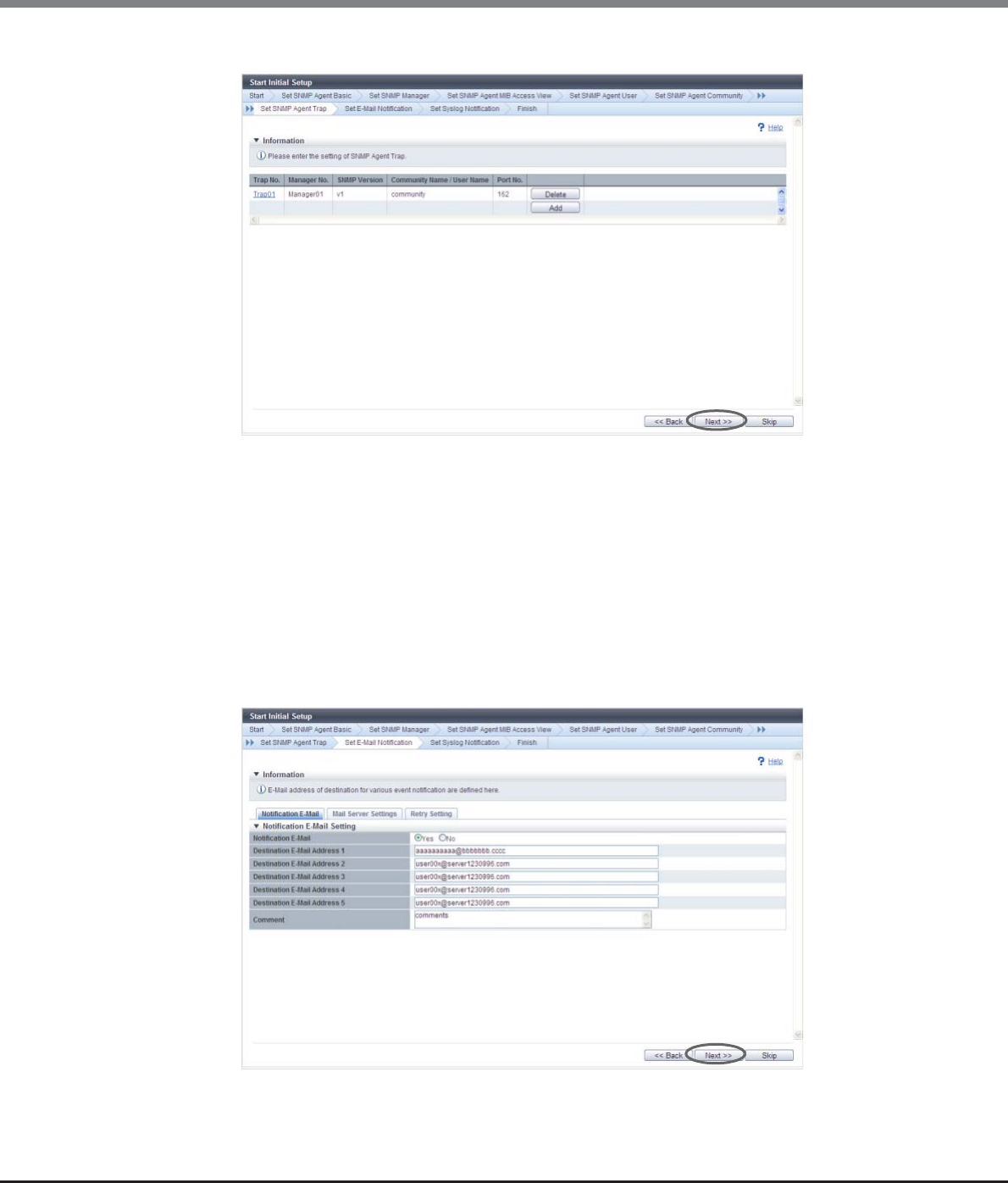
Chapter 3 Initial Setup
3.2 Initial Setup 2
ETERNUS Web GUI User’s Guide
Copyright 2013 FUJITSU LIMITED P2X0-1090-10ENZ0
60
8-4 When the setting of the trap information is complete, click the [Next >>] button.
→ A confirmation screen appears.
8-5 Click the [OK] button.
→ Setting of the SNMP Agent Trap starts.
8-6 Click the [Done] button.
9 Proceed to [Set E-Mail Notification].
9-1 Specify the following items, and click the [Next >>] button.
- Notification E-Mail
- Mail Server Settings
- Retry Setting
→ A confirmation screen appears.


















