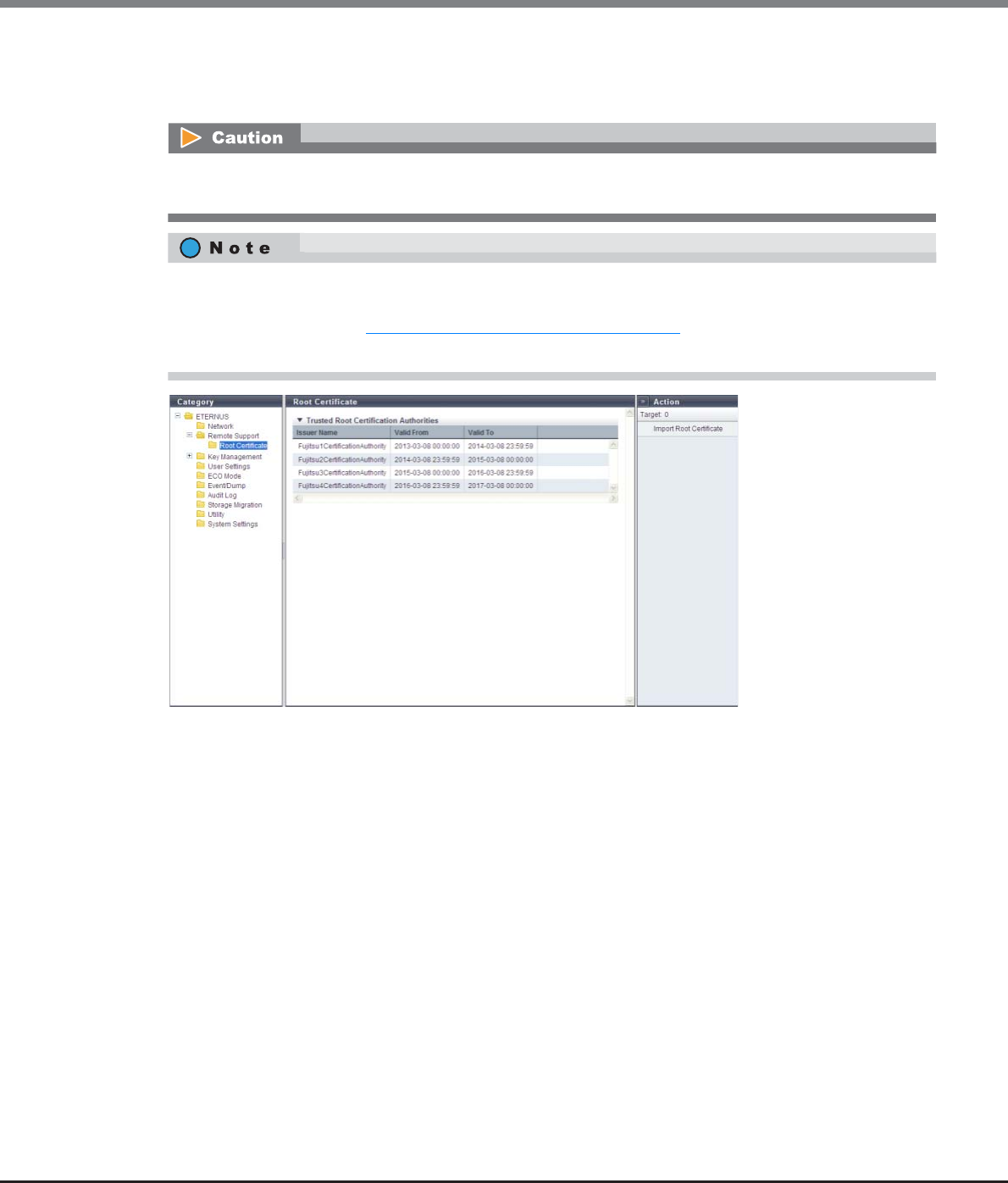
Chapter 11 System Management
11.1 System Status
ETERNUS Web GUI User’s Guide
Copyright 2013 FUJITSU LIMITED P2X0-1090-10ENZ0
721
11.1.4.1 Root Certificate
This function displays the root certificate that is used for SSL communication with the AIS Connect server.
The following items are displayed in the Main area:
● Trusted Root Certification Authorities
• Issuer Name
The issuer name for the root certificate is displayed.
• Valid From
The start date and time of the root certificate validity period is displayed.
- YYYY-MM-DD hh:mm:ss (YYYY: Year (AD), MM: Month (01 - 12), DD: Day (01 - 31), hh: Hour (00 - 23),
mm: Minute (00 - 59), ss: Second (00 - 59))
• Valid To
The end date and time of the root certificate validity period is displayed.
- YYYY-MM-DD hh:mm:ss (YYYY: Year (AD), MM: Month (01 - 12), DD: Day (01 - 31), hh: Hour (00 - 23),
mm: Minute (00 - 59), ss: Second (00 - 59))
If multiple certificates are included in the root certificate file, up to 6 issuer names and their validity periods
are displayed.
• The root certificate that is registered in the ETERNUS DX Disk storage system is displayed by default. When
the root certificate is updated, only the latest certificate is displayed. For details on how to update the
root certificate, refer to "11.2.5.6 Import Root Certificate" (page 830)
.
• The root certificate is only used for authentication with the AIS Connect server.


















