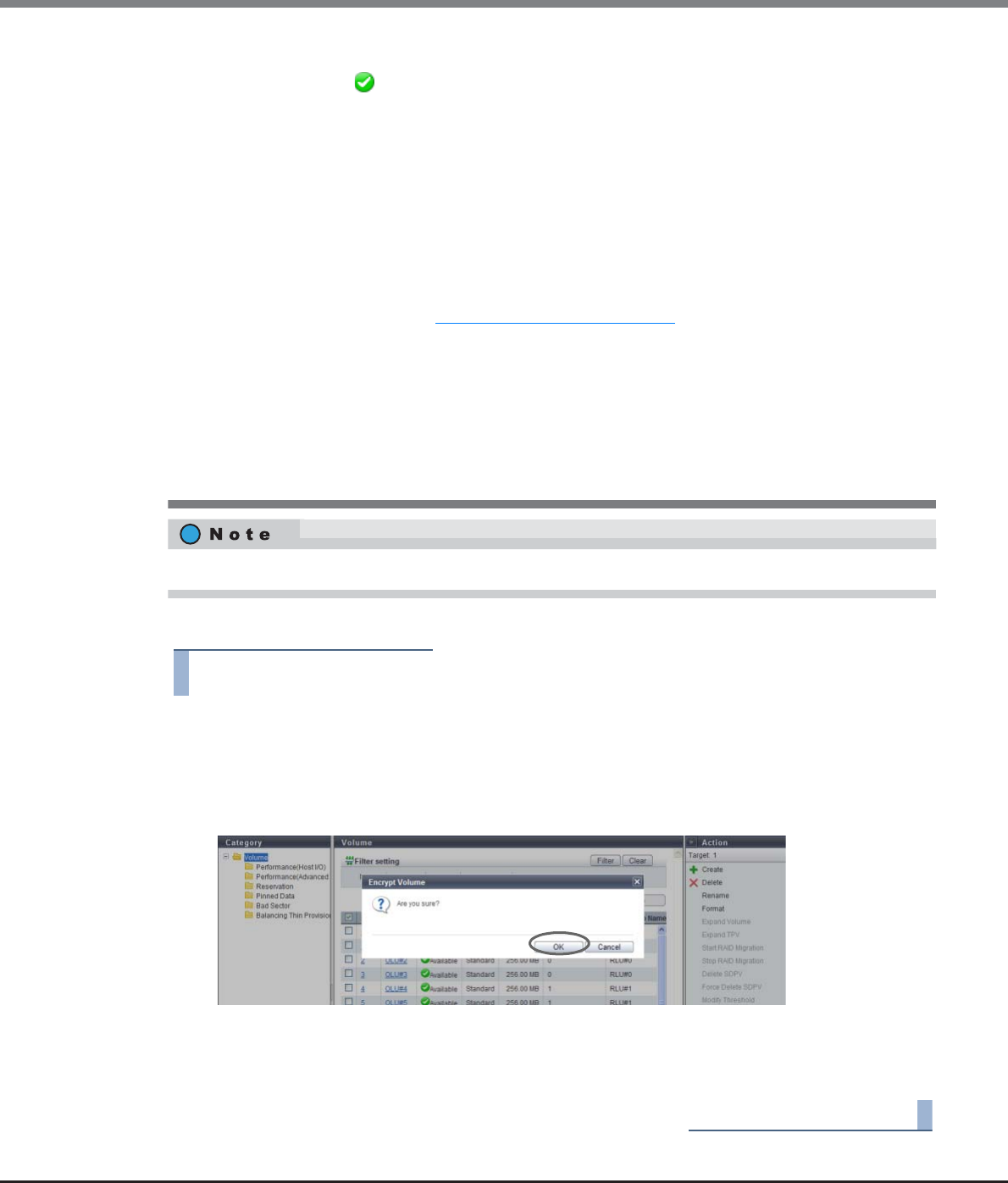
Chapter 5 Volume Management
5.2 Functions in the Action Area for Volume
ETERNUS Web GUI User’s Guide
Copyright 2013 FUJITSU LIMITED P2X0-1090-10ENZ0
146
The procedure to encrypt a volume is as follows:
Procedure
1 Select the volume to be encrypted (multiple selections can be made) and click [Encrypt
Volume] in [Action].
→ A confirmation screen appears.
2 Click the [OK] button.
→ Encryption of the volume starts.
3 Click the [Done] button to return to the [Volume] screen.
End of procedure
• The following volumes cannot be encrypted:
- Volumes without " Available" status
- Volumes undergoing RAID migration
- Volumes undergoing encryption
- Volumes undergoing formatting or LUN Concatenation
- Volumes registered in a RAID group undergoing LDE
- Volumes in which the drives that configure the RAID group are undergoing rebuild, copyback, or
redundant copy
- Volumes in which the drives that configure the RAID group are "SED"
- Volumes which belong to a RAID group for which the Stripe Depth value is changed (*1)
*1: A RAID group for which the Stripe Depth value is 128KB or more. Note that the Stripe Depth value for RAID1
cannot be changed. Refer to "6.1.5 RAID Group (Basic)" (page 169)
for details.
- Volumes with Storage Migration paths
• The following performance may be reduced for encrypted volumes compared with non-encrypted
volumes:
- Access to the encrypted volumes
- Copy transfer of encrypted volumes
• Up to 64 volumes can be encrypted at the same time. Note that if concatenated volumes are selected, the
maximum number of volumes that can be encrypted is less than 64.
TPVs cannot be encrypted with this function. TPVs that are created in an encrypted TPP are encrypted.


















