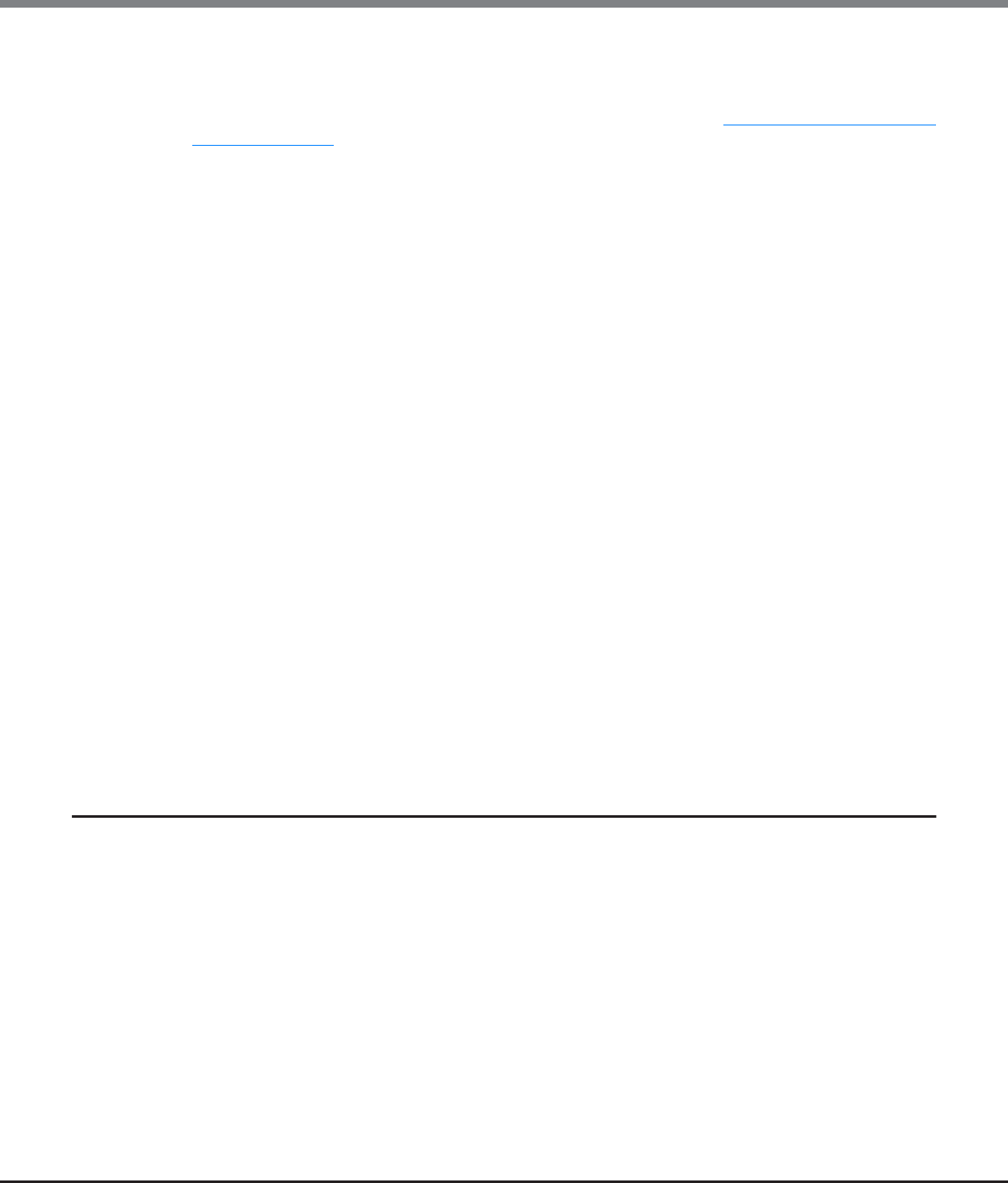
Chapter 5 Volume Management
5.1 Volume Status
ETERNUS Web GUI User’s Guide
Copyright 2013 FUJITSU LIMITED P2X0-1090-10ENZ0
90
• Reserved Deletion
The "Reserved Deletion" status of the SDPV is displayed.
If the SDPV is currently being used, the target SDPV status is changed to "Reserved Deletion". A "-"
(hyphen) is displayed when the volume type is other than "SDPV". Refer to "5.2.11 Delete Snap Data Pool
Volume" (page 141) for details.
- Yes
SDPVs are in "Reserved Deletion" status.
- No
SDPVs are not in "Reserved Deletion" status.
• UID
The UID is displayed.
• Process
A process that is being performed for the volume is displayed.
If no process is being performed, a "-" (hyphen) is displayed.
If multiple processes are being performed, the processes are separated with a ": (colon)" and displayed
using ("xx:yy"). "Encrypting", "Formatting", "Migrating", or "Balancing" is displayed as "xx". "Zero Reclaim-
ing" or "Reserved Zero Reclaim" is displayed as "yy".
- Encrypting
- Formatting
- Migrating
- Balancing
- Zero Reclaiming
- Reserved Zero Reclaim
• Progress
The progress of a process that is being performed for the volume is displayed.
If no process is being performed, a "-" (hyphen) is displayed.
• Zero Reclamation Progress
The progress of a Zero Reclamation (*1) process that is being performed for the volume is displayed.
When Zero Reclamation is not being executed, a "- " (hyphen) is displayed.
When the storage system status is "Not Ready", the field is blank.
*1: "Zero Reclamation" is a function that releases the allocated physical area when data in the physical area that is
allocated to a TPV or an FTV filled with zeros.
5.1.10 Volume Detail (Reservation)
The detailed information of reservation volume is displayed.
The following items are displayed in the Main area:
• Host WWN/iSCSI Name
The WWN or the iSCSI name of the host that can access the volume is displayed.
• CA Port
The location information of the CA port that connects to the host is displayed.
- CM#x CA#y Port#z (x: CM number, y: CA number, z: Port number)
• Reservation Key
The reservation key that is used for persistent reservation of the volume is displayed.
When no reservation keys exist, a "-" (hyphen) is displayed.


















