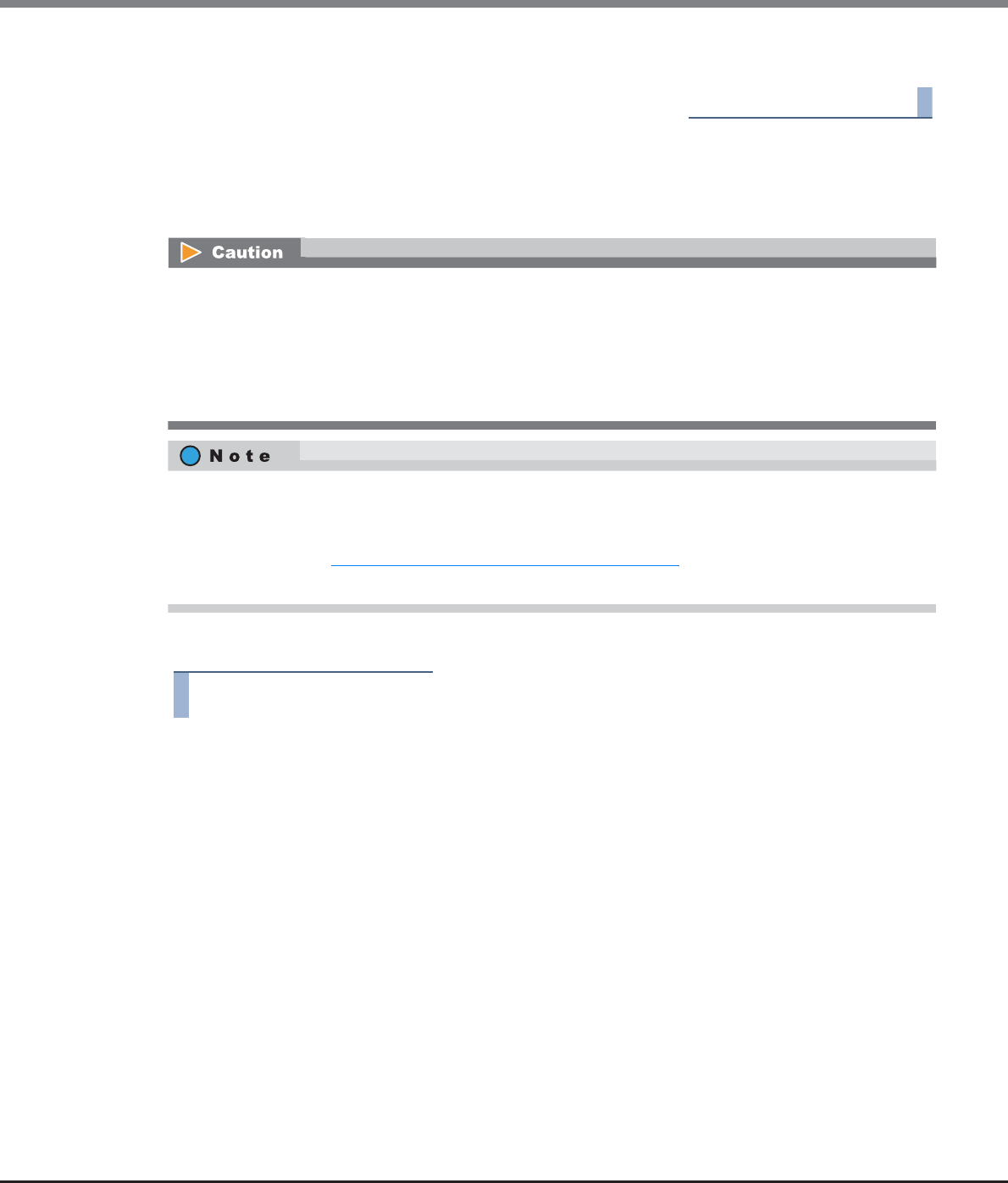
Chapter 9 Connectivity Management
9.2 Functions in the Action Area for Connectivity
ETERNUS Web GUI User’s Guide
Copyright 2013 FUJITSU LIMITED P2X0-1090-10ENZ0
507
3 Click the [Done] button to return to the [SAS Host] screen.
End of procedure
9.2.2.15 Modify FC/FCoE Host
This function changes the FC/FCoE host information.
The procedure to change the FC host information is as follows:
Procedure
1 Select the FC host to change the host information for, and click [Modify FC/FCoE Host] in
[Action].
2 Input new host information and click the [Modify] button.
• Name
Input a new FC host name.
An existing host name cannot be specified.
The following input conditions apply:
- Up to 16 alphanumeric characters and symbols (except ", (comma)" and "?")
- Space
• WWN
Input a new WWN.
An existing WWN cannot be used.
The following input conditions apply:
- Hexadecimal numbers (0 - 9, A - F, a - f)
- 16 characters
- "F (f)" or "0" used in entire 16 characters are not allowed.
• When no FC/FCoE hosts are registered, the [Modify FC/FCoE Host] function cannot be used.
• When changing the WWN of an FC/FCoE host that is currently being used, make sure to stop access to that
FC/FCoE host.
• The [Rename FC/FCoE Host] function that is provided with controller firmware version V10L24 or earlier is
integrated in this function. Note that this function cannot change multiple FC/FCoE host names. Change
one FC/FCoE host name at a time.
• This function can change the following FC/FCoE host information; "Name" and "WWN". When the FC host is
not registered in a host group, the "Host Response" setting can also be changed.
• When the FC host is registered in a host group, use the [Modify Host Group] function to change the host
response. Refer to "9.2.2.6 Modify Host Group (FC/FCoE)" (page 463)
for details.
• Both "FC host" and "FCoE host" are abbreviated as "FC host" in this section.


















