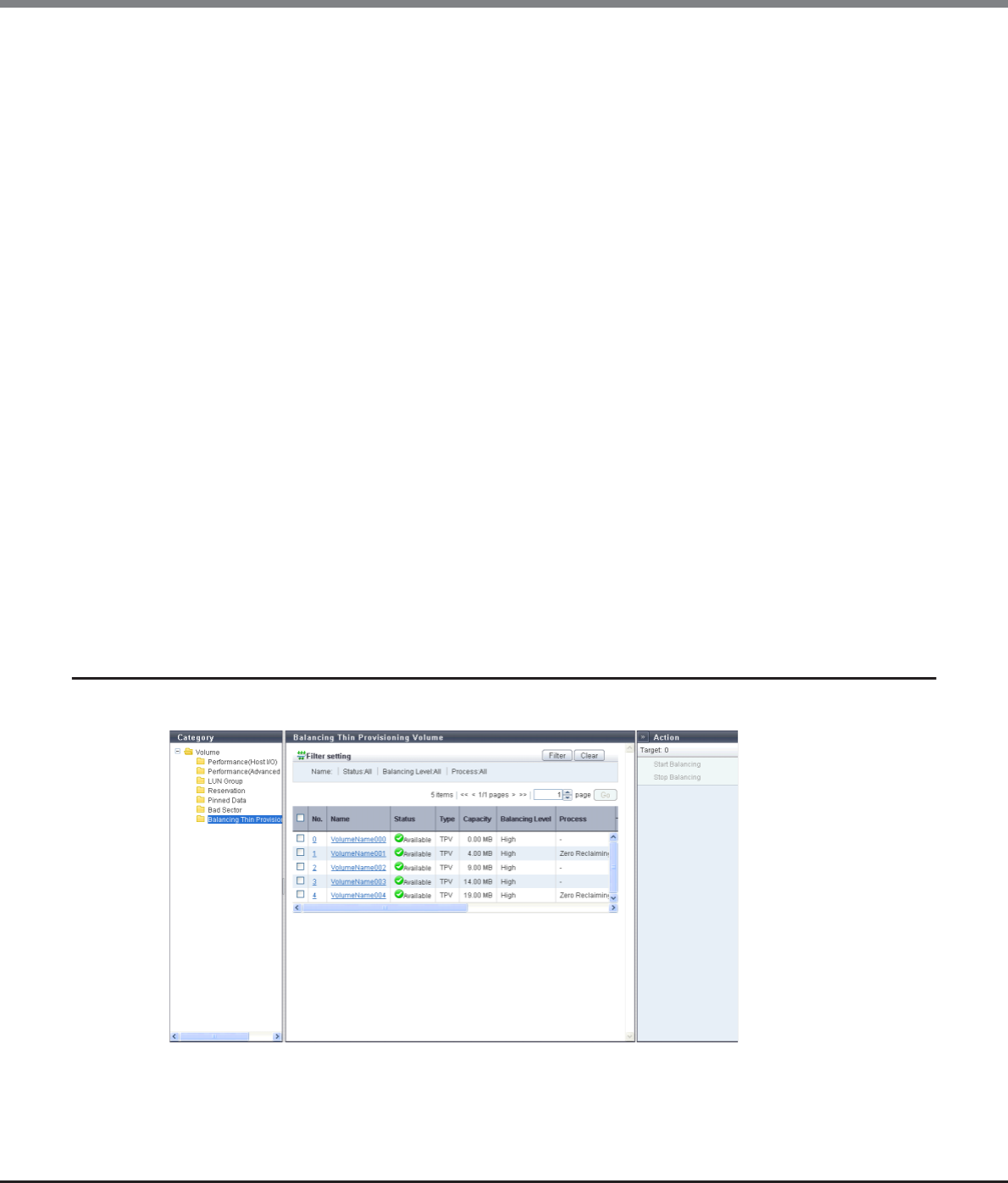
Chapter 5 Volume Management
5.1 Volume Status
ETERNUS Web GUI User’s Guide
Copyright 2013 FUJITSU LIMITED P2X0-1090-10ENZ0
86
• Type
The volume type is displayed.
- Standard
- WSV
- TPV
- FTV
- SDV
- SDPV
- Temporary
• Error LBA
The start position of the bad sector information in the volume is displayed using the Logical Block Address
(LBA).
- When bad sector information is detected in the TPV or the FTV: "-" (hyphen)
- When the "Error Type" is "Dispersion": "-" (hyphen)
• Error LBA Count
The number of LBAs from Error LBA of the bad sector information in the volume is displayed.
- When bad sector information is detected in the TPV or the FTV: "-" (hyphen)
- When the "Error Type" is "Dispersion": "-" (hyphen)
• Error Type
The number of bad sector information in the volume is displayed.
- When one bad sector information exists in the volume: "Contiguity"
- When multiple number of bad sector information exist in the volume: "Dispersion"
- For TPV or FTV, "Dispersion" is displayed regardless of the number of bad sector information.
5.1.8 Balancing Thin Provisioning Volume
This function displays the information of balancing Thin Provisioning Volumes (TPVs).


















