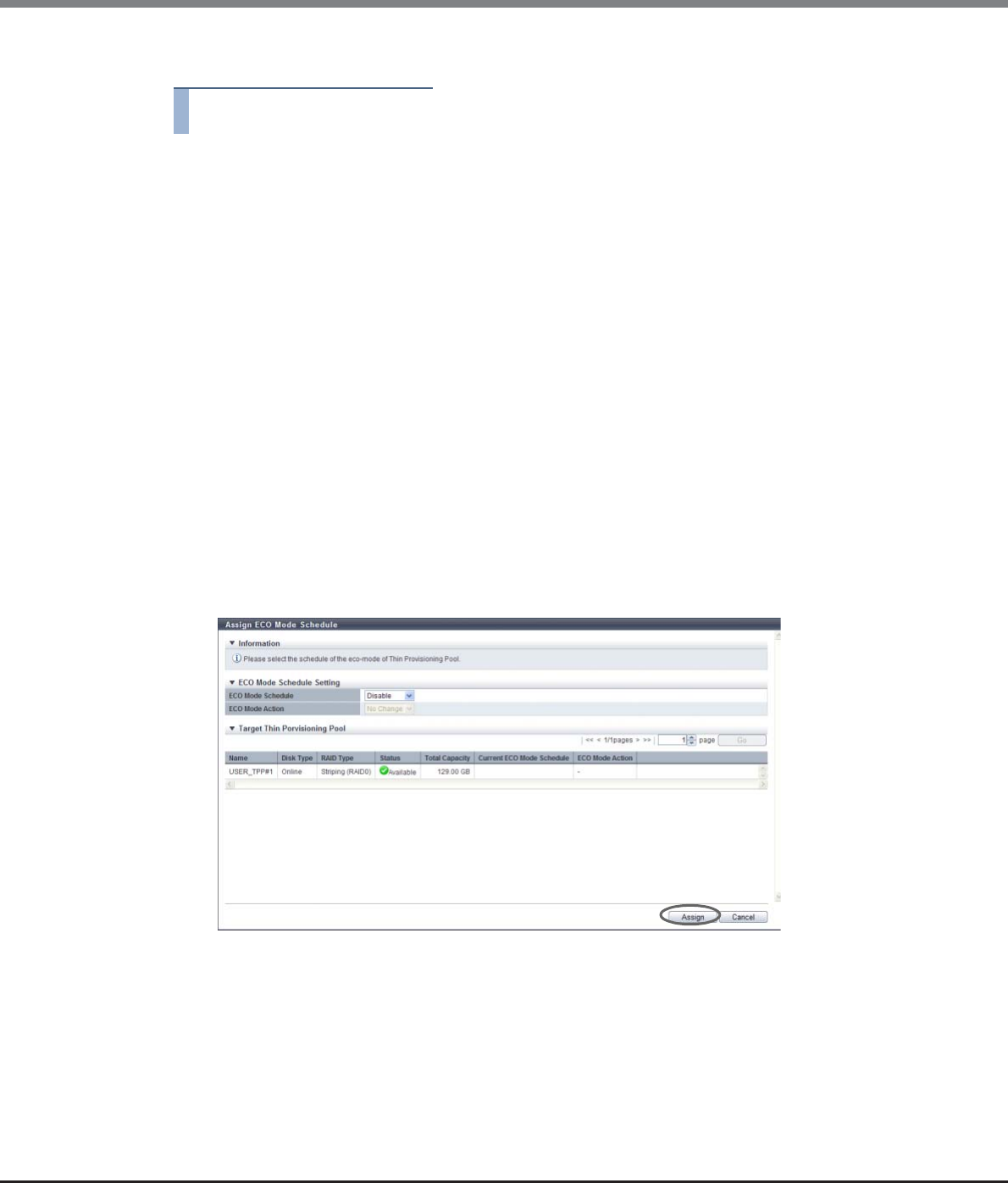
Chapter 7 Thin Provisioning Pool Management
7.2 Functions in the Action Area for Thin Provisioning
ETERNUS Web GUI User’s Guide
Copyright 2013 FUJITSU LIMITED P2X0-1090-10ENZ0
244
The procedure to set the ECO mode for Thin Provisioning Pool is as follows:
Procedure
1 Select the TPP for which the ECO mode setting status is to be changed (multiple selections
can be made) and click [Assign ECO Mode] in [Action].
2 Select the ECO mode schedule and action to be assigned and click the [Assign] button.
• ECO Mode Schedule
Select the ECO mode schedule that is to be applied.
- No Change
Do not change the current setting.
- Disable
Disable the ECO mode.
- ECO mode schedule name
Apply the selected ECO mode schedule.
• ECO Mode Action
Select whether to enable ("ON") or disable ("OFF") the ECO mode setting. Select "No Change" to use
the current setting.
- No Change
Do not change the current setting.
- ON
Enable the ECO mode.
- OFF
Disable the ECO mode.
→ A confirmation screen appears.


















