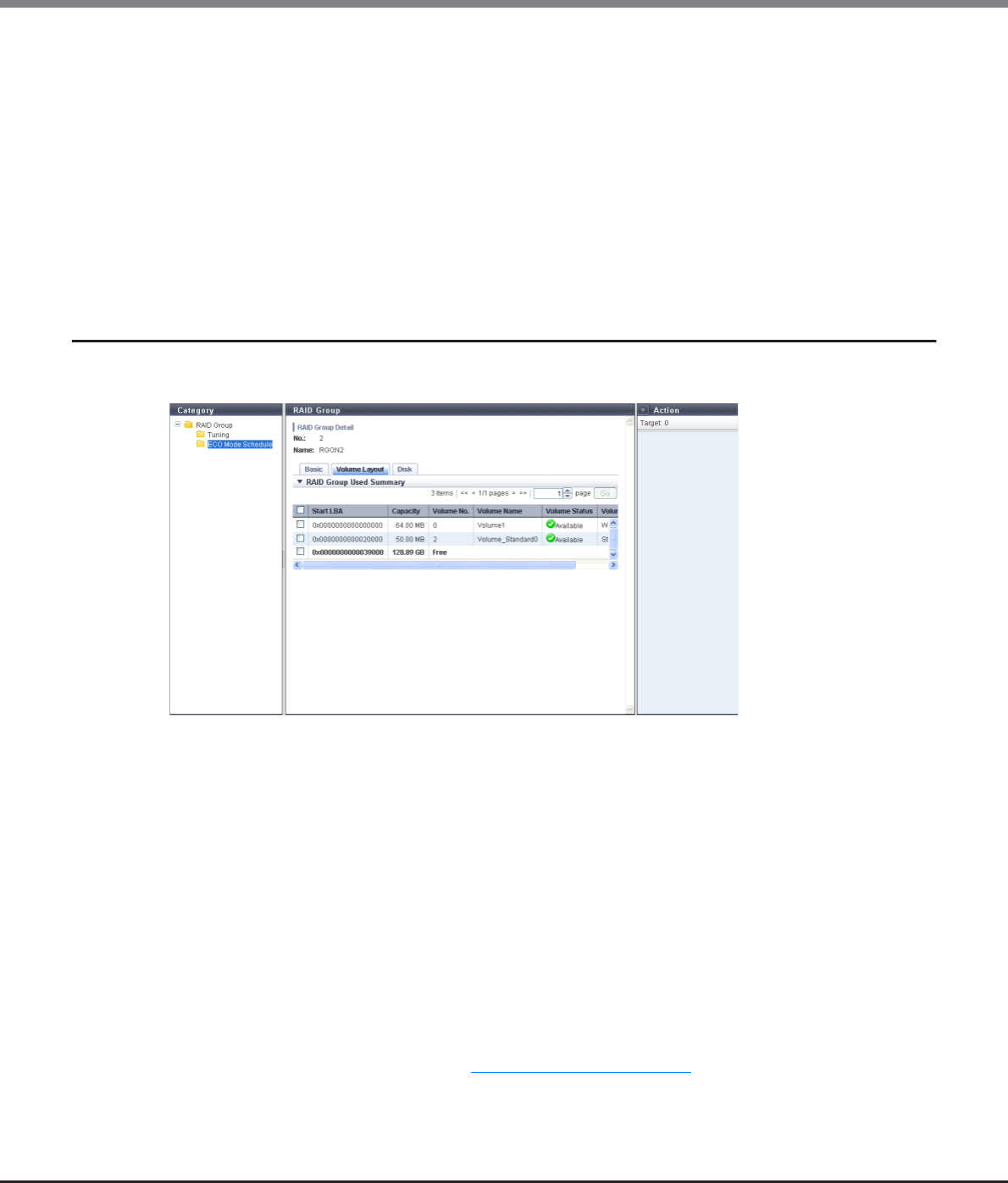
Chapter 6 RAID Group Management
6.1 RAID Group Status
ETERNUS Web GUI User’s Guide
Copyright 2013 FUJITSU LIMITED P2X0-1090-10ENZ0
170
• Stripe Depth
The Stripe Depth (*1) of the RAID group is displayed.
If the RAID type is "Mirroring (RAID1)", a "-" (hyphen) is displayed.
*1: The number of logical blocks that are assigned to a drive for each stripe when configuring a stripe volume in a
RAID group. Normally, it is 64KB.
- 64 KB
- 128 KB
- 256 KB
- 512 KB
- 1024 KB
6.1.6 RAID Group (Volume Layout)
Detailed information of the volume layout is displayed.
The following items are displayed in the Main area:
• Start LBA
The first Logical Block Address (LBA) of the volume is displayed.
• Capacity
The volume capacity is displayed.
If the volume capacity exceeds 1023.99MB, the capacity is displayed in units of "GB". If the volume capacity
exceeds 1023.99GB, the capacity is displayed in units of "TB". The capacity is rounded off to two decimal
places. To check the volume capacity in units of "MB", use CLI.
• Volume No.
The volume number is displayed. Unused space is displayed as "Free".
• Volume Name
The volume name is displayed.
• Volume Status
The volume status is displayed. Refer to "B.2 Volume Status" (page 974)
for detailed information of volume
status.


















