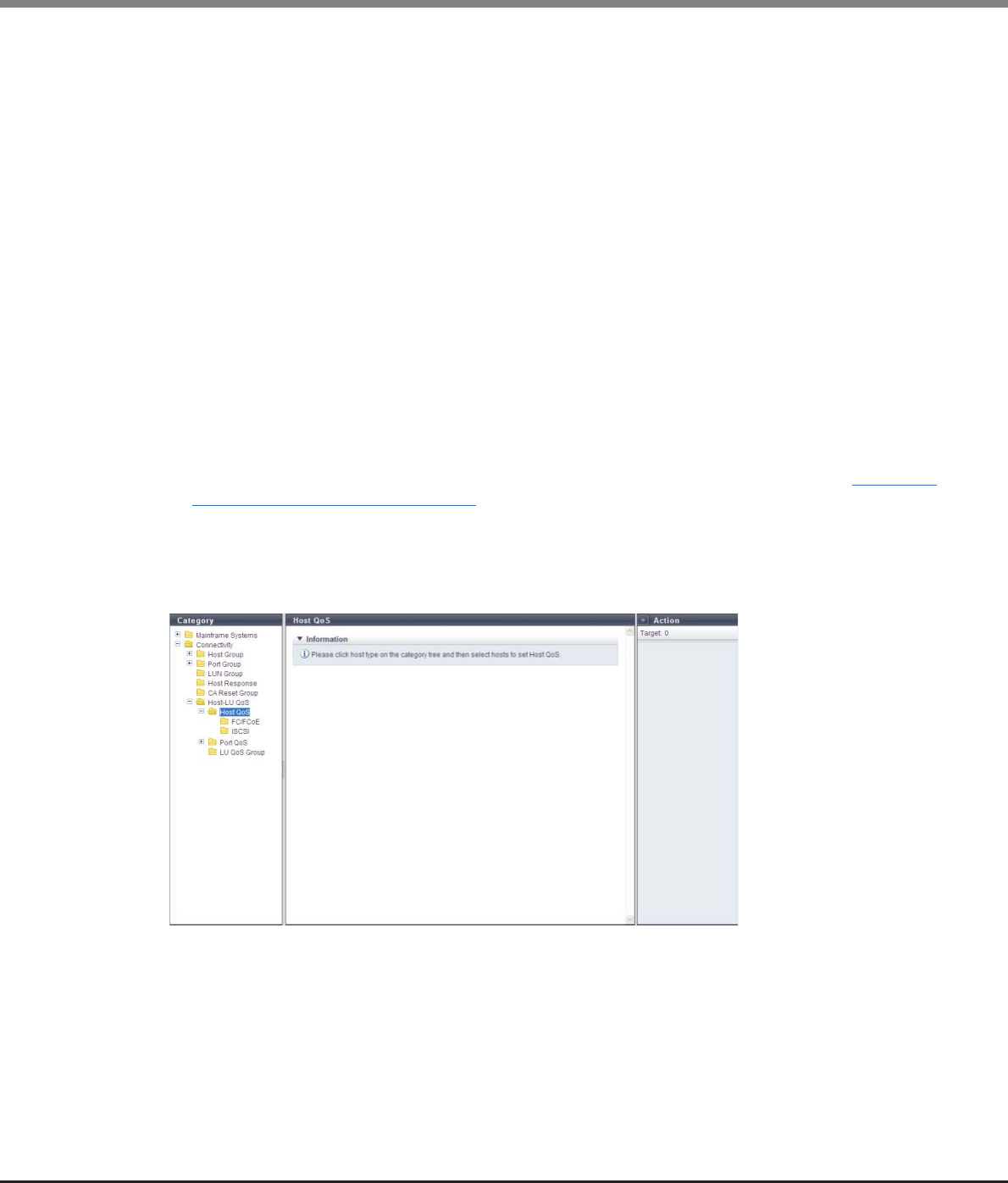
Chapter 9 Connectivity Management
9.1 Connectivity Status
ETERNUS Web GUI User’s Guide
Copyright 2013 FUJITSU LIMITED P2X0-1090-10ENZ0
392
• CA Port : Bandwidth Limit
- CA Port
The location information of the CA port with the host affinity setting is displayed.
- Bandwidth Limit
The maximum performance is displayed in IOPS (throughput value). If the bandwidth limit has not
been configured (the bandwidth has not been limited), "Unlimited" is displayed.
• CA Port Group
If a CA port belongs to a CA port group, the CA port group name is displayed. If a host does not belong to a
CA port group, a "-" (hyphen) is displayed.
• LUN Group : LU QoS Group
- LUN Group
The LUN group name is displayed. If the CLI command ("set mapping") is used for LUN mapping, a "- "
(hyphen) is displayed.
- LU QoS Group
The LU QoS group number is displayed. If a LU QoS group number is not configured, a "- " (hyphen) is
displayed.
• For ETERNUS DX80 S2/DX90 S2/DX410 S2/DX440 S2/DX8100 S2: 0 - 543
• For ETERNUS DX8700 S2: 0 - 2175
Click the [LUN Group : LU QoS Group] link to display a bandwidth limit on each LUN. Refer to "9.1.12 LUN
Group : LU QoS Group Detail" (page 406) for details.
9.1.8.1 Host QoS (Basic)
Follow the message in the Information area to configure a bandwidth limit on each host.


















