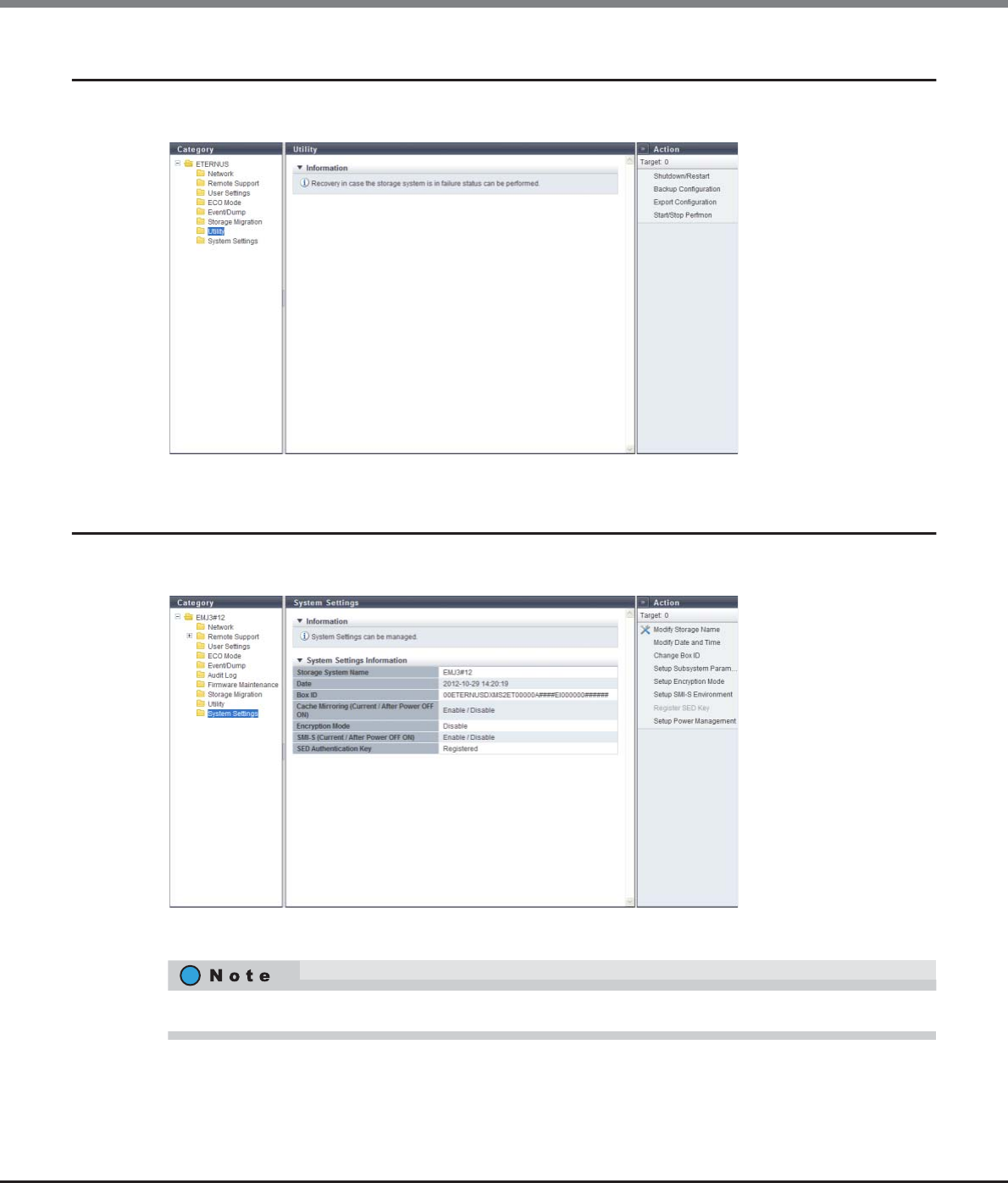
Chapter 11 System Management
11.1 System Status
ETERNUS Web GUI User’s Guide
Copyright 2013 FUJITSU LIMITED P2X0-1090-10ENZ0
731
11.1.11 Utility
Descriptions on the actions that can be started from the [Utility] screen are displayed.
11.1.12 System Settings
This function displays the system setting information.
The following items are displayed in the Main area:
• Storage System Name
The name for the ETERNUS DX Disk storage system is displayed.
For ETERNUS DX8700 S2, "I/O Offloading (Current / After Power OFF ON)" is displayed.


















