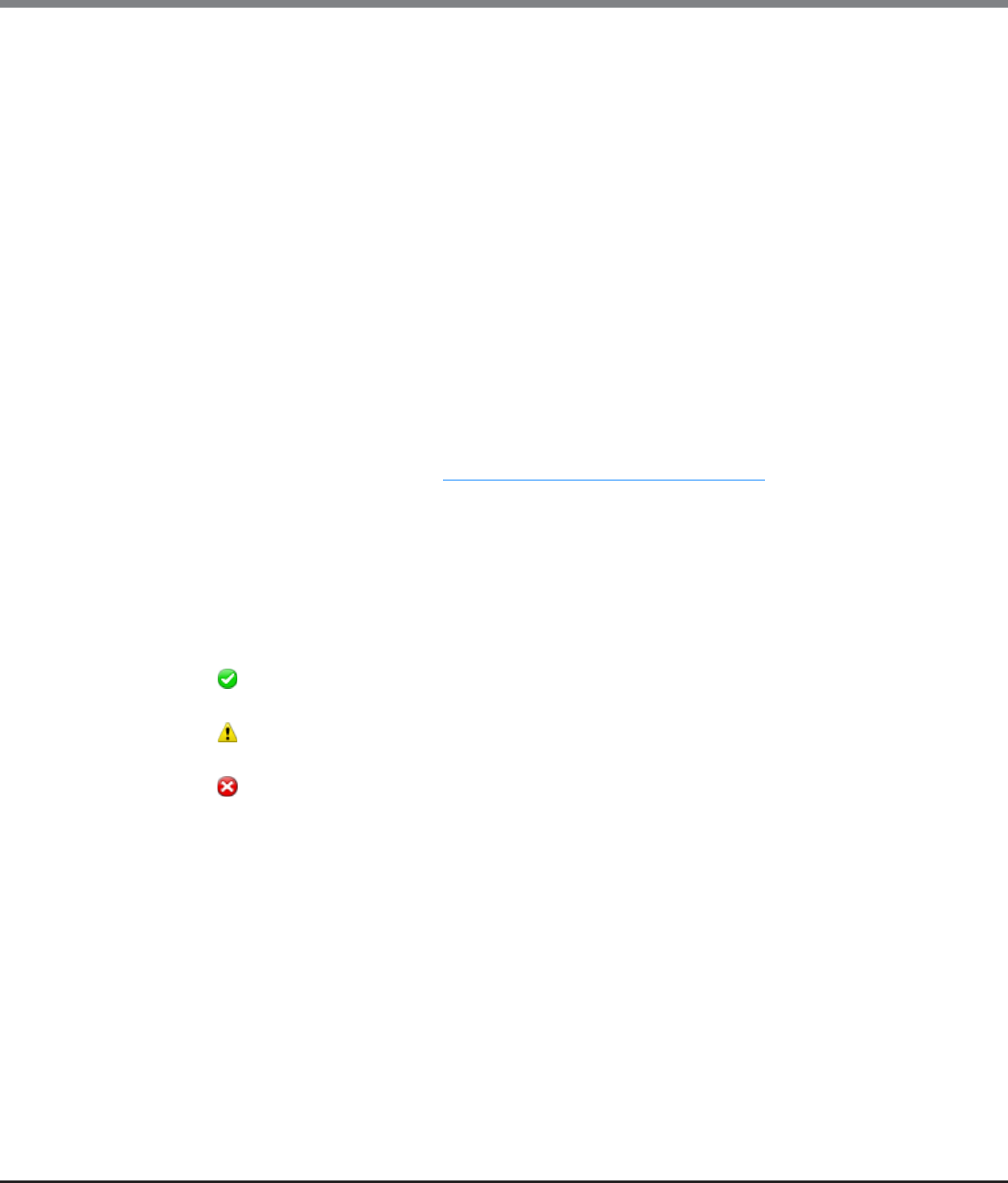
Chapter 7 Thin Provisioning Pool Management
7.1 Thin Provisioning Pool Status
ETERNUS Web GUI User’s Guide
Copyright 2013 FUJITSU LIMITED P2X0-1090-10ENZ0
210
The following items are displayed in the Main area:
• Disk Type
The type of drive that configures the TPP is displayed.
- Online:
SAS disks
- Nearline
Nearline SAS disks
- SSD
- SED
• RAID Type
The type of RAID group that configures the TPP is displayed.
- High Performance (RAID1+0)
- High Capacity (RAID5)
- High Reliability (RAID6)
- Mirroring (RAID1)
- Striping (RAID0)
• Status
The TPP status is displayed. Refer to "B.4 Thin Provisioning Pool Status" (page 976)
for detailed information
of TPP status.
• Total Capacity
The total capacity of TPP is displayed.
• Used Capacity
The used capacity of TPP is displayed.
• Used Status
The usage of TPP is displayed.
- Normal
TPP usage does not exceed the "Attention" threshold.
- Attention
TPP usage exceeds the "Attention" threshold but does not exceed the "Warning" threshold.
- Warning
TPP usage exceeds the "Warning" threshold.
• Warning
The TPP physical capacity "xxx", which is converted based on the TPP warning threshold, and the threshold
(yy%) are displayed.
• Attention
The TPP physical capacity "xxx", which is converted based on the TPP attention threshold, and the
threshold (yy%) are displayed.
When the attention threshold is omitted, a "-" (hyphen) is displayed.


















