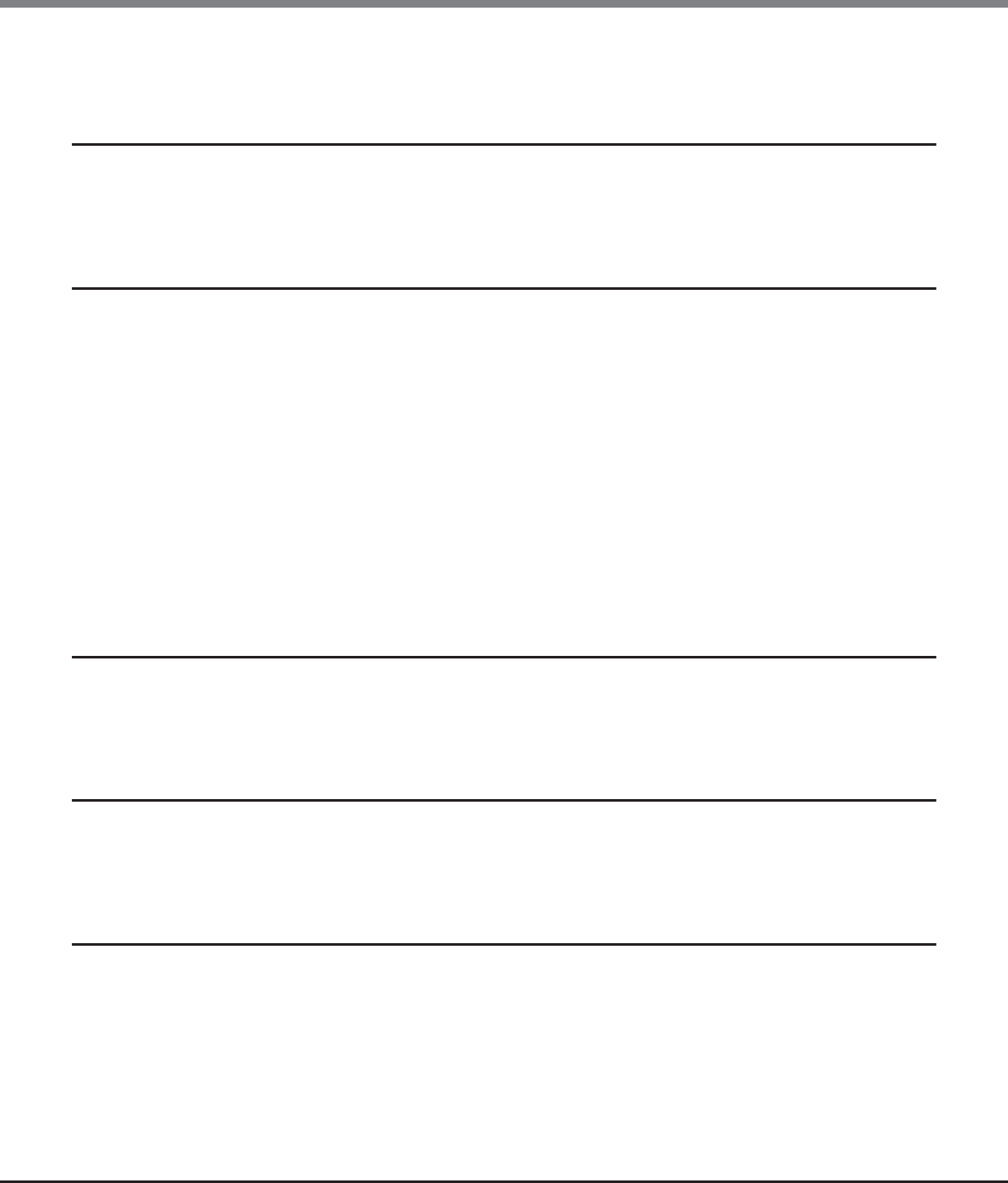
Table of Contents
ETERNUS Web GUI User’s Guide
Copyright 2013 FUJITSU LIMITED P2X0-1090-10ENZ0
14
11.2.12 Utility Management ....................................................................................................................................919
11.2.13 System Management ...................................................................................................................................927
Appendix A User Roles and Policies 948
A.1 Roles................................................................................................................................ 948
A.2 Availability of Functions for each Policy ........................................................................... 950
Appendix B Status List 972
B.1 Device General Status ...................................................................................................... 972
B.1.1 Device General Status (Detail)..................................................................................................................... 973
B.2 Volume Status.................................................................................................................. 974
B.3 RAID Group Status............................................................................................................975
B.4 Thin Provisioning Pool Status........................................................................................... 976
B.5 Component Status ........................................................................................................... 977
B.5.1 Drive Status ................................................................................................................................................. 978
B.6 Key Status........................................................................................................................ 979
B.7 Key Server Status ............................................................................................................. 980
Appendix C Installing the Security Certificate 981
C.1 For Internet Explorer........................................................................................................981
C.2 For Firefox........................................................................................................................ 988
Appendix D Naming Conventions of Volumes and Hosts 993
D.1 Naming Convention of Volumes....................................................................................... 993
D.2 Naming Convention of Hosts ........................................................................................... 994
Appendix E Basic Size and MWC Input Condition for RAID Groups 995
E.1 Basic Size for each RAID Group......................................................................................... 995
E.1.1 Basic Size when Using the Default Stripe Depth Value (For Standard, TPV, or SDPV Type Volumes)............. 995
E.1.2 Basic Size when Using the Default Stripe Depth Value (For WSV Type Volumes).......................................... 998
E.1.3 Basic Size When Stripe Depth is Tuned (For Standard, TPV, or SDPV Type Volumes) .................................. 1002
E.1.4 Basic Size When Stripe Depth is Tuned (For WSV Type Volumes) ............................................................... 1003


















