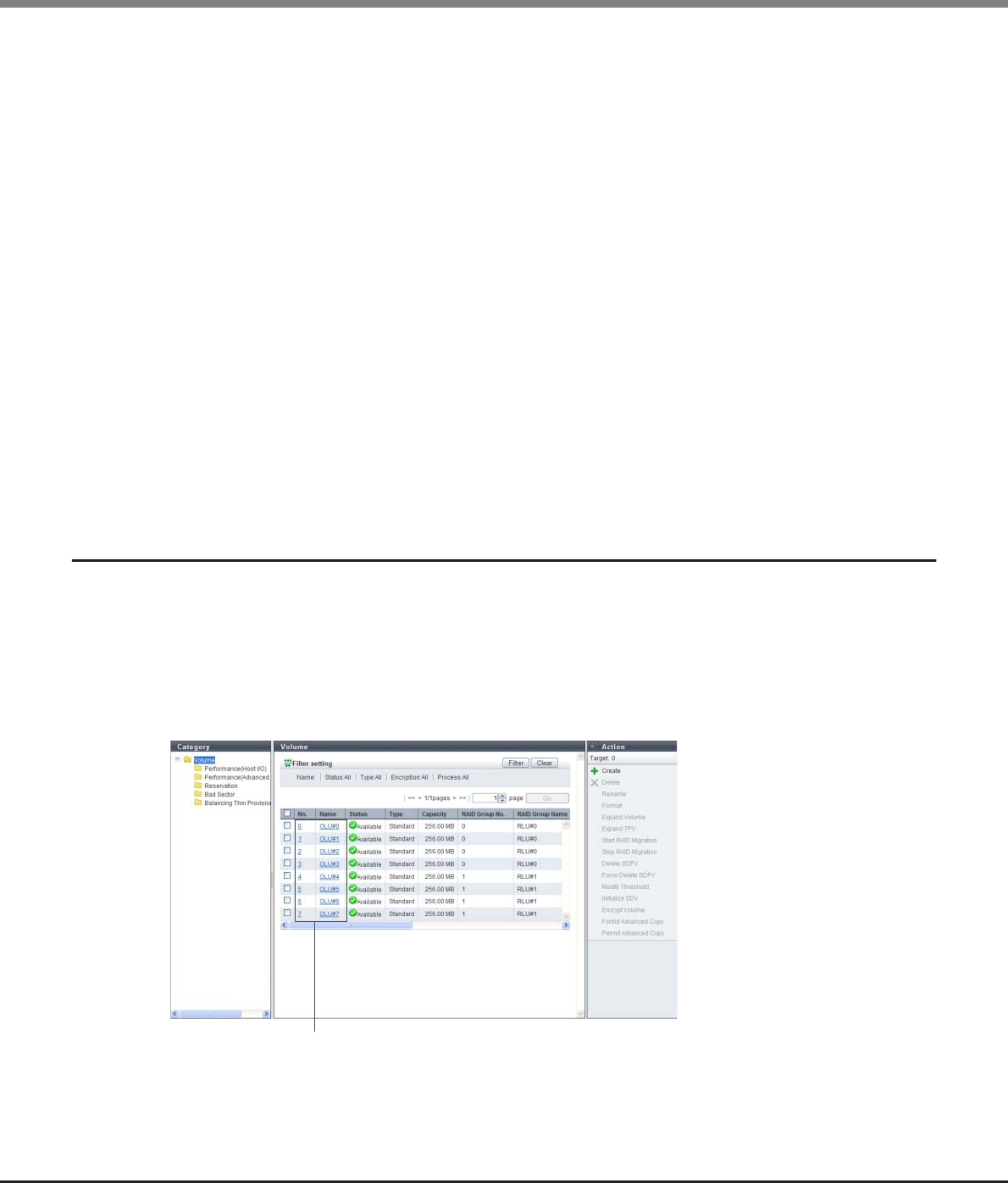
Chapter 1 Outline
1.5 Screen Operations
ETERNUS Web GUI User’s Guide
Copyright 2013 FUJITSU LIMITED P2X0-1090-10ENZ0
28
■ Category
The subordinate items are displayed for an item that is clicked in the navigation. The category directory is
used for switching the contents that are displayed in the Main screen. Click the item for the function that is to
be used. The horizontal width of the category area can be changed.
■ Main
A list of items is displayed for an item that is clicked on the navigation or in the category.
The filter setting area may also be displayed for some lists.
• Filter setting
Filter setting is a function used to display a list of only the items meeting all the specified conditions. The
conditions that are available depend on the function. No filtering is set by default.
■ Action
Only the available functions for the selected items from the navigation or in the category are displayed. Click
the function that is to be used to display the wizard screen.
Click the [>>] button to switch the display of the action area.
The number of operation targets that is selected in the Main area is displayed in the "Target:" field. When no
selections are made, "0" is displayed.
1.5.3 List Screen/Detailed Screen
There are two types of main screens; a list screen and a detailed screen.
The header, bread crumb list, and navigation areas are not included in the screen shots in this section.
■ List screen
A list of the items that were clicked on the navigation or in the category is displayed. For items with detailed
information, links to the detailed screens are displayed.
Links to detailed screen


















