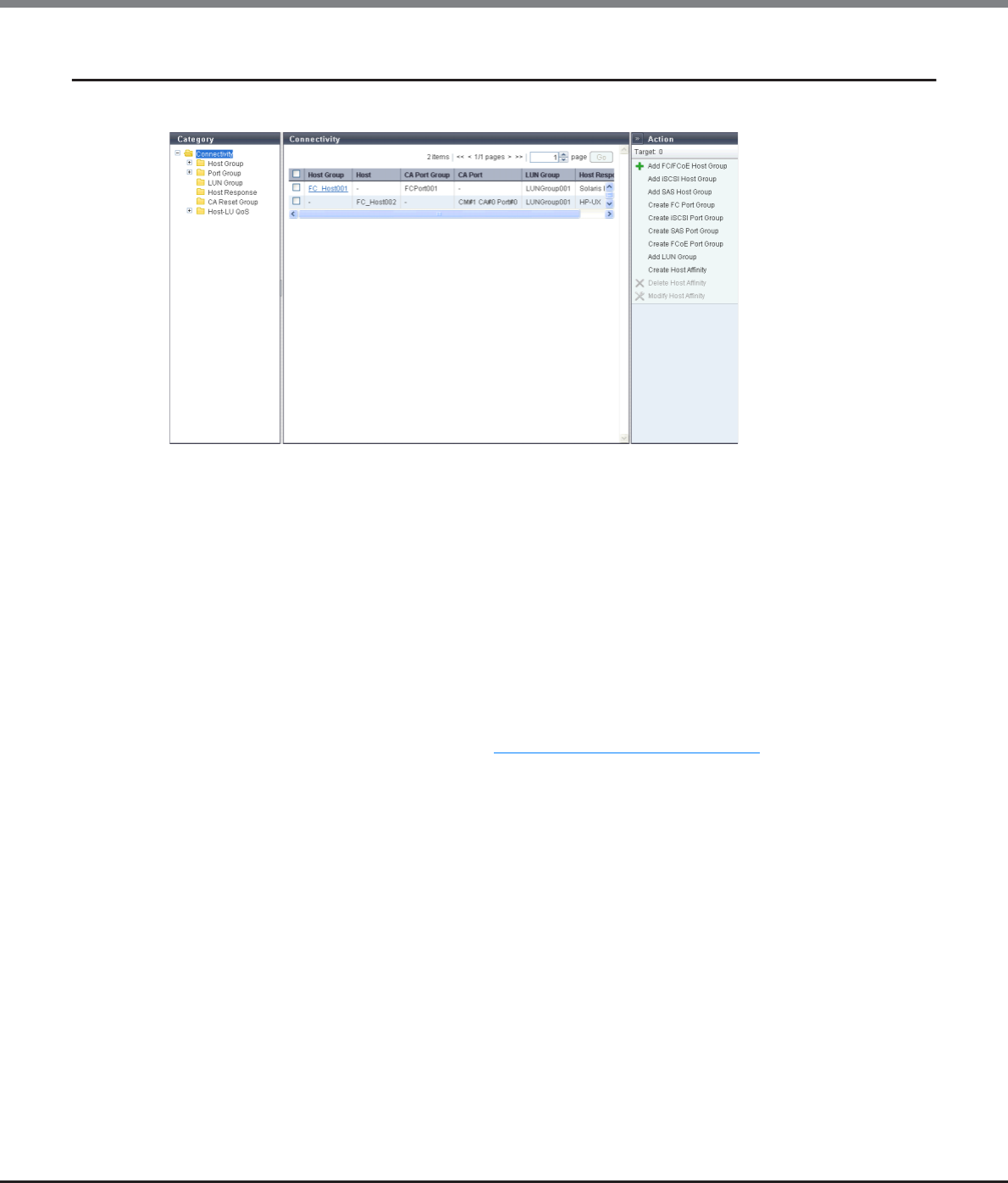
Chapter 9 Connectivity Management
9.1 Connectivity Status
ETERNUS Web GUI User’s Guide
Copyright 2013 FUJITSU LIMITED P2X0-1090-10ENZ0
371
9.1.2 Connectivity (Basic Information)
A list of the host affinity groups is displayed.
When the target connection is "Host Group - CA Port Group", a host affinity is a group that defines an associa-
tion between a "Host Group", a "CA Port Group", and a "LUN Group". When the target connection is "Host - CA
Port", a host affinity is a group that defines an association between a "Host", a "CA Port", and a "LUN Group".
The host affinity function is used when connecting a specific host group (multiple servers) via switches. By
defining the association between a "Host Group", a "Port Group" and a "LUN Group", security is improved since
the volumes that the host recognizes can be limited. In addition, by configuring the groups of hosts (HBAs)
and ports that access the same LUN group, GUI operation can be simplified.
For an ETERNUS DX Disk storage system with firmware version V10L50 or later, a host affinity that associates
"host", "CA port", and "LUN group" can be created without creating a "host group" or a "CA port group".
The following items are displayed in the Main area:
• Host Group or Host
The "Host Group Name" or "Host Name" with the host affinity setting is displayed. By clicking this item, the
[Host Affinity] screen is displayed. Refer to "9.1.9 Host Affinity Detail" (page 403)
for display items.
If "All" is displayed for the "Host Group Name" or "Host Name" field, all of the hosts can access the ETERNUS
DX Disk storage system.
Regardless of whether the host belongs to a host group, a "-" (hyphen) is displayed in the "Host Group"
field if the host affinity setting is specified for a host. A "-" (hyphen) is displayed in the "Host" field if the
host affinity setting is specified for a host group.
• CA Port Group
The CA port group names for which the host affinity setting is configured are displayed.
Regardless of whether the CA port belongs to a CA port group, a "-" (hyphen) is displayed if the host affinity
setting is specified for a CA port.
• CA Port
The location information of the CA port with the host affinity setting is displayed.
A "-" (hyphen) is displayed if the host affinity setting is allocated for a CA port group.
- CM#x CA#y Port#z (x: CM number, y: CA number, z: Port number)


















