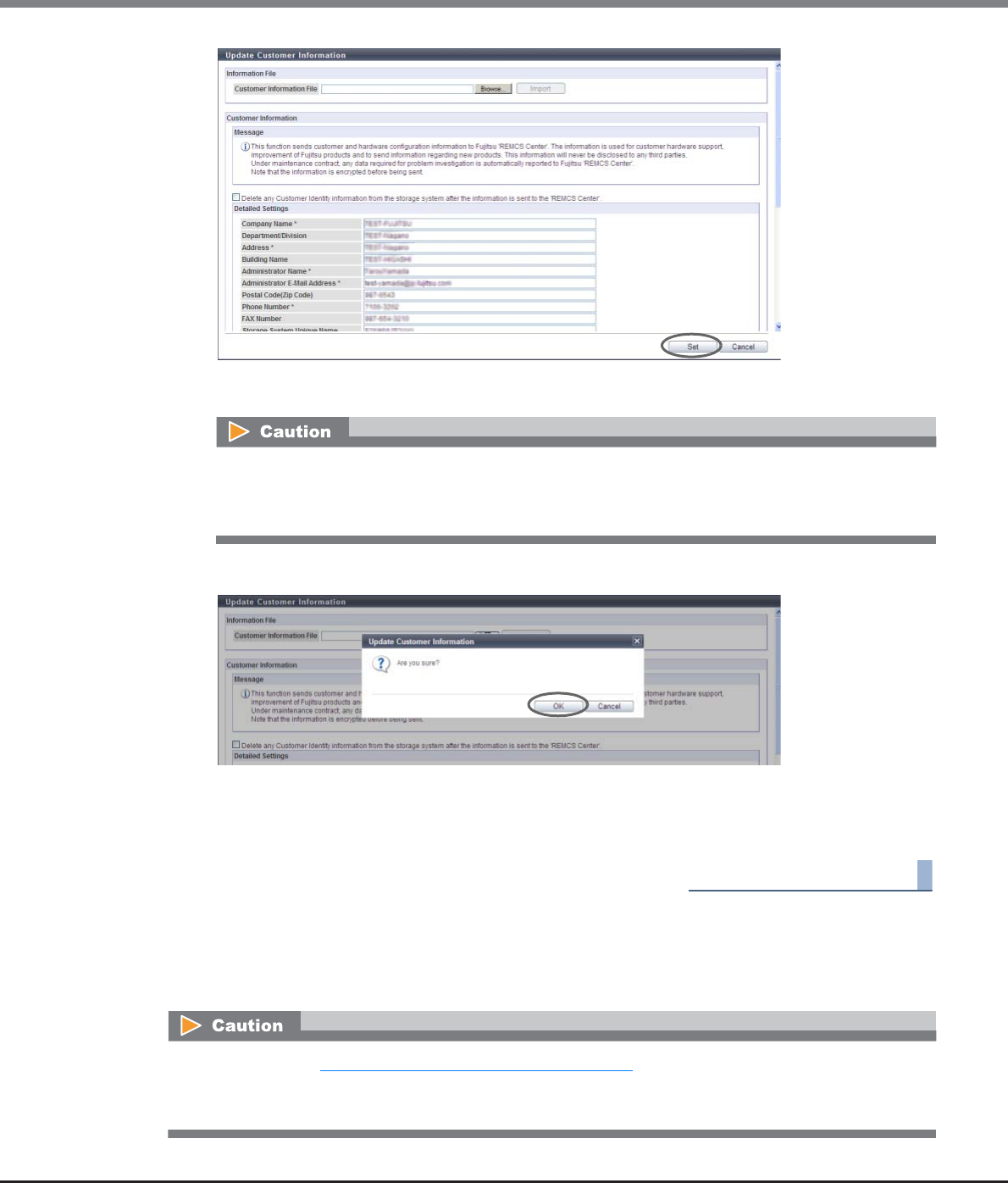
Chapter 11 System Management
11.2 Functions in the Action Area for System
ETERNUS Web GUI User’s Guide
Copyright 2013 FUJITSU LIMITED P2X0-1090-10ENZ0
808
→ A confirmation screen appears.
3 Click the [OK] button.
→ The customer information is updated.
4 Click the [Done] button to return to the screen when starting this function in Step 1.
End of procedure
11.2.4.4 Update Communication Environment Information
This function updates the customer information that is registered for the REMCS center.
If the [Set] button is clicked in the following conditions, an error screen appears.
• When required items (items with "*") are not specified
• When wrong values are entered
• If the settings in "11.2.4.2 Setup Remote Support" (page 800) has not been completed in advance, this
function cannot be used.
• When Remote Support is "Stopped", communication environment information cannot be updated.


















