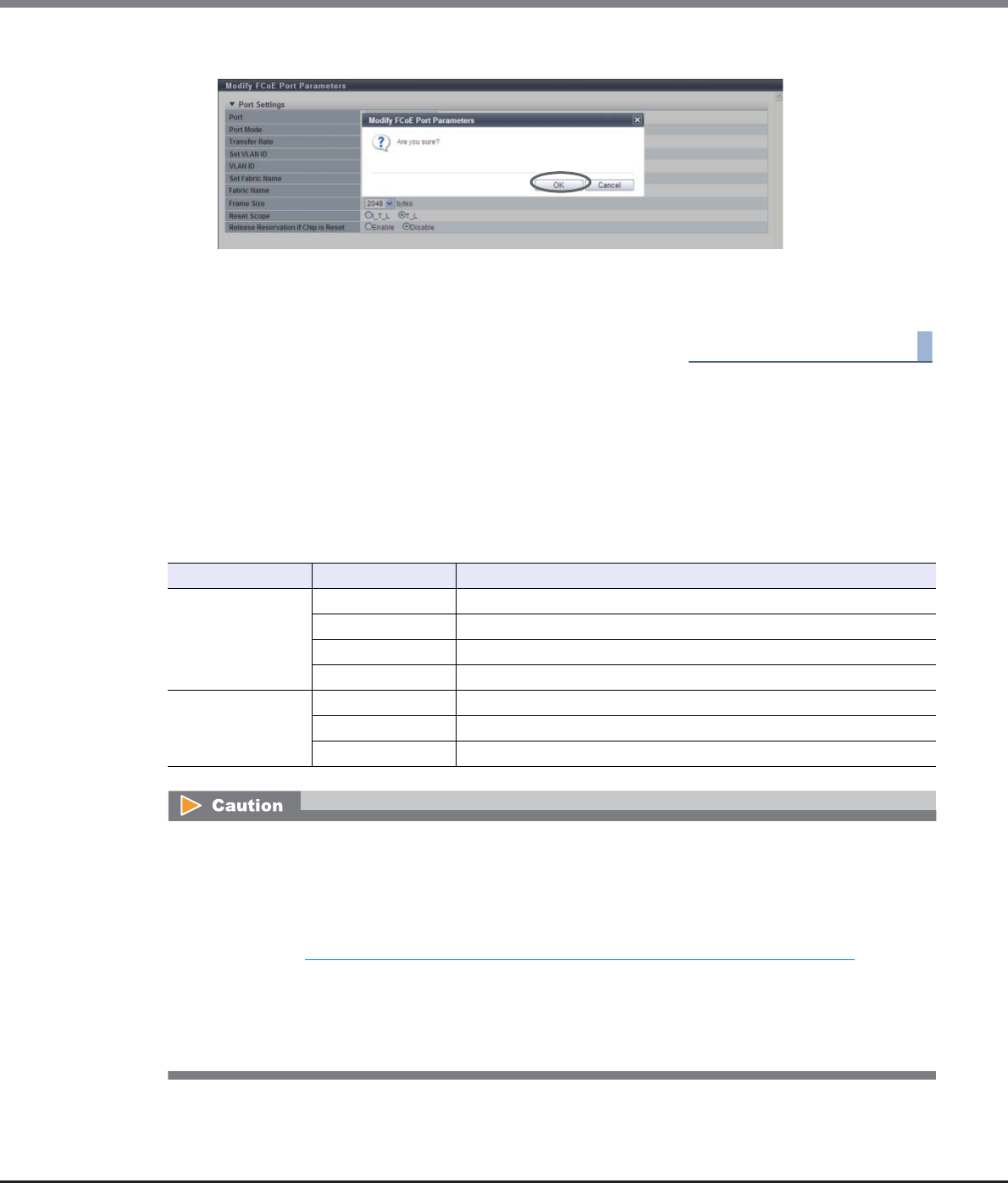
Chapter 9 Connectivity Management
9.2 Functions in the Action Area for Connectivity
ETERNUS Web GUI User’s Guide
Copyright 2013 FUJITSU LIMITED P2X0-1090-10ENZ0
571
3 Click the [OK] button.
→ Modification of the FCoE port parameters starts.
4 Click the [Done] button to return to the [FCoE Port Group] screen.
End of procedure
9.2.3.11 Modify Port Mode
This function changes the port mode of each port among Channel Adapter (CA), Remote Adapter (RA), CA/RA,
and Initiator.
The port modes of the FC port and the iSCSI port can be changed.
Switchable Port Mode
Port Port Mode Usage
FC Port CA CA is used for connecting to the host.
RA RA is used for performing REC.
CA/RA CA/RA is used for connecting the host and for performing REC.
Initiator Initiator is used for performing Storage Migration.
iSCSI Port CA CA is used for connecting to the host.
RA RA is used for performing REC.
CA/RA CA/RA is used for connecting the host and for performing REC.
• When changing the port mode of a running port from "CA" to "RA" or to "Initiator", make sure to stop the
host access connected to the corresponding CA Port.
• When changing the port mode of a running port from "RA" to "CA" or to "Initiator", make sure to check that
there is no session in the corresponding port.
• For details about mapping information and the Advanced Copy path information when changing the port
mode, refer to "Retained and deleted information when changing the port mode" (page 572)
.
• The port mode of an FC-Initiator port that has Storage Migration paths cannot be changed.
• The port mode of a SAS port cannot be changed.
• The port mode of an FCoE port cannot be changed.
• When the Advanced Copy license is not registered, port mode cannot be changed to "RA" or "CA/RA".


















