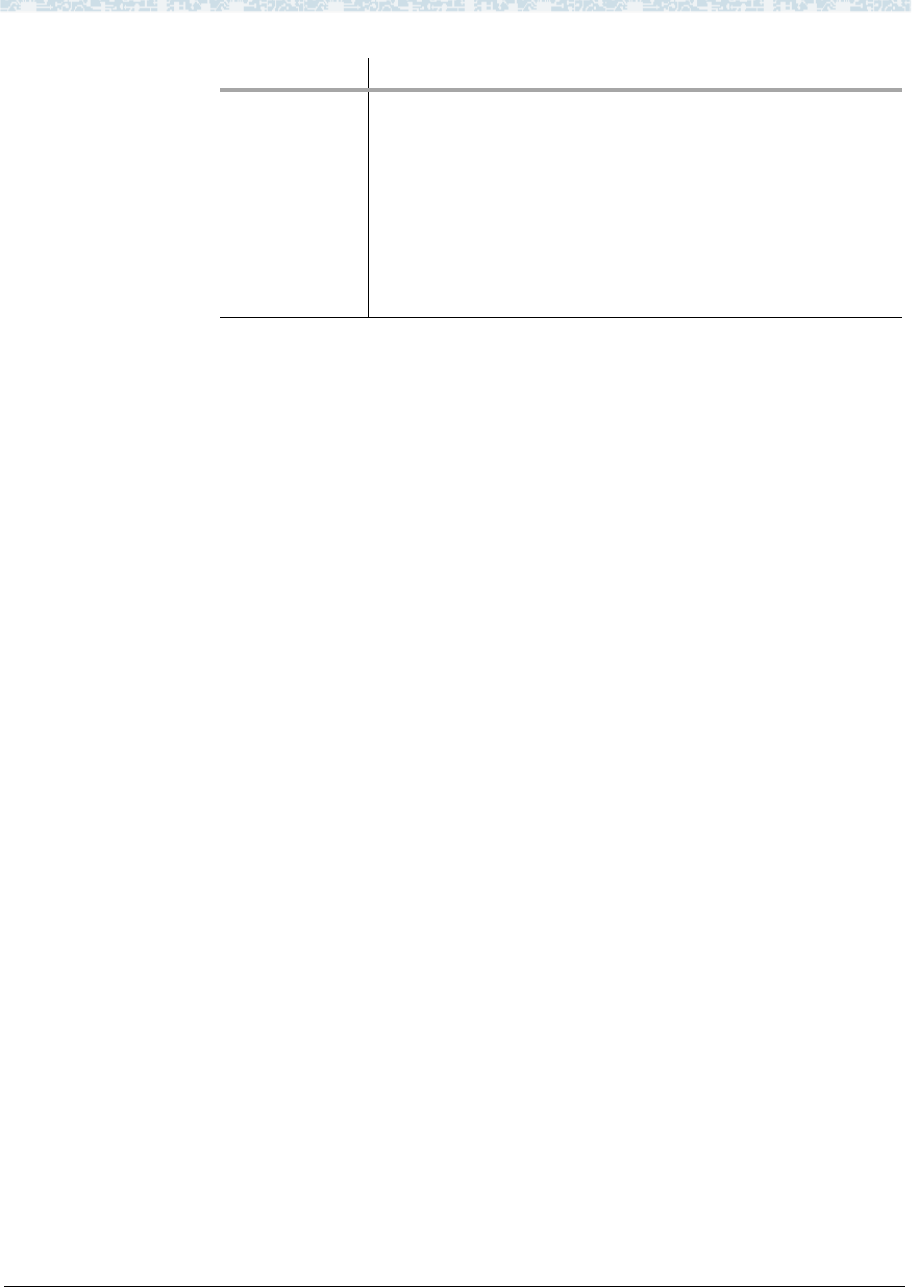
Networking Screens A Screens Reference
Administration for Network Connectivity
CID: 77730 555-233-504 — Issue 1 — April 2000
248
Enable Eth Pt Used to enable or disable the C-LAN or MedPro IP Ethernet port.
Type Specifies the type of circuit pack for the IP network interface (C-LAN or MedPro).
Slot Specifies the location of the circuit pack for the IP network interface in the standard
CCcss format (CC = cabinet number, c = carrier letter, ss = slot number).
Code Display only. Specifies the board code of the circuit pack for the IP interface. This
field is automatically populated with TN799 for C-LAN or TN802 for MedPro.
Sfx Display only. Specifies board code suffix. This field is automatically populated with
B for the TN802 and the TN799.
Node Name The unique node name for the IP interface. The node name must be on the Node
Names screen (pages 2–6 only; node names on page 1 of the Node Names screen
cannot be used in this field).
Valid Values Usage
y/n The Ethernet port must be enabled (y) before it can be used. The
port must be disabled (n) before changes can be made to its
attributes on this screen.
If an enabled Ethernet port is changed to disabled, all signaling
and/or media connections will be removed and the associated
calls will be torn down.
The busy-out command applied to the circuit pack for the
interface overrules the Enable Eth Pt field.


















