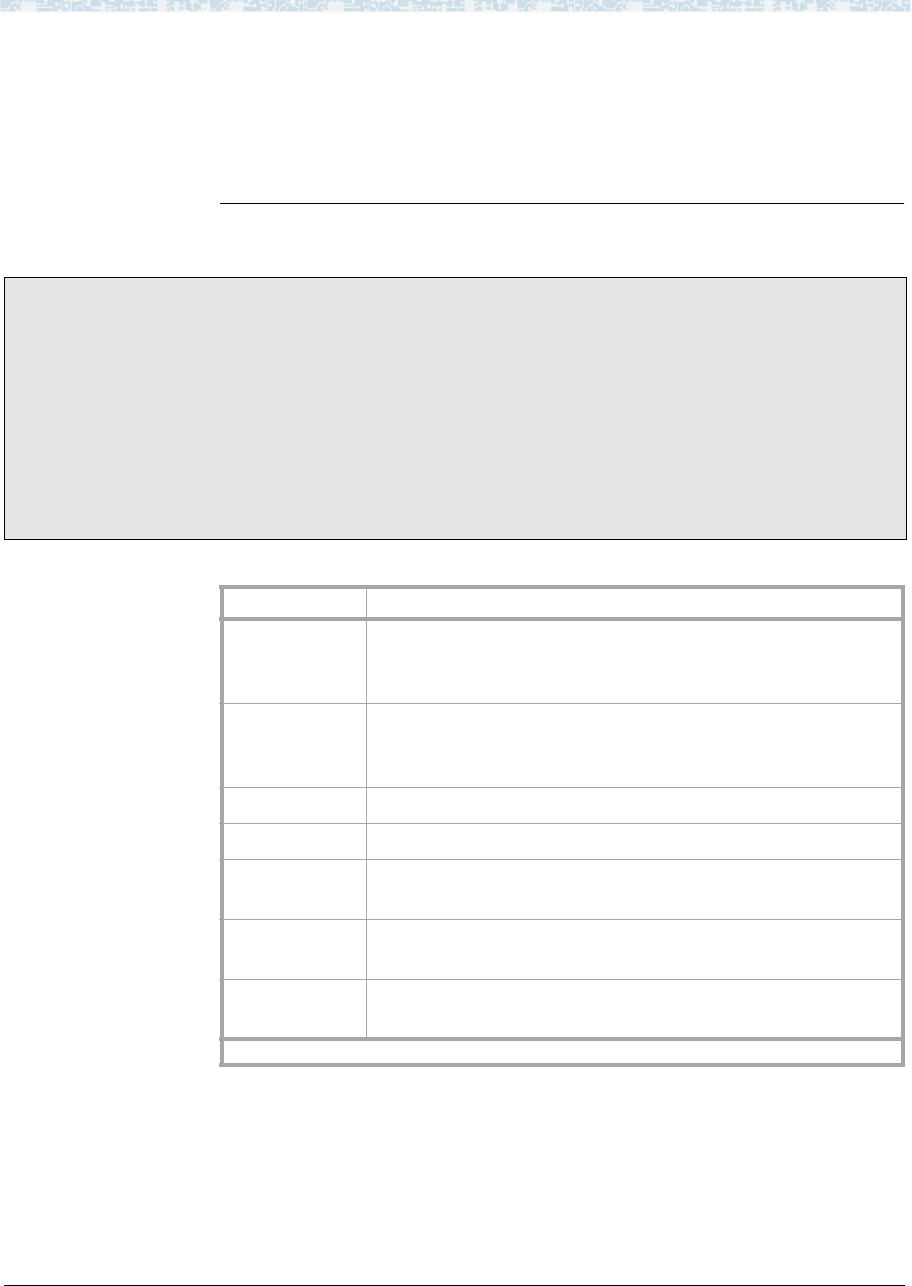
Configuration 2: R7r (+CMS) <—ethernet—> R7csi
77
Administration for Network Connectivity
555-233-504 — Issue 1 — April 2000 CID: 77730
3 C-LAN Administration
Switch 1 Task — Assign IP Interfaces
The IP interface for each C-LAN and MedPro board on the switch must be defined on
the IP Interfaces form. Each DEFINITY switch in an IP network has one IP Interfaces
form.
Begin
Steps
> Open IP Interfaces form — enter ch ip-i
> Enter values
change ip-interfaces Page 1 of 2
IP Interfaces
Inter-region IP connectivity allowed? n
Enable Net
Eth Pt Type Slot Code Sfx Node Name Subnet Mask Gateway Addr Rgn
y C-LAN 01c08 TN799 B node-1 255.255.255.224 192.168.1_.97_ 1
n 255.255.255.0
n 255.255.255.0
n 255.255.255.0
Field Conditions/Comments
Inter-region IP
connectivity
allowed?
Enter y to allow IP endpoints (phones and trunks) to use MedPro
resources administered in regions that are different from the
endpoints’ regions.
Enable Eth Pt The Ethernet port must be enabled (y) before it can be used. The
port must be disabled (n) before changes can be made to its
attributes on this screen.
Type Enter c-lan or medpro.
Slot Enter the slot location for the circuit pack.
Code Display only. This field is automatically populated with TN799
for C-LAN or TN802 for MedPro.
Sfx Display only. This field is automatically populated with B for
the TN802 and TN799.
Node name Enter the unique node name for the IP interface. The node name
here must already be administered on the Node Names screen
1 of 2


















