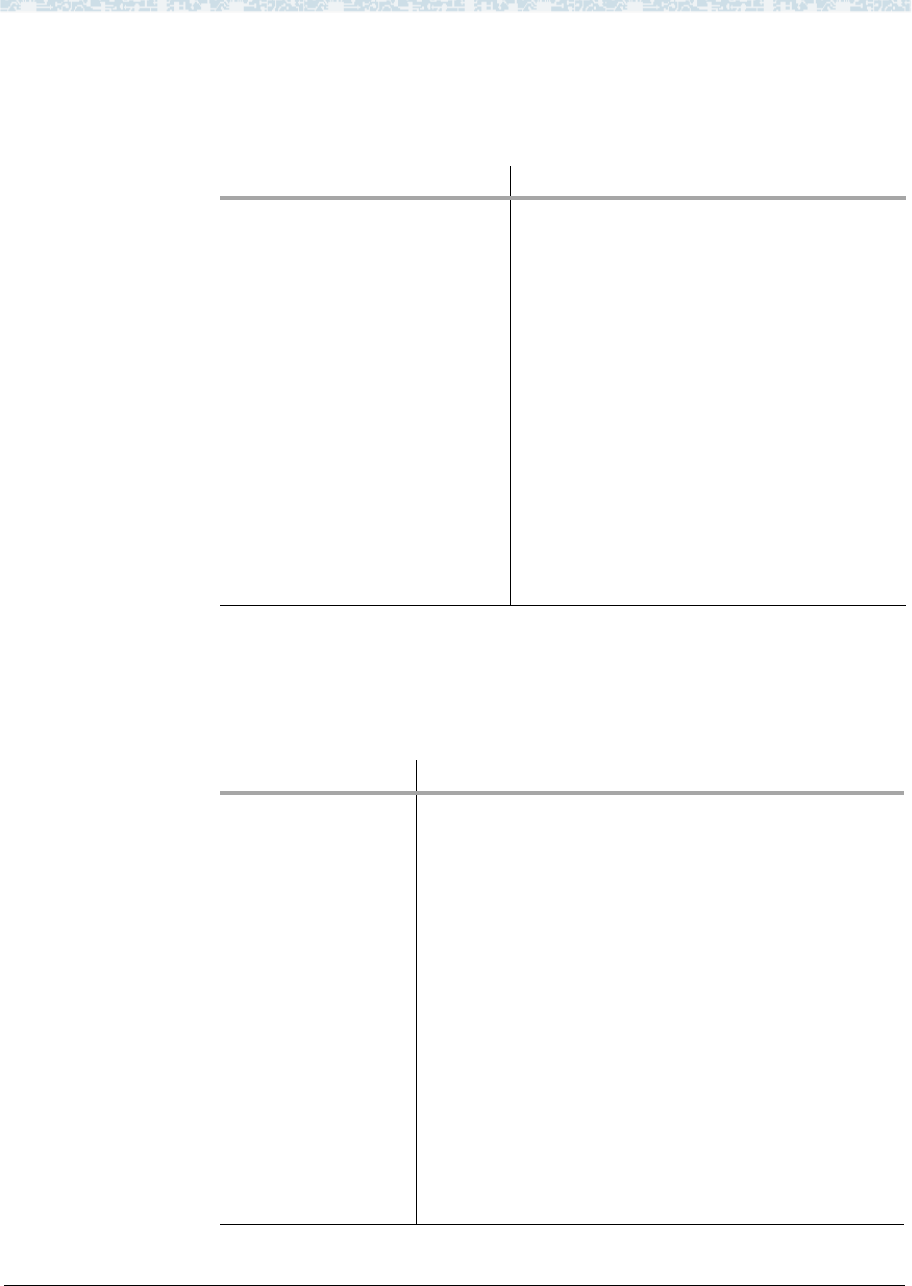
Networking Screens
249
Administration for Network Connectivity
555-233-504 — Issue 1 — April 2000 CID: 77730
A Screens Reference
Subnet Mask The subnet mask determines which part of an IP address is the network identifier and
which part is the host identifier. The subnet mask is associated with the IP address
administered on the Node Names screen for the IP interface identified by the Node
Names field on this screen.
See Chapter 1 for more information on IP addresses and subnetting.
Gateway Address Specifies the address of a network node that will serve as the default gateway for the
IP interface.
Valid Values Usage
The valid values of the subnet
mask depend on the IP address
that the subnet mask is applied to
— in this case, the IP address on
the Node Names screen that is
associated with the name entered
in the Node Name field.
In general, each octet value must
be one of the following numbers:
255 or 0, corresponding to the
network and host portions of an
IP address; or 192, 224, 240, 248,
or 252, corresponding to using 2,
3, 4, 5, or 6 bits from the host ID
for the subnet ID.
This field can be used to subdivide a network
into 2 or more subnetworks.
The subnet mask consist of a string of n
contiguous 1’s followed by a string of 32–n
contiguous 0’s. When applied to a 32-bit IP
address, the subnet mask indicates that the first
n bits of the address form the network ID and
the next 32–n bits form the host ID portion of
the address.
The following default values for the subnet
mask are used for no subnetting:
Class A addresses: 255.0.0.0
Class B addresses: 255.255.0.0
Class C addresses: 255.255.255.0
Valid Value Usage
An IP address of a
bridge or router on
the network that is
directly connected to
the IP interface.
The gateway address
must be administered
on the Node Names
screen.
The default gateway enables communication with nodes
on (sub)networks that are different from the (sub)network
of the IP interface. A default gateway makes use of
explicit IP routes unnecessary.
If left blank, this node (this IP interface) can communicate
with nodes on different (sub)networks only if explicit IP
routes (on the IP Routing screen) are defined —
communication with nodes on the same (sub)network is
not affected. With the Gateway Address left blank, you
can enable communications with individual nodes on
other (sub)networks by creating host IP routes to them. Or
you can enable communication with all nodes on a
different (sub)network by defining a network IP route to
that (sub)network. You can define a combination of
network and host IP routes to enable communications to
all nodes on some (sub)networks and individual nodes on
other (sub)networks.


















