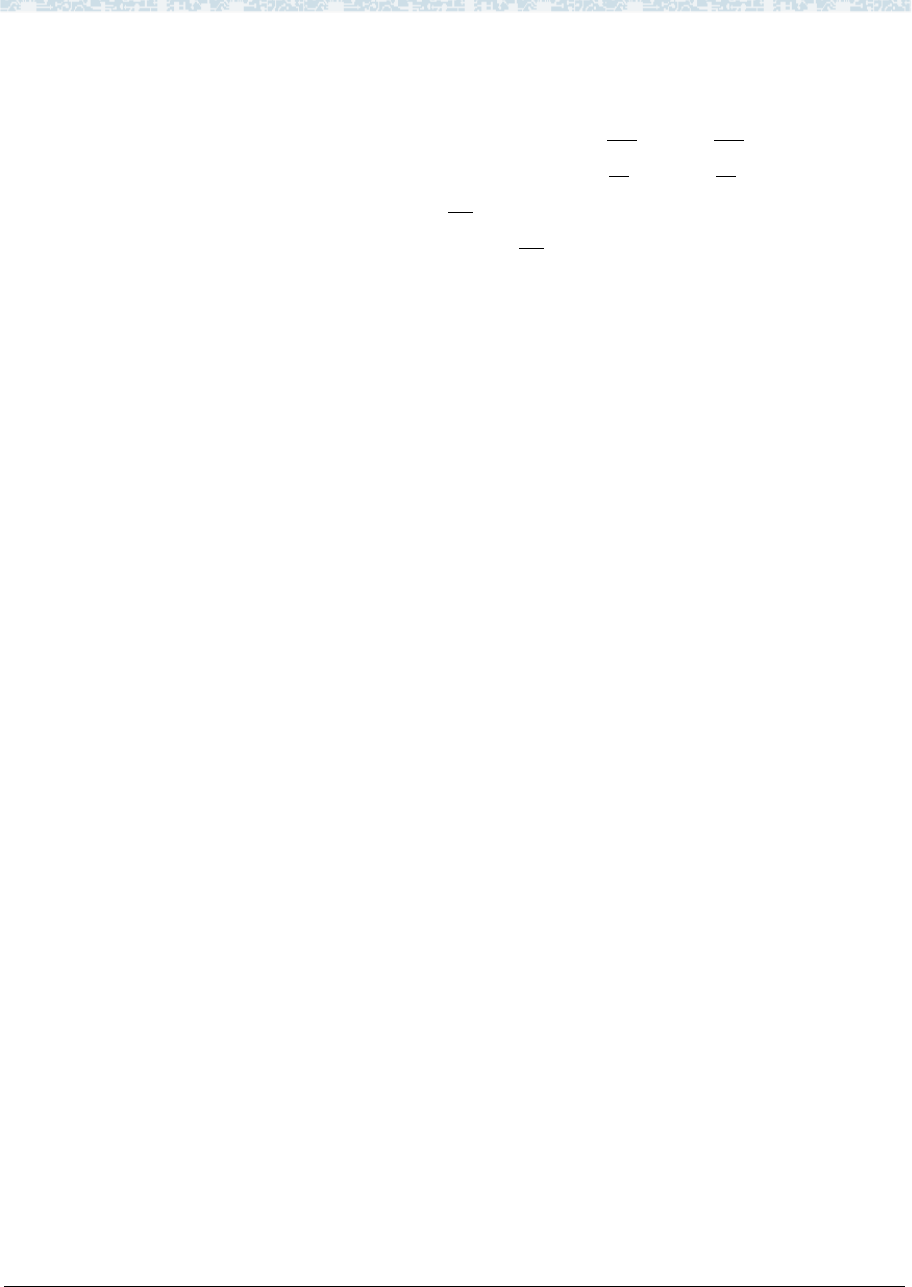
H.323 Trunk Administration 2 H.323 Trunks
Administration for Network Connectivity
CID: 77730 555-233-504 — Issue 1 — April 2000
34
Maintenance-Related
System Parameters
Four parameters on the Maintenance-Related System Parameters screen set threshold
values for network performance:
page 4
• Roundtrip Propagation Delay (sec) High: 800_ Low: 400_
• Packet Loss (%) High: 40__ Low: 15__
• Ping Test Interval (sec): 20
• Pings per Measurement Interval: 10
These parameters have no effect unless the bypass function is activated on the
Signaling Group screen. If the bypass function is activated for a signaling group,
ongoing measurements of network activity collected by the system are compared with
these values. If the values of these parameters are exceeded by the current
measurements, the bypass function terminates further use of the network path
associated with the signaling group. The following actions are taken when thresholds
are exceeded:
• existing calls are maintained
• incoming calls are allowed
• outgoing calls are blocked on this signaling group; if so administered, blocked
calls are diverted to alternate routes (either IP or circuits) as determined by the
administered routing patterns
You can use the default values set for these parameters, or you can change them to fit
the needs of your network. The Maintenance-Related System Parameters screen can
be administered by the init, inads, or craft logins. Open the screen with the change
command (ch sys ma).
IP Parameters The IP Media Parameters screen allows you to specify the type of codec used for
voice encoding and companding (compression/decompression). The main difference
between codecs is in the compression algorithm used: some codecs compress the
voice data more than others. A greater degree of compression results in lower
bandwidth requirements on the network, but may also introduce transmission delays
and lower voice quality.
The default codec is set for G711. The G711 provides the highest voice quality
because it does the least amount of compression, but it uses the most bandwidth. The
G711 default setting can be changed to one of four other codecs if the G711 does not
meet your desired voice-quality/bandwidth tradeoff specification. Also, if the far-end
switch is a not a DEFINTIY ECS, you may need to change the codec to match one
that is supported by that switch.
The order in which the codecs are listed on this screen is the order of preference of
usage. A trunk call between two DEFINITY switches will be set up to use the first
common codec listed on the two IP Parameters screens.
NOTE: The codec ordering
must be the same
on DEFINITY switches at
both ends of an H.323 trunk connection. The
set
of codecs listed need
not be the same, but the
order
of the listed codecs must be the same.


















