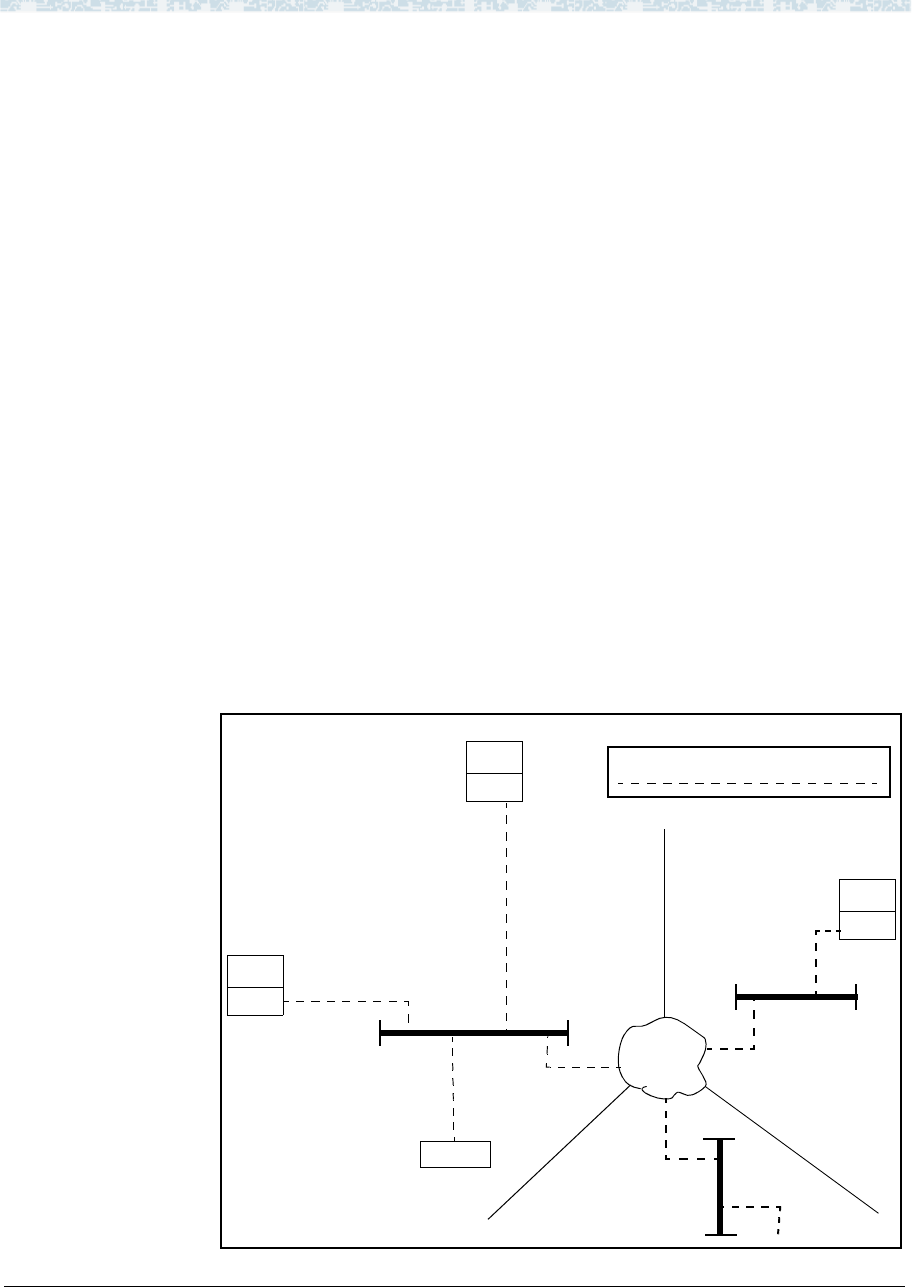
IP Addressing 1 Networking Overview
Administration for Network Connectivity
CID: 77730 555-233-504 — Issue 1 — April 2000
28
Ethernet-only Connections
The diagram below shows three interconnected (sub)networks. There are three
switches in a DCS network with ethernet signaling connections between them.
Switches A & B and the adjunct are on one (sub)network and switch C is on another
(sub)network. Nodes 1, 2, and 6 are C-LAN ports. Node 3 is the adjunct interface port
to the LAN. Nodes 4, 5, and 7 are interfaces to the WAN/Internet cloud and have IP
addresses that are on different (sub)networks. An ethernet data module and IP
Interface is administered for the C-LAN ethernet port on each switch.
Switches A and B can communicate with each other and with the adjunct without
using the IP Routing screen to explicitly administer host IP routes. Normally, node 4
would be defined as the Gateway Address for node 1 on the IP Interfaces screen,
which would enable switch A to communicate with switch C without an explicit host
IP route defined. However, if node 4 is not assigned as the Gateway Address for node
1, switch A needs an IP route to communicate with switch C because these switches
are on different (sub)networks. Similarly, node 5 would normally be defined as the
default gateway for node 6; if not, switch C needs an IP route to communicate with
switch A.
In this configuration, network IP routes could be used alone, or in combination with
host IP routes, to tailor access among nodes. For example, if you wanted node 1 to be
able to communicate with any node on (sub)networks 2 and 3, you would define node
4 as the Gateway Address for node 1. Then you would not need any IP routes defined
for node 1. If you wanted node 1 to be able to communicate with all nodes on
(sub)network 3 but none on (sub)network 2, you would define a network IP route to
(sub)network 3 (and not assign node 4 as the Gateway Address for node 1). Then
node 1 could communicate with any node on (sub)network 3 without defining host IP
routes to them.
Router(s)
&
WAN
C-LAN
DS1
2
4
5
6
1
C-LAN
DS1
Adjunct
Network 2
3
DCS Signaling over Ethernet/ Internet
Network 1
SW A
SW B
SW C
C-LAN
DS1
Network 3
7
192.168.1.0
192.168.2.0
192.168.3.0
LAN
LAN
LAN


















