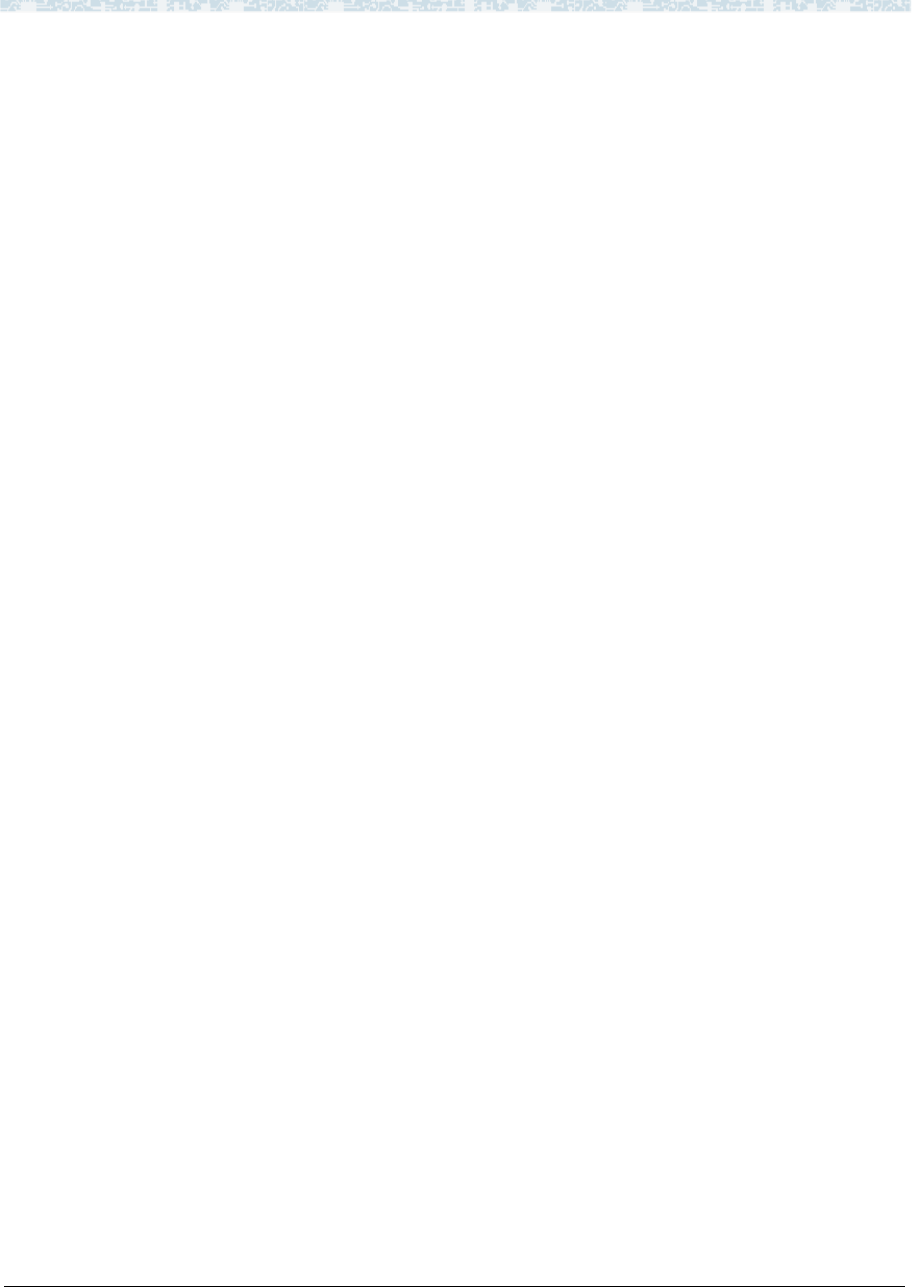
IP Trunk Administration F IP Trunk Installation and
Administration
Administration for Network Connectivity
CID: 77730 555-233-504 — Issue 1 — April 2000
418
IP Trunk Administration
This section tells you how to administer the IP Trunk service after all installation procedures are complete.
Prerequisites
Before you can administer an IP trunk group, you must have one or more TN802
circuit packs (or TN802B set to IP Trunk mode) and a right-to-use license for the
number of ports you need. Refer to DEFINITY ECS System Description for
information on the TN802 circuit pack.
The TN802 circuit pack contains the Windows NT™ operating system. The IP trunk
software that sends and receives calls over a TCP/IP network resides on this NT
server. You need to use a Windows NT application called Configuration Manager,
and your DEFINITY ECS switch administration software to administer IP trunk
groups.
In order to complete the administration for IP trunks, the following must also be in
place:
• The TN802 circuit pack must be connected to an Ethernet 10/100 BaseT
local-area network.
• In order to log on to the NT server on the TN802 circuit pack, a monitor,
keyboard, and mouse must be connected directly to the circuit pack.
Alternatively, you can access the NT server remotely via a dialup connection
through a modem connected to the circuit pack.
Finally, remember that IP trunk provides service between specific sites: the switch at
each site must have the DEFINITY Internet Protocol Trunk (IP trunk) application or
Lucent’s Internet Telephony Server-Enterprise (ITS-E) Release 1.2.
Administration overview
To administer IP trunks on DEFINITY ECS, you must complete the following tasks:
Planning Tasks
• Plan routes and dialing permissions for IP calls by following the Procedures for
Extension Dialing Between Sites, page 433, or by completing the Dial/Routing
Plan Worksheets for remote off-premise dialing scenarios.
DEFINITY Tasks
•
Administer the IP Trunk circuit pack by completing the DS1 circuit pack screen
(the IP Trunk emulates a T1 or E1 connection)
• Create a trunk group for the IP trunks and assign trunk group members to ports on
the IP Trunk circuit pack
• Administer the AAR and ARS Digit Analysis Table using the information from
the Switch Admin tables on the worksheets


















