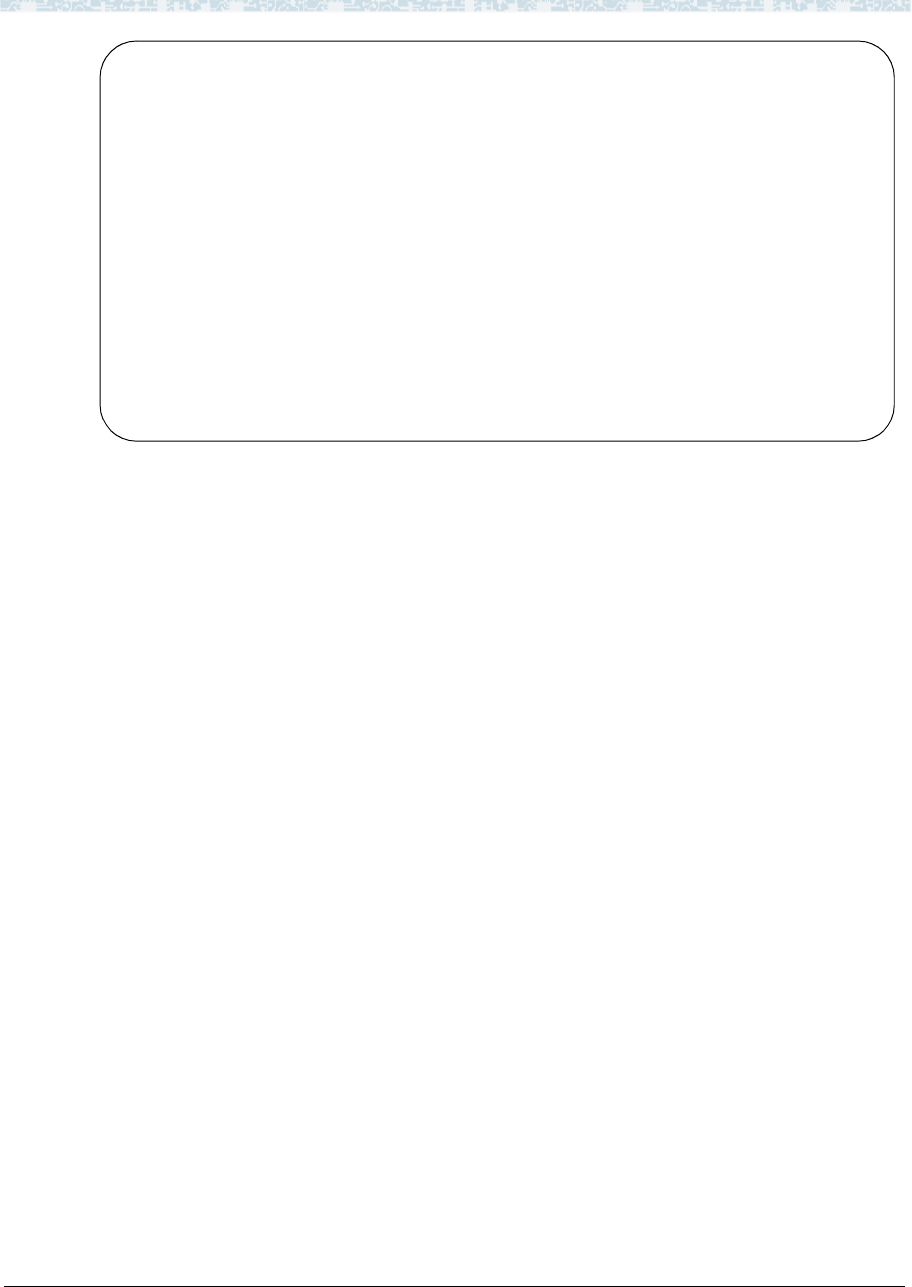
IP Trunk Administration F IP Trunk Installation and
Administration
Administration for Network Connectivity
CID: 77730 555-233-504 — Issue 1 — April 2000
424
6 Press ENTER to save your changes.
Administer AAR/ARS You can use Automatic Alternate Routing (AAR) and Automatic Route Selection
(ARS) to route calls over an IP trunk group just like any other trunk group. Unlike
other trunk groups, however, you must administer both the DEFINITY ECS switch
software and Configuration Manager to route calls over IP trunks. DEFINITY ECS
uses the dialed digit string to select a route pattern — and thus a trunk group — for
each call. The IP Trunk software matches each trunk line or each dialed string to a
specific IP address.
The following administration needs to be performed on both the origin and
destination switches — if you can’t administer the remote switch, coordinate this
work with the administrator at the other site. The following general instructions
assume that you know how to use Automatic Alternate Routing (AAR) and
Automatic Route Selection (ARS) to route conventional calls.
To administer IP call routing on DEFINITY ECS:
1 Administer the AAR and ARS Digit Analysis Table on DEFINITY ECS with the
information you entered in the Switch Admin tables on the worksheet.
2 After you’ve assigned a route pattern in the AAR or ARS Digit Analysis Table,
add the IP trunk group to that route pattern if you haven’t already done so
3 Make the IP trunk group the first preference in the route pattern and perform any
other administration required on the Route Pattern screen.
Note: If you want to route calls over the normal telephone network when
transmission quality over the IP network is unacceptable, assign one or
more conventional trunk groups to the route pattern as backups.
DEFINITY ECS will route appropriate calls to the IP trunk group. Now you need to
administer Configuration Manager to route outgoing and incoming calls
appropriately.
TRUNK GROUP
Administered Members(min/max): 1/12
Total Administered Members: 12
GROUP MEMBER ASSIGNMENTS
Port Code Sfx Name Night Mode Type Ans Delay
1: 01A0901 ___________ ___________ _____ ________ _______ ____
2: 01A0902 ___________ ___________ _____ ________ _______ ____
3: 01A0903 ___________ ___________ _____ ________ _______ ____
4: 01A0904 ___________ ___________ _____ ________ _______ ____
5: 01A0905 ___________ ___________ _____ ________ _______ ____
6: 01A0906 ___________ ___________ _____ ________ _______ ____
7: 01A0907 ___________ ___________ _____ ________ _______ ____
8: 01A0908 ___________ ___________ _____ ________ _______ ____
9: 01A0909 ___________ ___________ _____ ________ _______ ____
10: 01A0910 ___________ ___________ _____ ________ _______ ____
11: 01A0911 ___________ ___________ _____ ________ _______ ____
12: 01A0912 ___________ ___________ _____ ________ _______ ____
13: _______ ___________ ___________ _____ ________ _______ ____
14: _______ ___________ ___________ _____ ________ _______ ____
15: _______ ___________ ___________ _____ ________ _______ ____


















