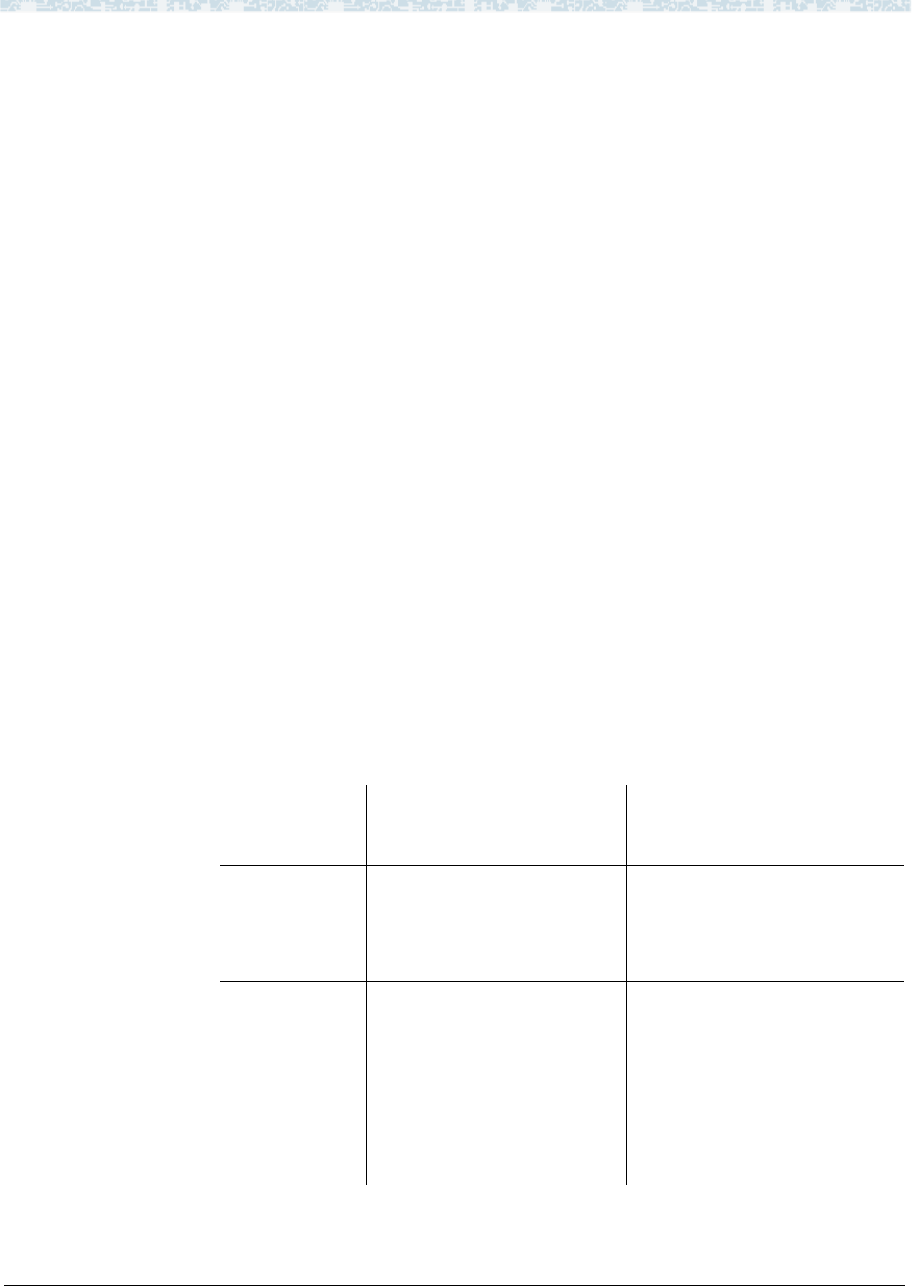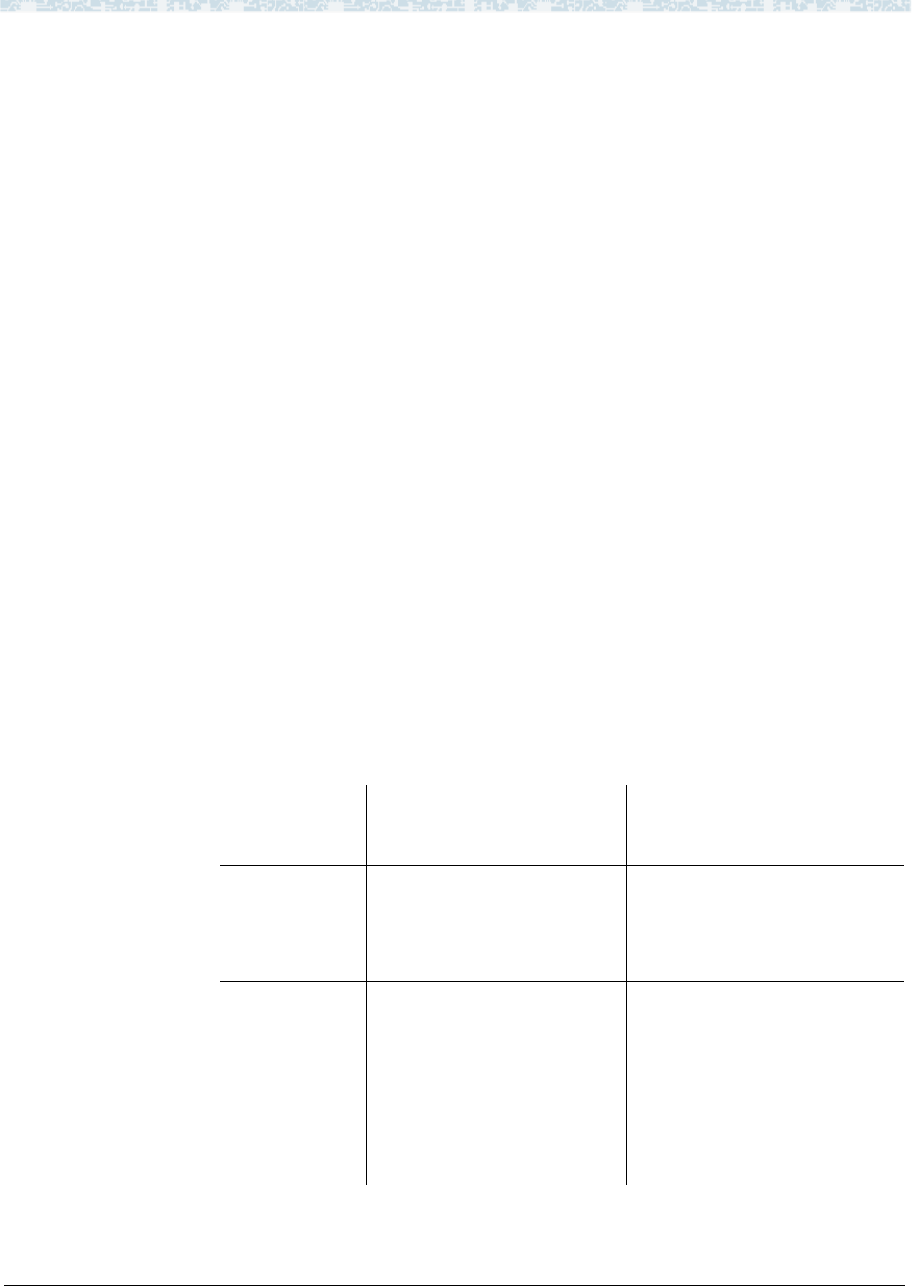
DCS over IP Trunk
443
Administration for Network Connectivity
555-233-504 — Issue 1 — April 2000 CID: 77730
F IP Trunk Installation and
Administration
Troubleshooting IP trunk
If IP calls are not going through, try these basic procedures before contacting an
authorized Lucent Technologies Service Center for assistance.
Check the IP trunk
service
Check that the IP trunk service is running.
1 Go to the Windows NT™ Control Panel
2 Double-click on the Services icon to launch the Services Control Manager.
3 Scroll down the list of NT services and make sure the status of IP Trunk service is
“started.”
If the service is not running, go to the Services Control Manager. Select IP Trunk
Service and click the Start button. If the service does not start, note the error message
displayed on the screen, launch the Windows NT Event Viewer and save the logs
related to this error. Contact your Lucent representative for further assistance.
After the IP trunk service is started, proceed to the next section.
Check physical
connections
Check the physical connections on:
~ RJ-45 connection to LAN
~ Analog telephone line to external modem
~ Video cable from monitor to video connection on switch (if applicable)
~ Keyboard/mouse cables (if applicable)
All the vital connections are labeled from the factory on the cable set used with the
MAPD circuit pack.
Check LAN functions Check LAN functions. The following table summarizes the basic tests. Execute the
DOS test commands in your NT command window.
Network
Test
Function
DOS Test Command
(type at the DOS prompt
for your computer) Reasons for Failure
Current
network
configuration
settings
Use ipconfig or ipconfig
/all
Settings typed incorrectly.
Record settings and verify
settings with network
administrator
Network
interface card
functionality
Ping IP loopback address
(or IP trunk’s own IP
address)
For example, ping
127.0.0.1
• IP address typed
incorrectly
• Improper TCP/IP software
installation
• Duplicate network IP
address (may happen with
your own IP address)
1 of 2