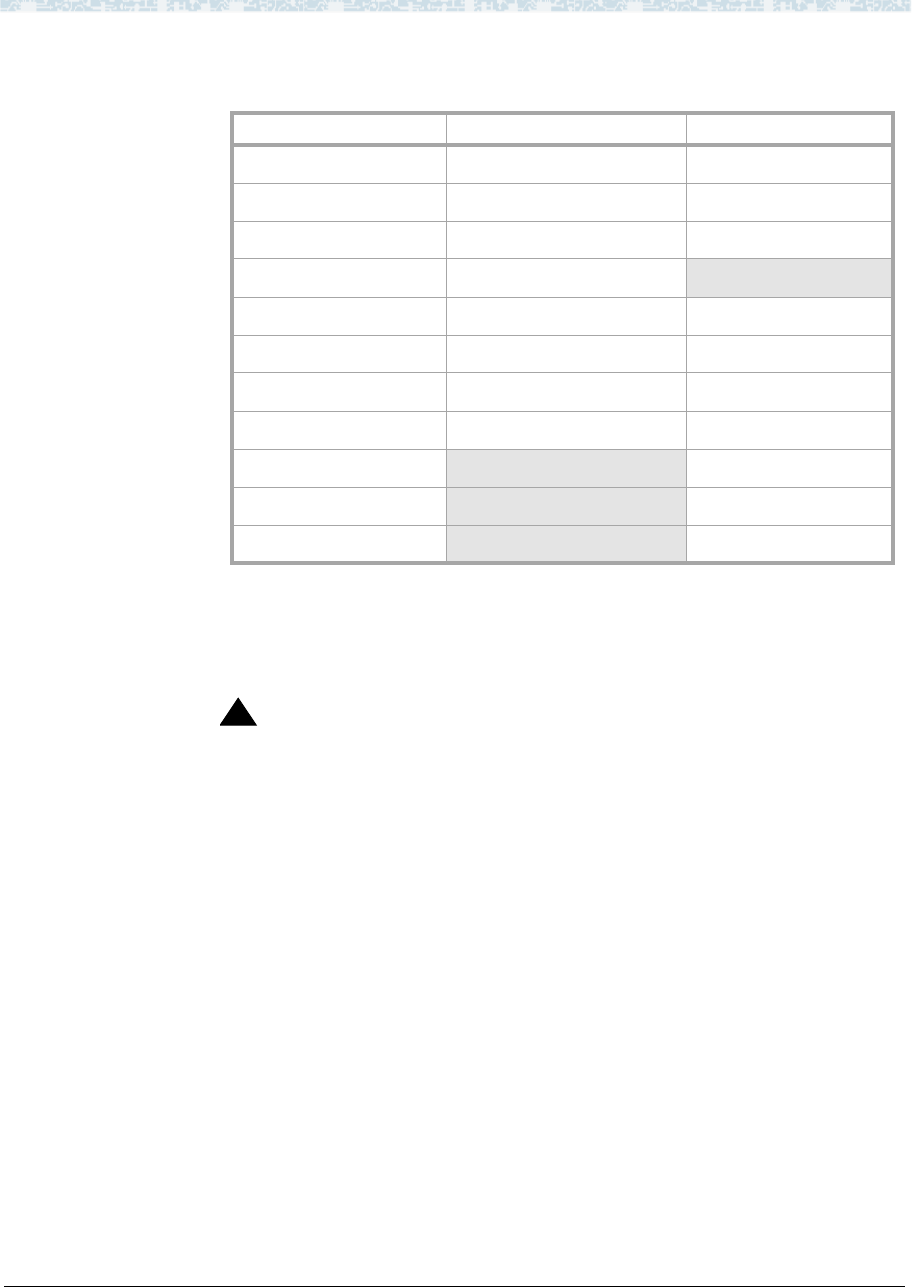
IP Trunk Administration F IP Trunk Installation and
Administration
Administration for Network Connectivity
CID: 77730 555-233-504 — Issue 1 — April 2000
422
More information
The table below summarizes field settings on the DS1 screen for the T1 and E1
service emulated for IP Trunk service.
Creating an IP trunk
group
Use this procedure to add a trunk group for IP trunks. You can administer multiple
trunk groups on one IP Trunk circuit pack. Each trunk group is assigned to virtual
ports, or channels, on the IP Trunk circuit pack, and your routing plan directs calls to
certain trunks.
!
CAUTION:
The fields described in the following procedure must be completed as shown.
If they are not, the IP Trunk service may not work properly. Other fields may
be completed as appropriate for your system.
As an example, add trunk group 5 and assign 12 ports for a virtual connection to the
IP Trunk circuit pack:
1 Type add trunk-group 5 and press ENTER.
The Trunk Group screen appears.
Field Setting for T1 Setting for E1
Bit Rate
1.544 2.048
Line Coding
ami-zcs
ami-basic
or hdb3
Line Compensation
33
Framing Mode
d4
Signaling Mode
robbed-bit cas
Interface Companding
mulaw mulaw
Idle Code
11111111 11111111
Slip Detection
nn
Near End CSU type
other
Interconnect
pbx
Country Protocol
1


















