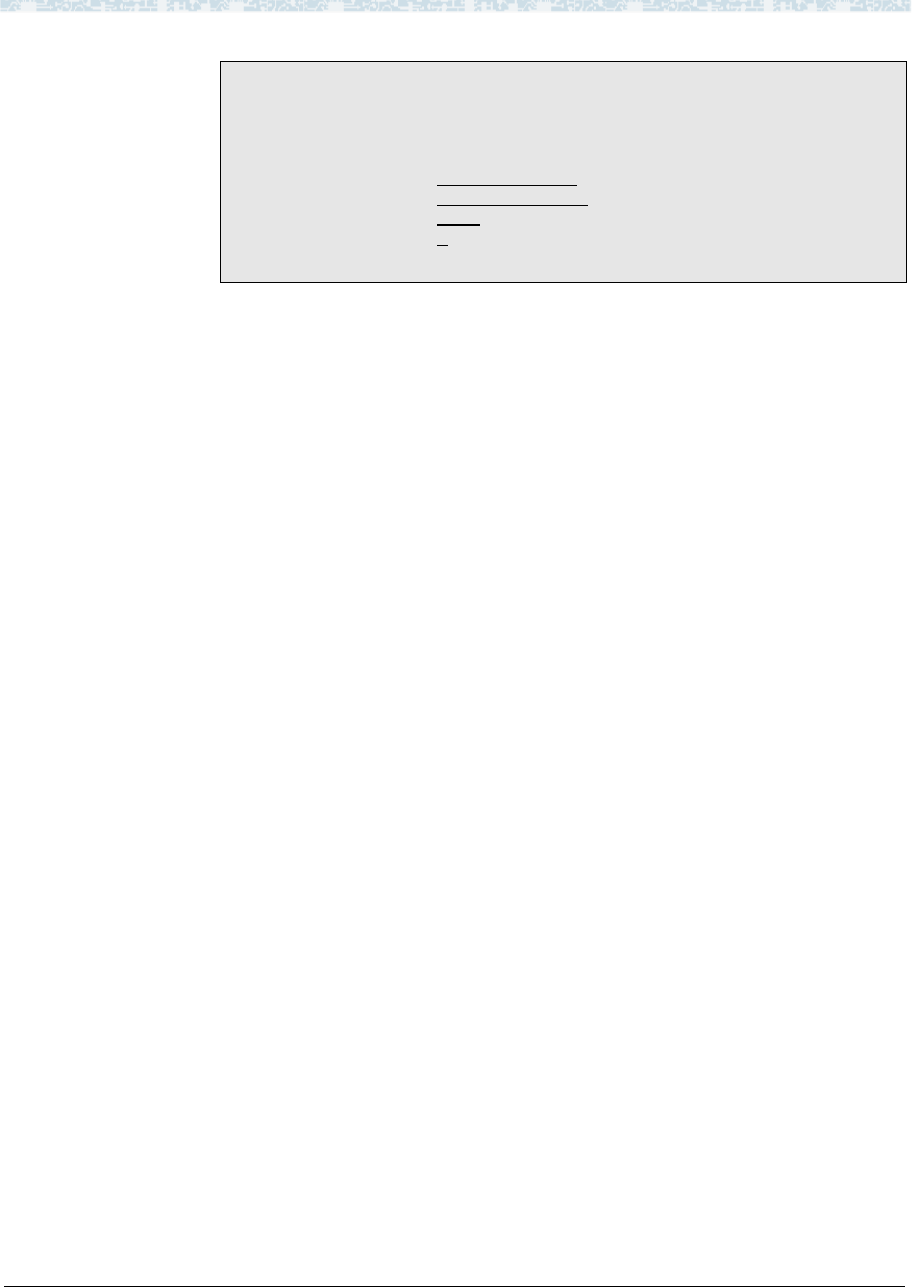
IP Addressing 1 Networking Overview
Administration for Network Connectivity
CID: 77730 555-233-504 — Issue 1 — April 2000
24
IP Routing Screen The following diagram shows the IP Routing screen.
To set up an IP route, enter the node names for the destination and the gateway, and
enter the slot location of the C-LAN on the local switch. The destination and gateway
node names and their associated IP addresses must be specified on the Node Names
screen.
The Route Type is a display-only field that appears on the screen for the display, list,
and change ip-route commands. This field indicates whether the route is a host or
network route. It is a host route if the destination address (associated with the
Destination Node on the Node Names screen) is the address of a single host, or node.
It is a network route if the destination address is the address of a network, not a single
node.
An IP address for a network has the network ID in the network portion and 0 in the
host portion. For example, 192.168.1.0 is the network address for the 192.168.1
network.
When a network is subnetted, and you want to set up a network IP route to a
subnetwork, the IP address of the subnetwork is the first address in that subnetwork,
which has all 0’s for the host portion of the address. For example, the subnet mask
formed by using 2 bits of the host portion of a Class C address is 255.255.255.192
(1100000 = 192). For the 192.168.1 network, this subnet mask creates 2 usable
subnetworks whose IP addresses are 192.168.1.64 (0100000 = 64) and 192.168.1.128
(1000000 = 128), with 62 usable host addresses in each subnetwork.
If you wanted the local C-LAN node to be able to communicate with the nodes on the
192.168.1.64 subnetwork and not with others, you could do the following:
1 Leave blank the Gateway Address field on the IP Interfaces screen.
2 Enter a node name — for example, “subnet-1” — and the IP address,
192.168.1.64, on the Node Names screen.
3 Set up an IP route with “subnet-1” in the Destination Node field.
See the description of the subnet mask in Subnetting (page 16) for more information
on subnet addresses. See IP Routing (page 251) in Appendix A for a description of
the Metric field.
display ip-route 1 Page 1 of 1
IP ROUTING
Route Number: 1
Destination Node: clan-a2_ ___
Gateway: router-1
C-LAN Board: 1b01
Metric: 0
Route Type: host


















