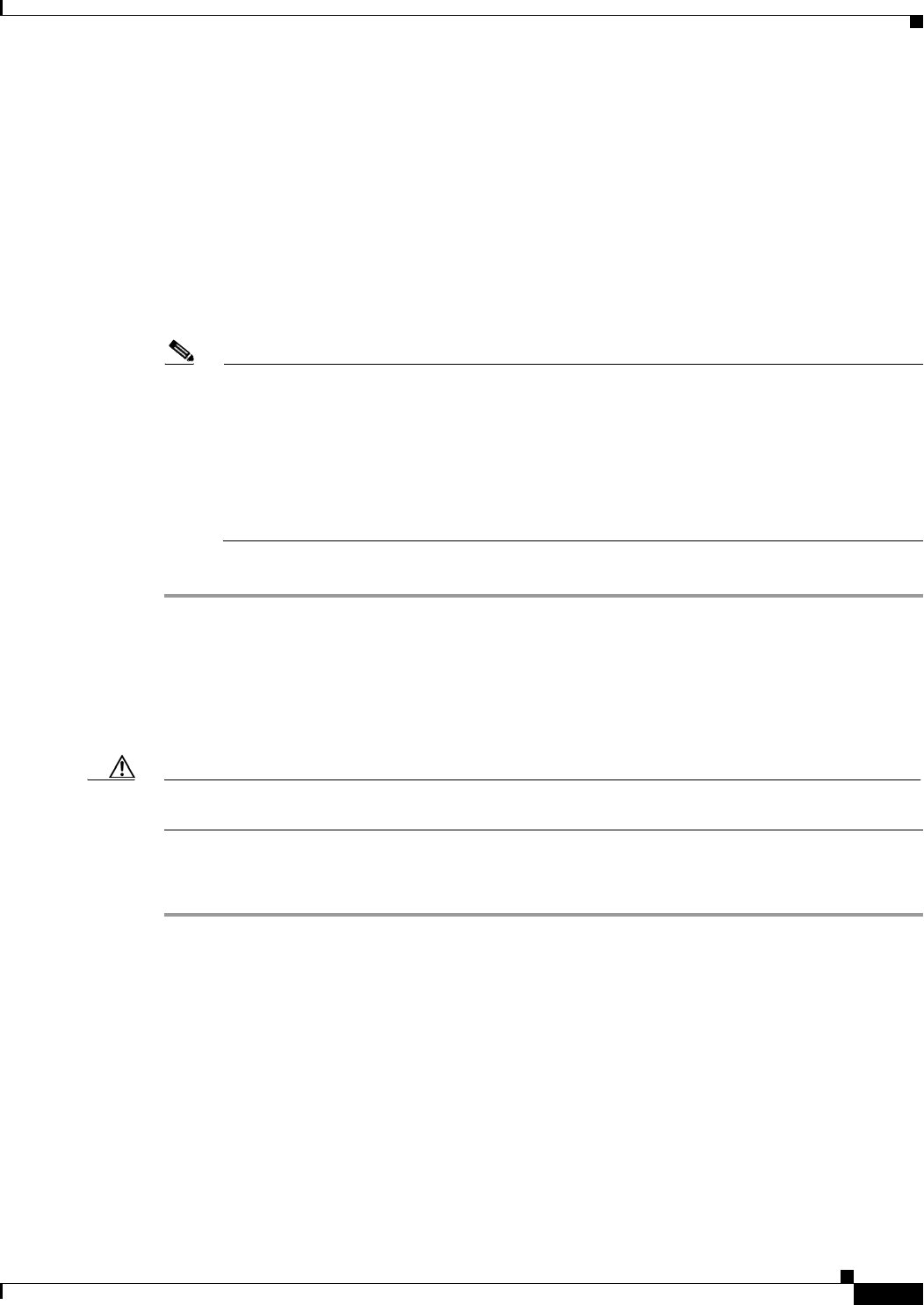
2-87
Cisco PGW 2200 Softswitch Release 9.8 Software Installation and Configuration Guide
OL-18083-01
Chapter 2 Installing the Sun Solaris 10 Operating System
Loading the Sun Solaris 10 Operating Environment
.
Executing last command: boot disk1
Boot device: /pci@1f,0/pci@1/scsi@8/disk@1,0 File and args:
SunOS Release 5.10 Version Generic_108528-13 64-bit
Copyright 1983-2004 Sun Microsystems, Inc. All rights reserved.
The machine should reboot from the second disk.
Step 6 Verify that the following text is displayed in the boot output (see the output in Step 4, above). This
ensures that the machine was working from the second drive:
Executing last command: boot disk1
Boot device: /pci@1f,0/pci@1/scsi@8/disk@1,0 File and args:
Note If you have installed the Solaris DiskSuite package (CSCOh023) on your system, the messages
below are displayed during system boot. They are normal Solaris DiskSuite startup messages
and do not indicate any problem with your system.
WARNING force load of misc /md-trans failed
WARNING force load of misc /md-raid failed
WARNING force load of misc /md-hotspares failed
WARNING force load of misc /md-sp failed
Step 7 The boot device listed should match the output from the "nvramrc=" line in Step 2.
This completes the procedures for rebooting from the mirrored (secondary) disk on Sparc-based
platforms. If you want to return to the list for package installation, go to Table 2-2 on page 2-72.
Rebooting from the Mirrored (Secondary) Disk on Opteron-based Platforms
Caution Rebooting from the mirrored (secondary) disk is normally done only after a catastrophic failure of the
primary disk.
Perform the following procedure to reboot from the mirrored (secondary) disk on Opteron-based
platforms.
Step 1 Check the file /boot/grub/menu.lst to make sure that the section for alternate boot exists in the file.
That section is similar to the following:
title alternate boot
root (hd1,0,a)
kernel /platform/i86pc/multiboot
module /platform/i86pc/boot_archive
Step 2 Before shutting down the system, check the progress of the mirroring to make sure that replication is
complete. Type the following the command to check the progress of the mirroring. An Okay response
means that disk mirroring is complete. At the end of the system output, you see two devices whose Reloc
are shown as Yes.
/usr/sbin/metastat
Text similar to the following is displayed:


















