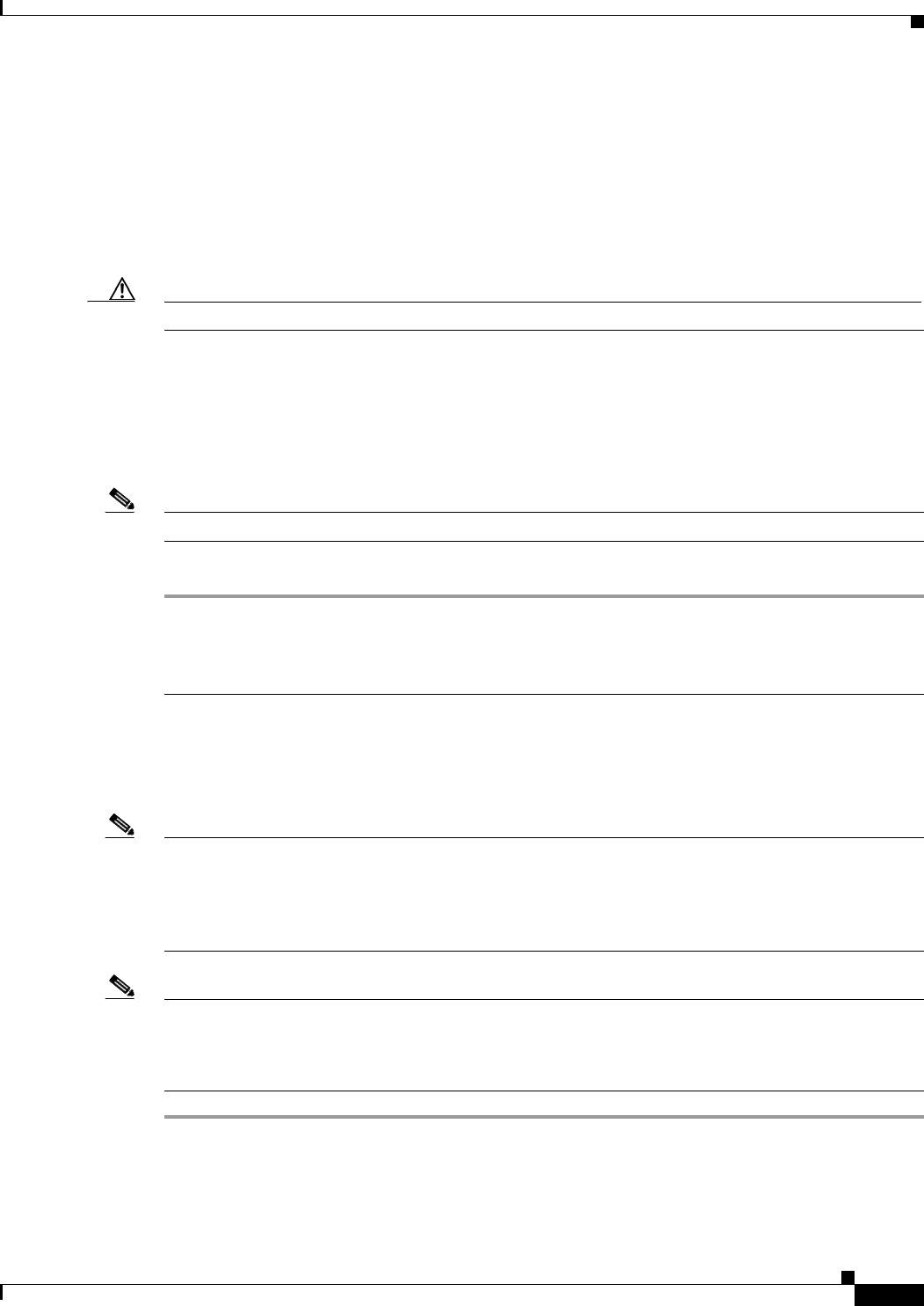
5-13
Cisco PGW 2200 Softswitch Release 9.8 Software Installation and Configuration Guide
OL-18083-01
Chapter 5 Migrating to Solaris 10 and Cisco PGW 2200 Softswitch Software Release 9.8
Migration from Release 9.5 or 9.6 to Release 9.8 without Platform Changes
Step 11 Verify that configuration files were successfully backed up. The
mgc_<hostname>_<yyyymmdd>_<hhmmss>_backup file and the MGC.tar file must be present.
# cd /var/tmp/upgrade
# ls
Step 12 At this point, you have saved all the required data in tar files in /var/tmp/upgrade. Follow these steps to
move these files to a blank tape or remote machine so that you can recover them after installing
Solaris 10.
Caution You are responsible for providing the backup mechanism and storage location.
a. Local tape drive—Enter the following commands to store the files on a local tape drive:
# cd /var/tmp/upgrade
# tar cvf /dev/rmt/0 MGC.tar ttbackup.tar mgc_MGC-01_20011130_115923_backup.tar
b. Remote file server—Using the ftp utility, transfer the MGC.tar and ttbackup.tar files from the
/var/tmp/upgrade directory to a remote file server.
Note Use the binary mode of ftp to transfer the MGC.tar and ttbackup.tar files.
Step 13 Verify that the files are successfully transferred to the remote file server before continuing.
At this point, the Cisco PGW 2200 Softswitch configuration data have been saved in MGC.tar files on a
tape or remote file server. The file backup is now complete. Proceed to Installing Sun Solaris 10.
Installing Sun Solaris 10
Follow these steps to install Sun Solaris 10 on PGW host 1:
Note If you want to use two new hard disks to install the Cisco PGW 2200 Softswitch software Release 9.8,
you can use the original hard disks to revert to the previous Cisco PGW 2200 Softswitch software
version if there is a problem during the upgrade procedure. For instructions on how to revert to the
previous Cisco PGW 2200 Softswitch software version, refer to Falling Back to Solaris 8 and
Cisco PGW 2200 Softswitch Release 9.5 or 9.6.
Note If you are upgrading from the primary disk, you need use Veritas Volume Manager to use the second disk
for Solaris 8 fallback. For further information, refer to
http://www.sun.com/products-n-solutions/hardware/docs/Software/Storage_Software/VERITAS_Volu
me_Manager/index.html.
Step 1 Shut down PGW host 1:
# init 0


















