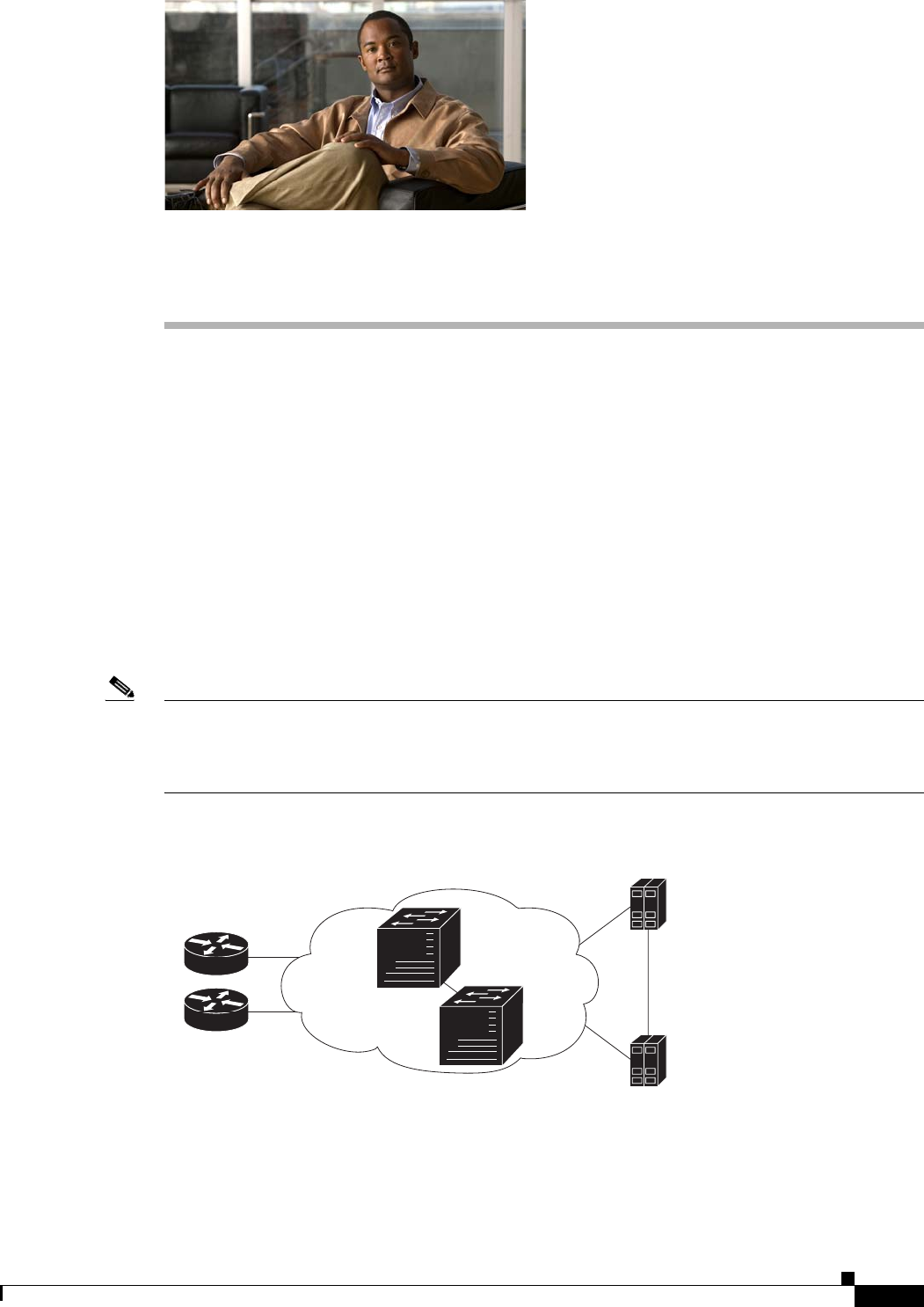
CHAPTER
6-1
Cisco PGW 2200 Softswitch Release 9.8 Software Installation and Configuration Guide
OL-18083-01
6
Configuring the Local Area Network Switch
This chapter provides a brief overview of the local area network (LAN) switches (Cisco Catalyst Switch
family) in your solution. The LAN switch connects the Cisco PGW 2200 Softswitch hosts to the media
gateways (MGWs) or to the Cisco IP Transfer Point LinkExtender (ITP-L). A LAN switch is not
provided with the Cisco PGW 2200 Softswitch.
LAN Switch Overview
The LAN switch is used in the Cisco PGW 2200 Softswitch node to extend virtual LANs (VLANs)
across platforms through backbone Ethernet connections, when necessary.
Figure 6-1 illustrates an example of a fault-tolerant control signaling network using dual Cisco Catalyst
LAN switches.
Note Make sure that the duplex on the Cisco catalyst port is correctly configured and that there is no duplex
mismatch between the switch and the Cisco PGW 2200 Softswitch network interface card (NIC).
Otherwise, some SS7 messages, although received at the Cisco PGW 2200 Softswitch NIC, might be
ignored by the Cisco PGW 2200 Softswitch call processing engine.
Figure 6-1 Sample Configuration of a Duplex LAN Switch
Cisco
PGW 2200
Softswitch
(active)
Cisco
PGW 2200
Softswitch
(standby)
Cisco ITP-Ls
205461
5500
5500


















