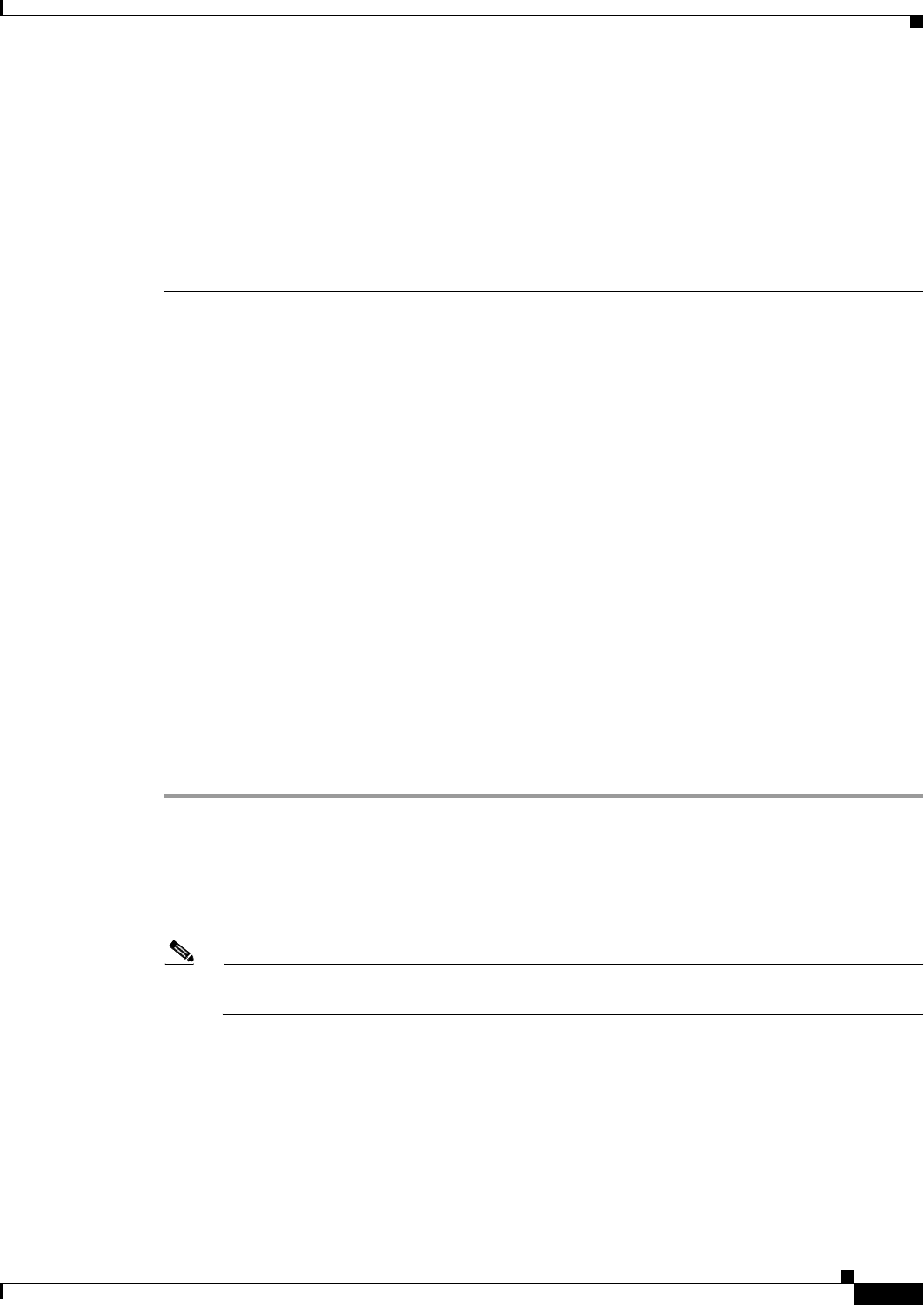
4-15
Cisco PGW 2200 Softswitch Release 9.8 Software Installation and Configuration Guide
OL-18083-01
Chapter 4 Configuring the Cisco PGW 2200 Softswitch Software
Configuring SNMP Support Resources
2. Enter the following commands to restart the snmp daemon:
ps -ef |grep snmpdm
The system will display the process ID for the snmp daemon. Restart the daemon using the
following command:
kill -9 snmpdm_pid
Where snmpdm_pid is the process ID for the snmp daemon.
Note that the first instance of ReadAndNotifyToAll in the snmpCommunityEntry will be the only
CommunityName used in the Trap.
For example, if your snmpd.cnf file has the following snmpCommunityEntry, you will find only the
CommunityName of Iron1 in the Trap.
#Entry type: snmpCommunityEntry
#Format: snmpCommunityIndex (text)
# snmpCommunityName (text)
# snmpCommunitySecurityName (text)
# snmpCommunityContextEngineID (octetString)
# snmpCommunityContextName (text)
# snmpCommunityTransportTag (text)
# snmpCommunityStorageType (nonVolatile, permanent, readOnly)
snmpCommunityEntry Iron1 ron1 ReadAndNotifyToAll localSnmpID - - nonVolatile
snmpCommunityEntry Iron2 ron2 ReadWriteAll localSnmpID - - nonVolatile
snmpCommunityEntry Iron3 ron3 ReadAndNotifyToAll localSnmpID - - nonVolatile
snmpCommunityEntry admin WBnAGZ54 PGWInternalSignal localSnmpID - localAccess \
nonVolatile
snmpCommunityEntry readonly public ReadAndNotifyToAll localSnmpID - - \
nonVolatile
Running the config-snmp Utility
Perform the following steps to run the config-snmp utility:
Step 1 Make sure your system has the latest Cisco PGW 2200 Softswitch patches on both Host A and Host B.
See the Release Notes for Cisco PGW 2200 Softswitch Release 9.8(1) for the patches’ installation
procedures.
Step 2 On Host A, log in as root user.
Step 3 Check whether the snmpdm or critagt process is running.
Note If snmpdm or critagt are not running, call Cisco TAC or contact your Field Engineer for
assistance.
Enter one of the following commands and press Enter:
a. To check snmpdm:
# ps -ef |grep snmpdm
If the snmpdm process is running, text similar to the following is displayed:
root 12098 27888 0 Jun 16 ?
0:00 /opt/CiscoMGC/snmp/snmpdm -tcplocal -d


















