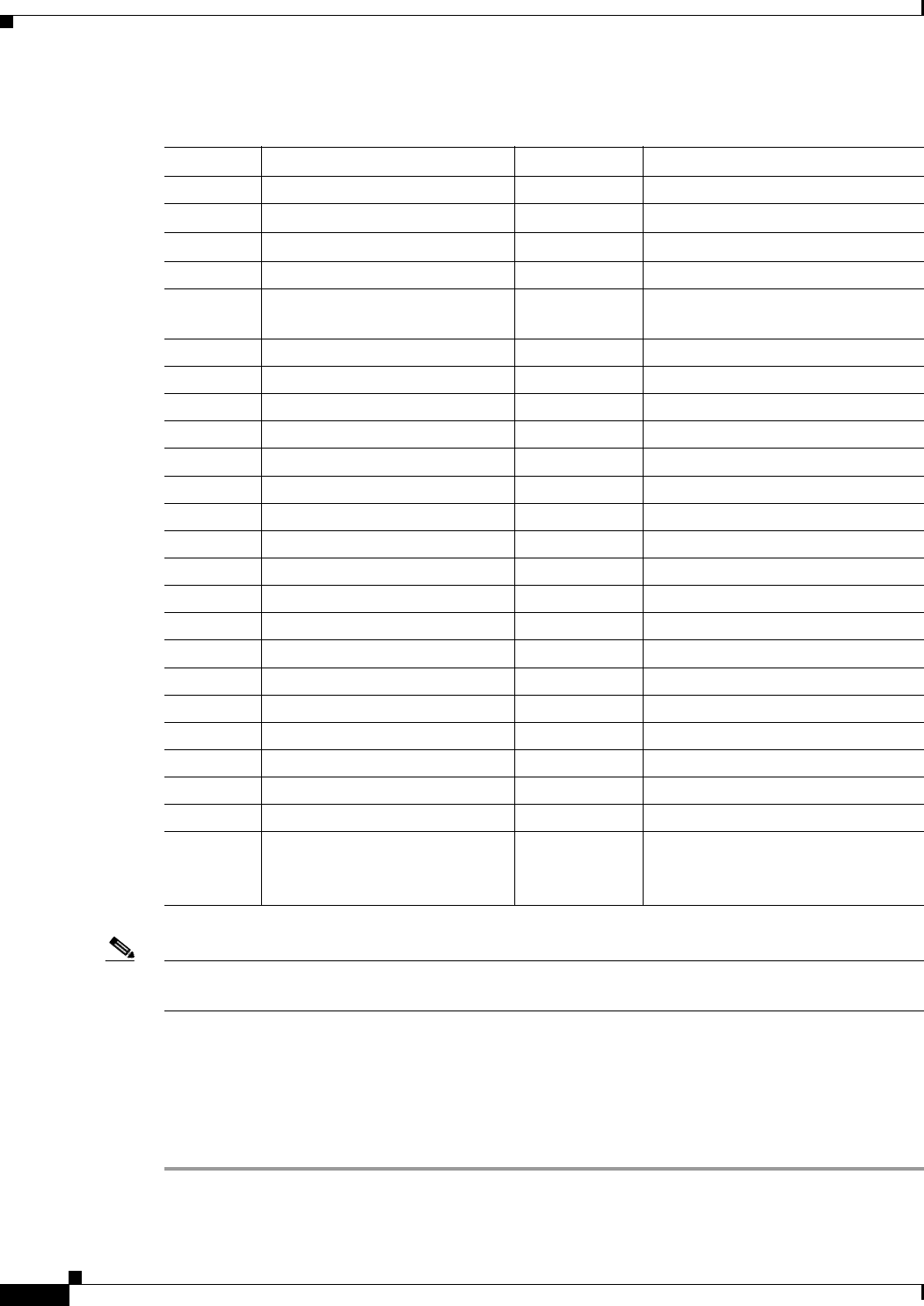
4-8
Cisco PGW 2200 Softswitch Release 9.8 Software Installation and Configuration Guide
OL-18083-01
Chapter 4 Configuring the Cisco PGW 2200 Softswitch Software
Initial Cisco PGW 2200 Softswitch Software Configuration
Note For an example of an updated configuration file, see the “Updated Configuration File Sample” section
on page D-11.
Using the Cisco MGC Environment Configuration Tool
You must configure the basic parameters required to bring the system to an operational mode. Follow
these steps to use the MGC Environment Configuration Tool XECfg program:
Step 1 Log in as mgcusr, enter the following at the command prompt, and press Enter:
% MGC_Setup
Table 4-4 Parameters Required for Initial Setup
Item Parameter Name Default Value Changed Values
1 *.platformId 1 2, if slave
2 *.transpathId 01
02, if standby
3 *.ownTranspathId 01
02, if standby
4 *.peerTranspathId 02 01, if standby
5 *.MGC_CDR_NODE_ID MGC-CDR-NO
DE-STRING
System Id for Call Data Records
(CDRs)
6 *.desiredPlatformState Standalone Master,slave,standalone
7 *.SysConnectDataAccess False True
8 *.IP_AddrLocalA 0.0.0.0 Ifconfig(bge0)
9 *.IP_AddrLocalB 0.0.0.0 Ifconfig(bge1)
10 *.IP_AddrPeerA 0.0.0.0 Slave(ifconfig(bge0))
11 *.IP_AddrPeerB 0.0.0.0 Slave(ifconfig(bge1))
12 *.IP_Addr1 0.0.0.0 Ifconfig(bge0)
13 *.IP_Addr2 0.0.0.0 Ifconfig(bge1)
14 *.IP_Addr3 0.0.0.0 Ifconfig(bge2)
15 *.IP_Addr4 0.0.0.0 Ifconfig(bge3)
16 StPort 0 7000, if Master or 7001 if Slave
17 Engine.SysVirtualSwitch 0 1 for Switched solution
18 Foverd.ipLocalPortA (con 1) 0 1051, if Master or 1052 if Slave
19 Foverd.ipPeerPortA (con 1) 0 1052, if Master or 1051 if Slave
20 Foverd.ipLocalPortA (con 2) 0 1053, if Master or 1054 if Slave
21 Foverd.ipPeerPortA (con 2) 0 1054, if Master or 1053 if Slave
22 Pom.dataSync False True if Master or Slave, both sides
23 Diskmonitor.OptFileSys <blank> ../var/log
24 NumberOfThreads 0 Determined based on the number of
CPUs in the
Cisco PGW 2200 Softswitch


















