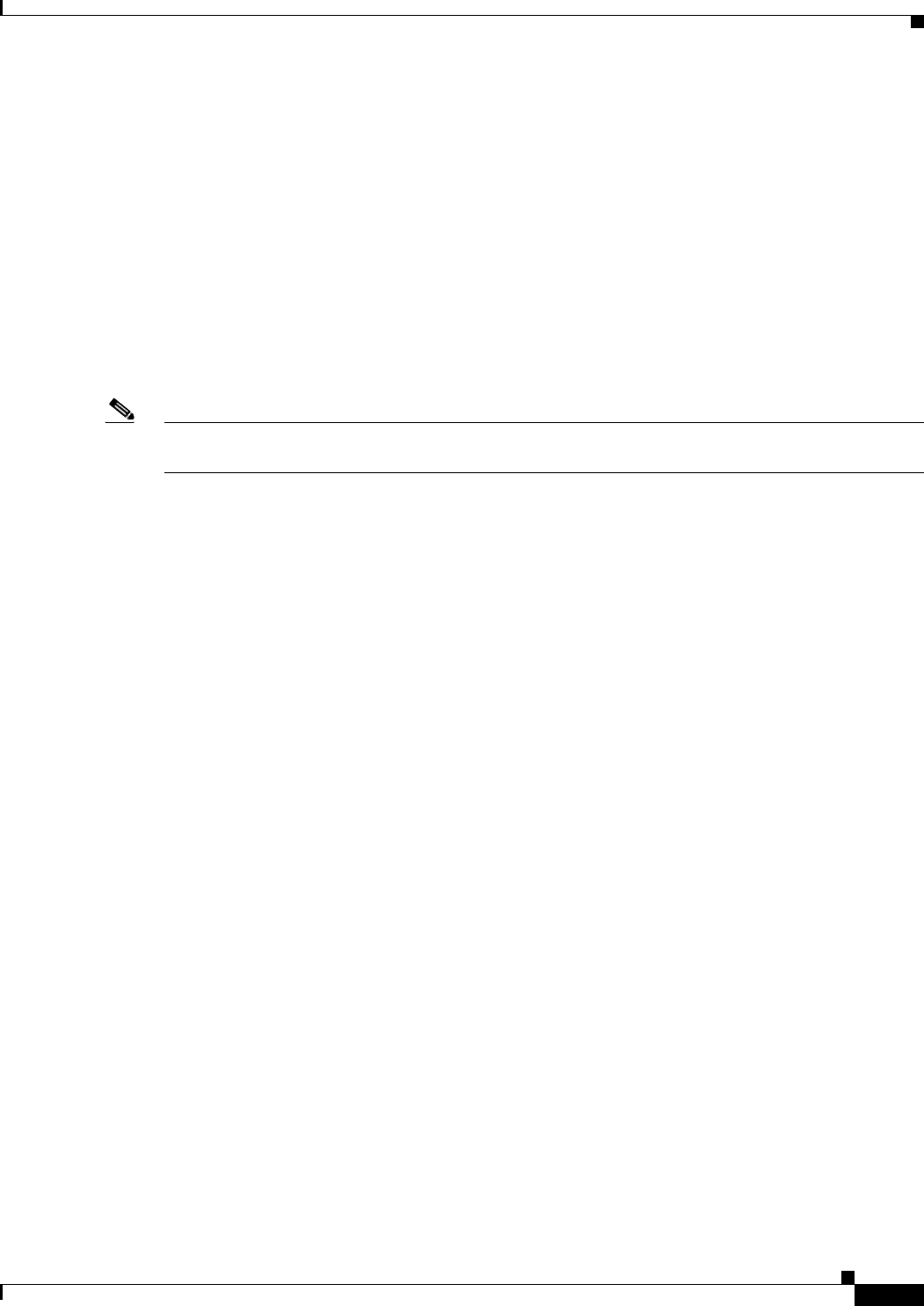
2-57
Cisco PGW 2200 Softswitch Release 9.8 Software Installation and Configuration Guide
OL-18083-01
Chapter 2 Installing the Sun Solaris 10 Operating System
Loading the Sun Solaris 10 Operating System
Primary network interface: Yes
Use DHCP: No
Host name: va-host
IP address: 10.74.49.153
System part of a subnet: Yes
Netmask: 255.255.255.224
Enable IPv6: No
Default Route: Specify one
Router IP Address: 10.74.49.129
-------------------------------------------------------------------------------
ESC-2_Continue ESC-4_Change ESC-6_Help
Step 18 Confirm the information displayed. Press ESC-2 to accept the information and continue, or press ESC-4
to go back and make changes.
Note The system takes approximately 30 seconds to process this selection. A countdown appears in the
display after you activate your choice.
If you chose to configure a single interface, proceed to Step 20.
If you chose to configure multiple interfaces, proceed to Step 19.
Step 19 Repeat steps 9 through 18 for your next interface. These steps should be repeated until all of your
interfaces are configured.
Step 20 Text similar to the following is displayed:
- Configure Security Policy: --------------------------------------------------
Specify Yes if the system will use the Kerberos security mechanism.
Specify No if this system will use standard UNIX security.
Configure Kerberos Security
---------------------------
[ ] Yes
[X] No
-------------------------------------------------------------------------------
ESC-2_Continue ESC-6_Help
Step 21 Verify that No is selected and press ESC-2 to continue.
Text similar to the following is displayed:
- Confirm Information -
> Confirm the following information. If it is correct, press F2;
to change any information, press F4.
Configure Kerberos Security: No
-------------------------------------------------------------------------------
ESC-2_Continue ESC-4_Change ESC-6_Help
Step 22 Confirm your previous answer of No and press ESC-2 to continue.
Text similar to the following is displayed:


















