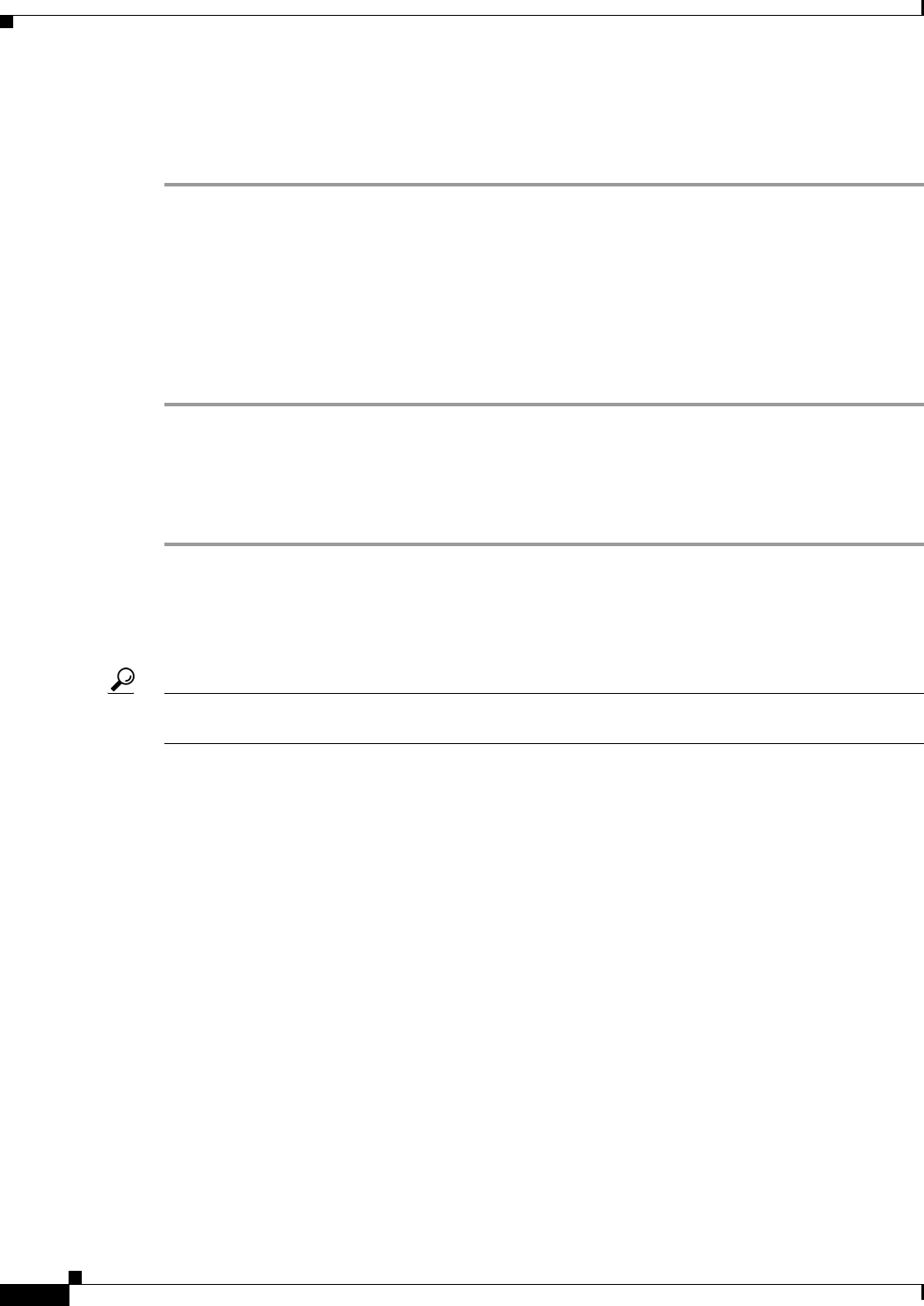
3-16
Cisco PGW 2200 Softswitch Release 9.8 Software Installation and Configuration Guide
OL-18083-01
Chapter 3 Installing the Cisco PGW 2200 Softswitch Software Release 9.8 and Higher
Installing the Cisco PGW 2200 Softswitch Software Release 9.8 and Higher Releases
Installing the License File if the Cisco PGW 2200 Softswitch is NOT Running
If the Cisco PGW 2200 Softswitch is not in a running state, perform the following steps.
Step 1 Save the license file (.lic) to a temporary directory on your hard disk.
Step 2 Copy the license file to the /opt/CiscoMGC/license directory of the Cisco PGW 2200 Softswitch.
Licenses are cumulative, so there can be multiple license files of the same type.
Step 3 Log in as root.
Step 4 Enter the following command to start the Cisco PGW 2200 Softswitch:
# /etc/init.d/CiscoMGC start
The license file loads automatically.
Installing the License File if the Cisco PGW 2200 Softswitch is Running
If the Cisco PGW 2200 Softswitch is in a running state, perform the following steps.
Step 1 Save the license file (.lic) to a temporary directory on your hard disk.
Step 2 Copy the license file(s) to the /opt/CiscoMGC/license directory of the Cisco PGW 2200 Softswitch.
Licenses are cumulative, so there can be multiple license files of the same type.
Step 3 Log in as mgcusr.
Tip For more information about managing MML users, see Using the Cisco MGC Environment
Configuration Tool, page 4-8.
Step 4 Go to the /opt/CiscoMGC/bin directory of the Cisco PGW 2200 Softswitch.
Step 5 Run the reload_lics.sh script.
The following is a sample out put from the script:
Copyright © 1998-2002, Cisco Systems, Inc.
MGC-01 - Media Gateway Controller 2006-05-18 08:07:37.051 EDT M COMPLD
''LMAgent:
------------------------------------------------------------------
PGW License 9.7 permanent
------------------------------------------------------------------
Interface Name Entitled Provisioned
SS7Interface Y Y
PRIInterface Y N
PBXInterface Y N
INAPInterface Y N
LIInterface Y N/A
------------------------------------------------------------------
Configure TDM Ports Entitled Provisioned Available
Call Control 1500 1384 116
------------------------------------------------------------------
Run Time License Entitled
SIP 1500
H323 1500
------------------------------------------------------------------''


















