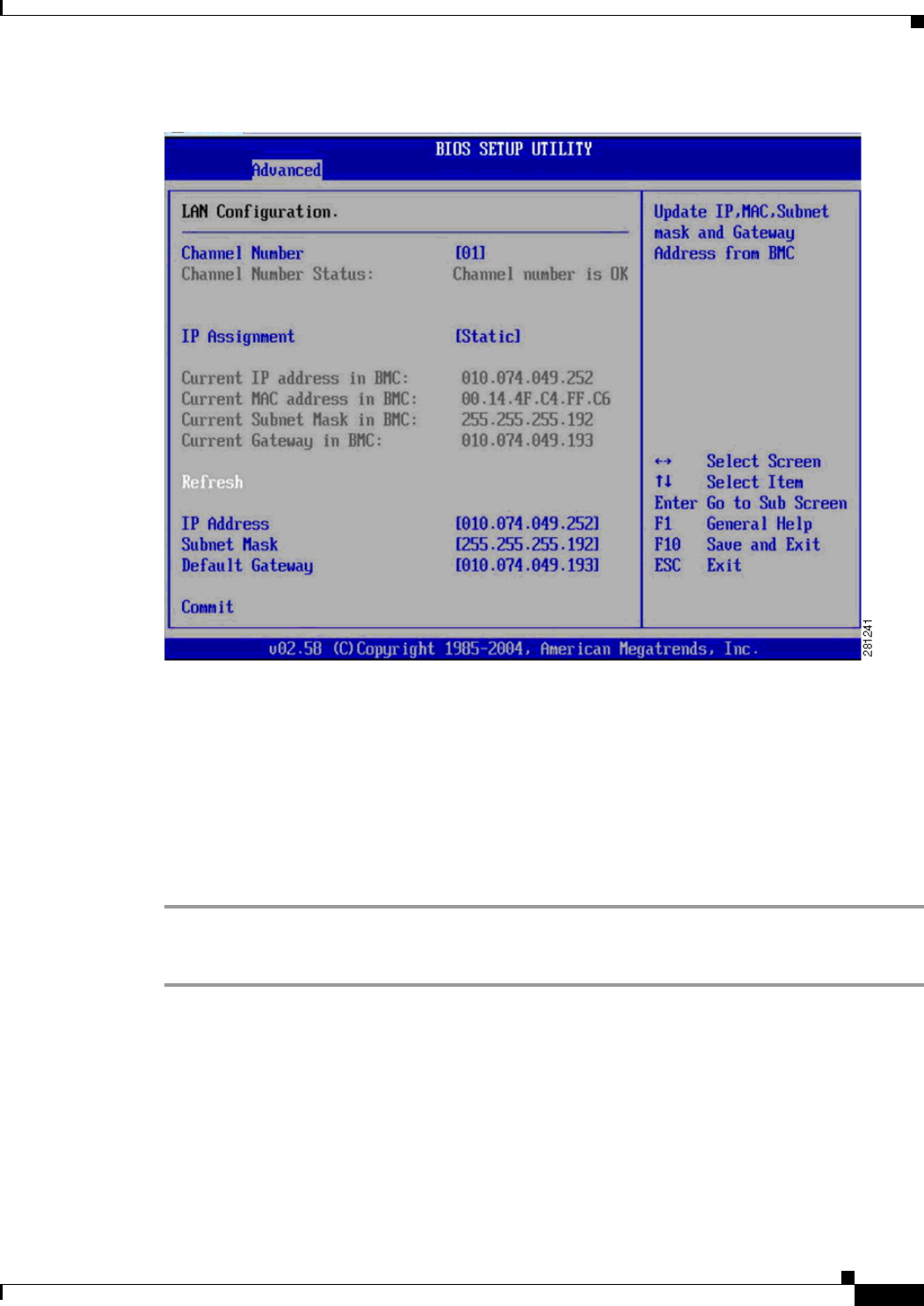
2-145
Cisco PGW 2200 Softswitch Release 9.8 Software Installation and Configuration Guide
OL-18083-01
Chapter 2 Installing the Sun Solaris 10 Operating System
Loading the Sun Solaris 10 Operating Environment
Figure 2-8 LAN Configuration in BIOS Setup Utility on Sun Netra X4200 M2 Platform
Step 6 Choose Static in the IP Assignment.
Step 7 Enter the IP address, the subnet mask, and the default gateway.
Step 8 Select Commit.
Step 9 Select Exit.
Step 10 Highlight the Save Changes and Exit option. Then press Enter.
Step 11 Connect an Ethernet cable from the 10/100 Ethernet port for net management on the server back panel
to a terminal device. (See Figure 2-5.)
Start ILOM Using Secure HTTP
Step 1 Enter the IP address of the SP in the browser. For example, enter https://10.10.10.1 in the browser. Press
Enter. (See Figure 2-6.)
Step 2 Enter the default user ID/password: root/changeme. Click Log In.
You see a screen similar to the one in Figure 2-9.


















