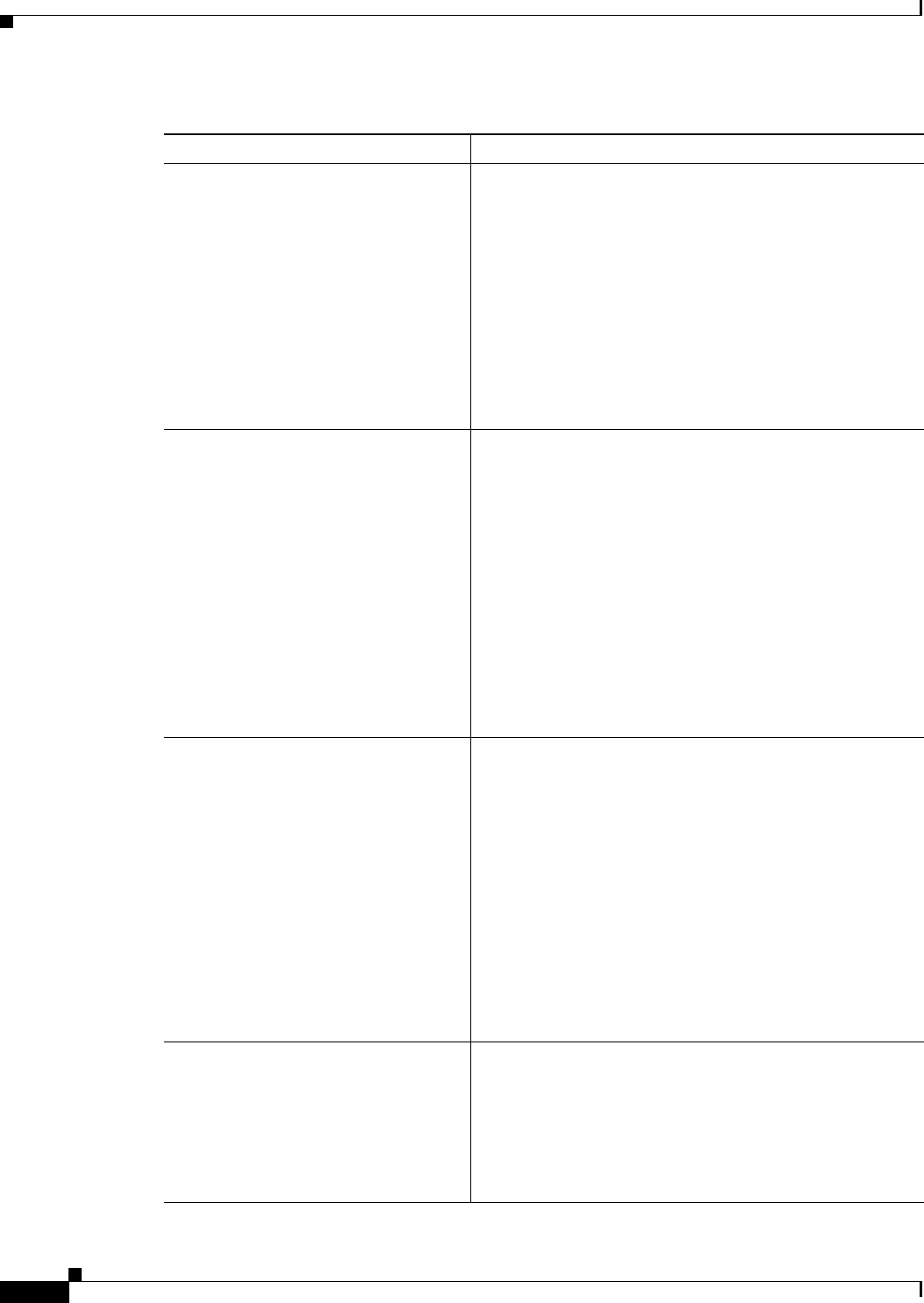
A-24
Cisco PGW 2200 Softswitch Release 9.8 Software Installation and Configuration Guide
OL-18083-01
Appendix A XECfgParm.dat File Parameters
Understanding the XECfgParm.dat File Format
diskmonitor.Threshold Erases old log files to free disk space. The threshold is the
percent the disk is full before trimming starts. Only /var/log
and /var/spool are monitored by default; the disk monitor
function is local to these two directories by default.
Disk related alarms are generated only when disk monitor is
running and the disk cannot be trimmed back to the threshold
level according to the parameter settings in XECfgParm.dat.
If the disk is 86% full and disk monitor successfully trims
back to 80%, no alarm is generated.
Value: Any integer from 1 to 100 (percent of threshold).
Default: 80
cdrDmpr.callDetail Specifies that CDR files may be automatically converted
from binary format to ASCII, comma-delimited format.
Default: /opt/CiscoMGC/local/cdbscript.sh
Optional: /opt/CiscoMGC/bin/converter (if binary CDR
files need to be converted to ASCII)
Note The default CDR file format has changed from an
ASCII format in Release 4 to a binary format in
Release 7. The ASCII file has a .csv extension.
For more information on generating and viewing
CDR files, see the Cisco PGW 2200 Softswitch
Release 9 Operations, Maintenance, and
Troubleshooting Guide.
dmpr.openCDR Specifies whether the standard data dumper should write out
CDR files.
Values:
• true—Standard data dumper opens a CDR file and log
the call data blocks (CDB).
• false—Standard data dumper does not open a CDR file
and does not log CDBs.
Default: true
Note The default format for CDR files has been changed
since release 4 from an ASCII format to a binary
format. Use the dmpr.callDetail parameter to
convert the files to an ASCII format, if necessary.
engine.AuditTimerInterval Time interval in milliseconds between two batches of audits.
Value: Any positive integer.
Default: 500
Note This is a platform-specific value and depends on
your system installation. No auditing is available for
nailed trunks.
Table A-1 Cisco PGW 2200 Softswitch 9.x XECfgParm.dat File Configuration Parameters
Configuration Parameter Definition


















