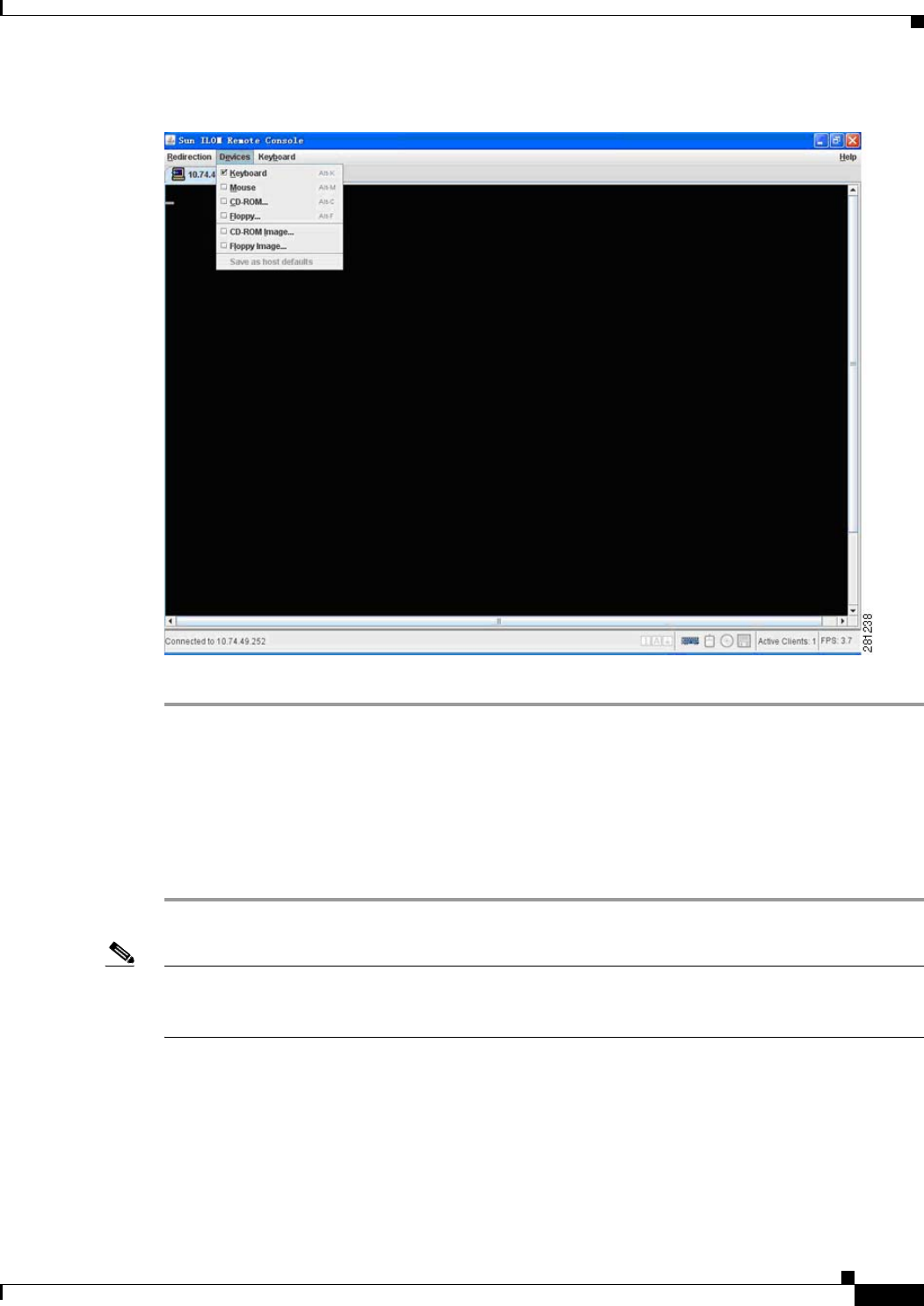
2-147
Cisco PGW 2200 Softswitch Release 9.8 Software Installation and Configuration Guide
OL-18083-01
Chapter 2 Installing the Sun Solaris 10 Operating System
Loading the Sun Solaris 10 Operating Environment
Figure 2-10 Sun ILOM Remote Console
This completes the ILOM configuration on the Sun Netra X4200 M2 platform.
An Example of Using ILOM
Here is a simple example of using ILOM to manage the Sun Netra X4200 M2 platform. You are going
to use ILOM to install the Sun Solaris 10 on a Sun Netra X4200 M2 platform. The detailed installation
procedure for Sun Solaris 10 operating system is described in the “Loading the Sun Solaris 10 Operating
System” section on page 2-2.
Step 1 Open the remote control console of the ILOM. (See Figure 2-10.)
Note See the “Configuring the IP Address with CLI” section on page 2-144 or the “Configuring the IP Address
in BIOS” section on page 2-144 for IP address configuration before using ILOM. See the “Start ILOM
Using Secure HTTP” section on page 2-145 for details on using ILOM.
Step 2 Insert the Cisco Solaris 10 Operating System Jumpstart Disk in the CD-ROM.
Step 3 Reboot the system.
You see the system output on your ILOM remote control console as shown in Figure 2-11.


















