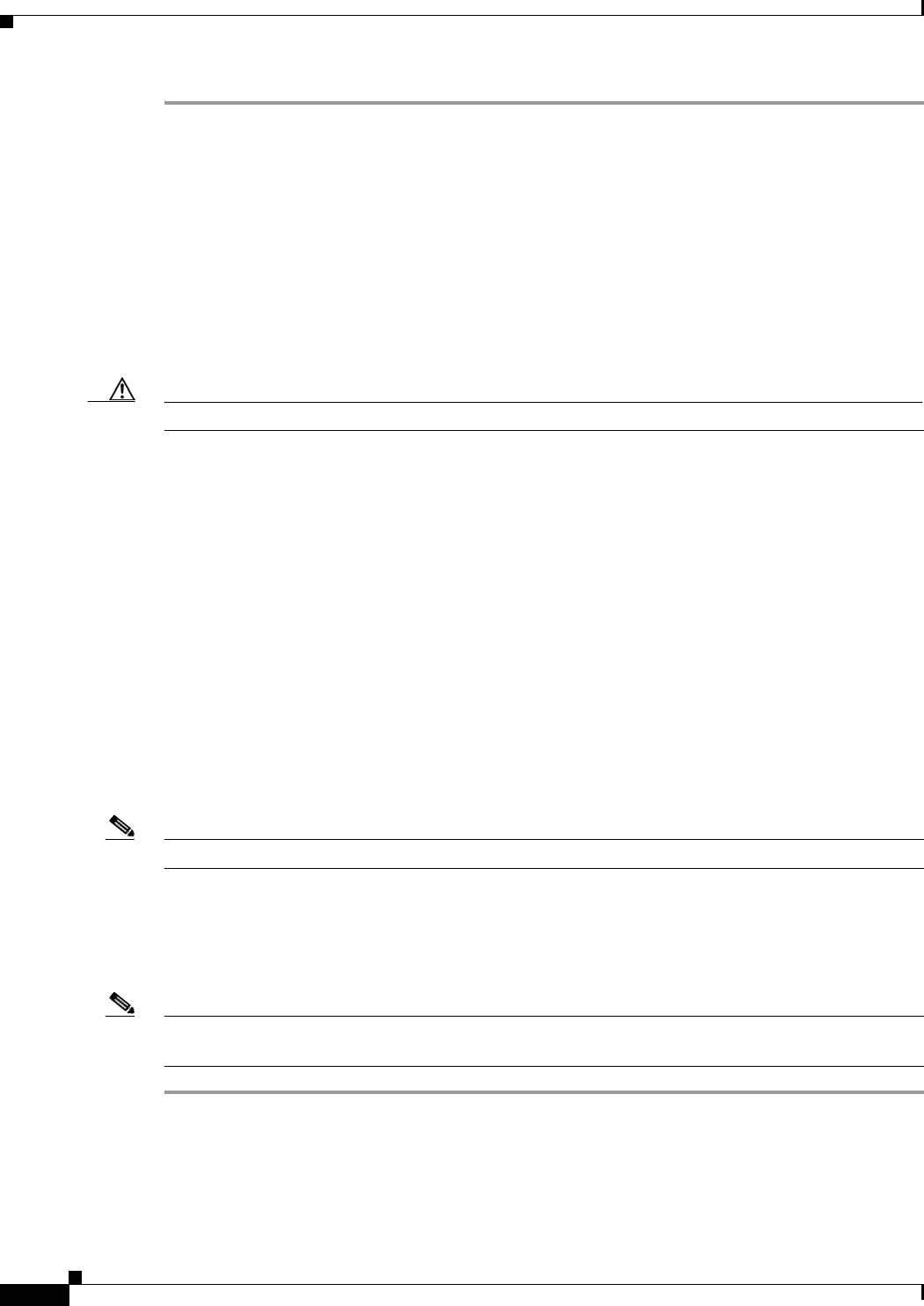
5-10
Cisco PGW 2200 Softswitch Release 9.8 Software Installation and Configuration Guide
OL-18083-01
Chapter 5 Migrating to Solaris 10 and Cisco PGW 2200 Softswitch Software Release 9.8
Migration from Release 9.5 or 9.6 to Release 9.8 without Platform Changes
Step 1 Install the Cisco PGW 2200 Softswitch software using the instructions in the “Installing the
Cisco PGW 2200 Softswitch Software Release 9.8 and Higher Releases” section on page 3-3.
Step 2 When the installation is complete, perform the following steps on PGW host 2:
Step 3 Log into PGW host 2 as mgcusr.
Step 4 Enter the following command to start the Cisco PGW 2200 Softswitch software on PGW host 2:
% sudo /etc/init.d/CiscoMGC start
Step 5 If you are migrating from the Sparc platform to the Opteron platform, start a provisioning session and
regenerate the .bin files:
mml> prov-sta
mml> prov-cpy
Caution Complete this step only if you are migrating from the Sparc platform to the Opteron platform.
Step 6 Verify that the migration to the Cisco PGW 2200 Softswitch software Release 9.8 is complete and that
all protocols are operational:
mml> rtrv-ne
mml> rtrv-tc:all
mml> rtrv-dest:all
mml> rtrv-c7lnk:all
mml> rtrv-iplnk:all
Step 7 Enter the following command on the standby host to verify that call replication is occurring between
PGW hosts 1 and 2:
mml> rtrv-tc:all
----------rtrv-tt-database--------
# numan-rtrv:cliprefix:clisetname="1111",cliprefix="1"
# numan-rtrv:announcement:annId=1,gwtype="AS5400"
# numan-rtrv:porttbl:digitstring="100034"
Step 8 You have now upgraded the PGW host 2 to the Release 9.8 software. Promote PGW host 2 to active:
Note This step sets PGW host 1 to standby.
mml> sw-over::confirm
Step 9 When the switchover is complete, verify that PGW host 2 is processing calls.
mml> rtrv-tc:all
Note If the call replication fails, or if new active host is not processing calls, see the
Cisco PGW 2200 Softswitch Release 9 Operations, Maintenance, and Troubleshooting Guide.
Migrating the First Cisco PGW 2200 Softswitch Software to Release 9.8
Use the steps in the following sections to upgrade PGW 1 to Cisco PGW 2200 Softswitch Release 9.8.


















