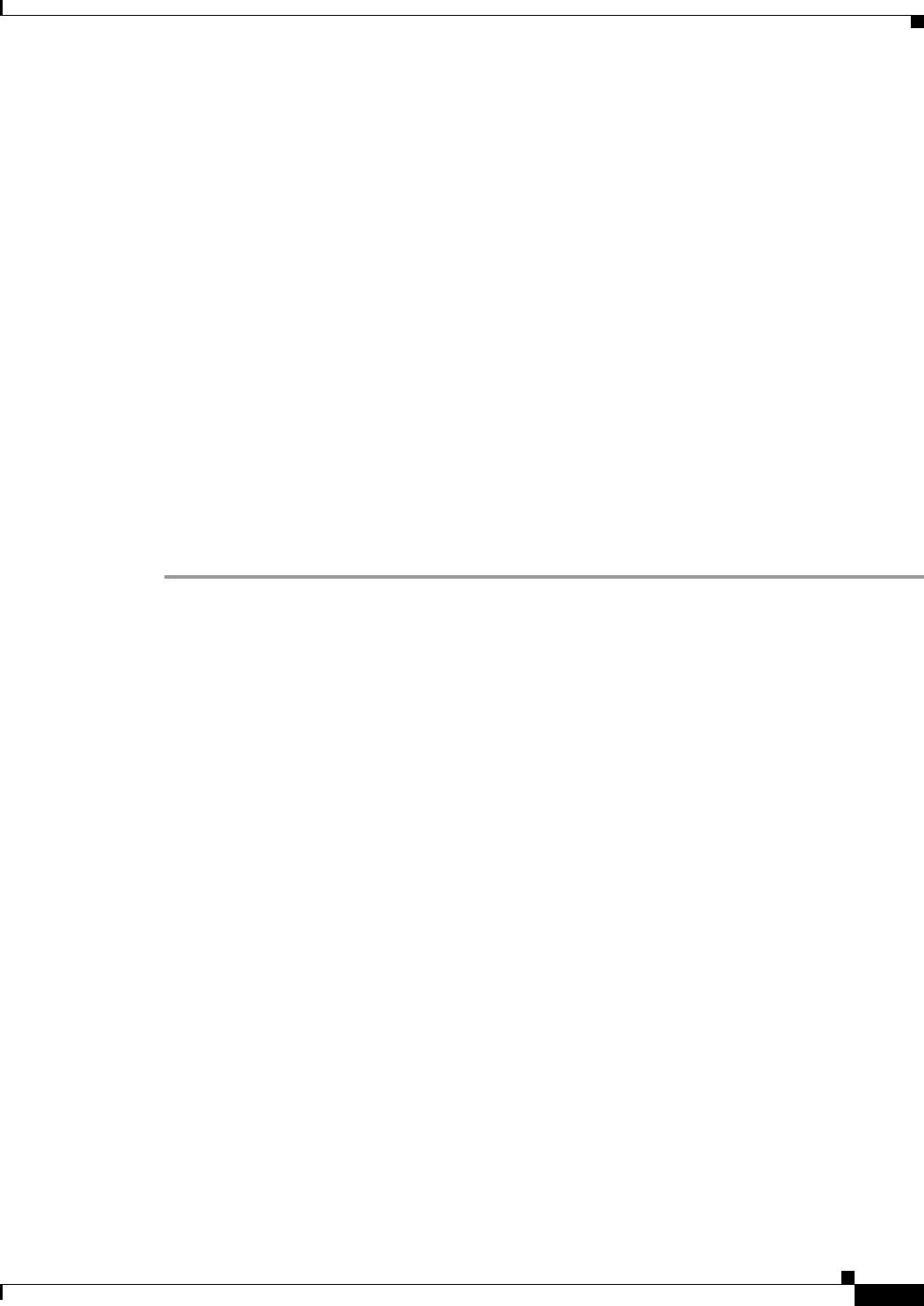
5-15
Cisco PGW 2200 Softswitch Release 9.8 Software Installation and Configuration Guide
OL-18083-01
Chapter 5 Migrating to Solaris 10 and Cisco PGW 2200 Softswitch Software Release 9.8
Migration from Release 9.5 or 9.6 to Release 9.8 without Platform Changes
Step 4 Verify that the files successfully transfer to the remote file server before continuing.
Step 5 Create an CiscoMGC directory and extract Cisco PGW 2200 Softswitch data files:
# cd /opt
# mkdir CiscoMGC # Create MGC directory
# cd /opt/CiscoMGC
# mkdir snmp # Create snmp directory
# cp /var/tmp/saved/MGC.tar MGC.tar
# tar xvf MGC.tar # Extract MGC data files
# mkdir local # Create snmp directory
# cp /var/tmp/saved/ttbackup.tar ./local/ttbackup.tar
Step 6 Verify that the etc and dialPlan directories are present.
Step 7 If you saved the snmpd.cnf file, copy the file to the /opt/CiscoMGC/snmp directory:
# cp /opt/CiscoMGC/dialPlan/snmpd.cnf /opt/CiscoMGC/snmp
Step 8 Enter the following command to reboot the Cisco PGW 2200 Softswitch:
# init 6
Installing and Verifying the Cisco PGW 2200 Softswitch Software
Follow these steps to install the Cisco PGW 2200 Softswitch software on PGW host 1:
Step 1 Install the Cisco PGW 2200 Softswitch software using the instructions in Installing the
Cisco PGW 2200 Softswitch Software Release 9.8 and Higher Releases.
Step 2 Set the value of pom.dataSync to true on PGW hosts 1 and 2. To update the pom.dataSync value, use an
editor such as vi to edit the XECfgParm.dat in the /opt/CiscoMGC/etc/ directory.
Step 3 Log in to PGW host 1 as mgcusr.
Step 4 Enter the following command to start the Cisco PGW 2200 Softswitch software on PGW host 1:
% sudo /etc/init.d/CiscoMGC start
Step 5 Wait for PGW host 1 to come up fully as standby host.
Step 6 When the Cisco PGW 2200 Softswitch software starts, it updates the following files to function with the
Cisco PGW 2200 Softswitch software Release 9.8:
• Data files in the /opt/CiscoMGC/etc directory
• Data files in the /opt/CiscoMGC/etc/CONFIG_LIB/CFG_config-name directory specified by the
/opt/CiscoMGC/etc/active_link file
Step 7 Enter the following command on PGW host 1 to restart TimesTen database replication:
% /opt/CiscoMGC/local/setup_replication.sh peerHost active
Step 8 Enter the following command on PGW host 2 to stop the Cisco PGW 2200 Softswitch software:
% init 0
Step 9 Enter the following command on PGW host 2:
% /opt/CiscoMGC/local/setup_replication.sh peerHost standby
Step 10 Verify that the migration to the Release 9.8 software is complete and that all protocols are operational:
mml> rtrv-ne
mml> rtrv-tc:all
mml> rtrv-dest:all


















