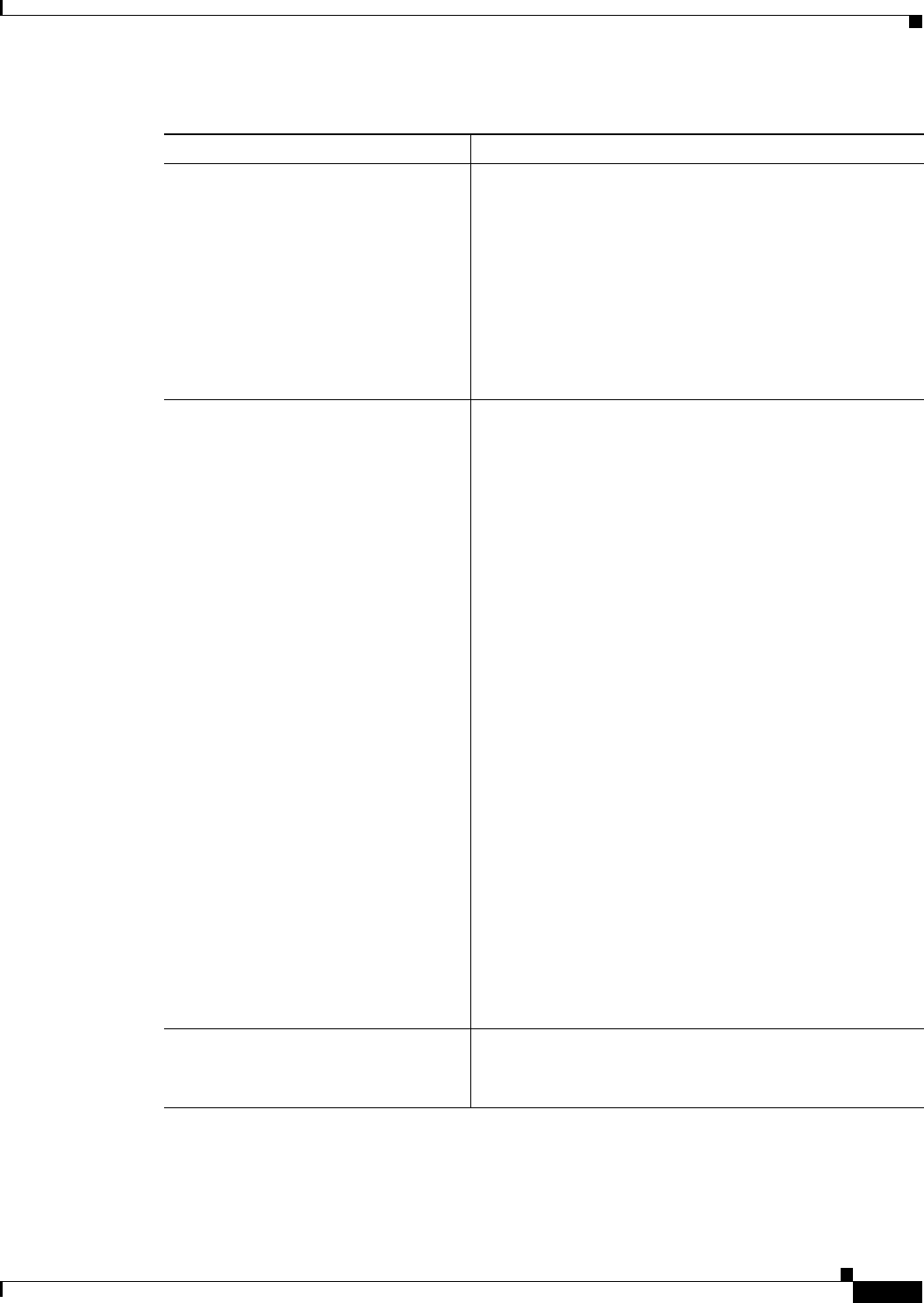
A-21
Cisco PGW 2200 Softswitch Release 9.8 Software Installation and Configuration Guide
OL-18083-01
Appendix A XECfgParm.dat File Parameters
Understanding the XECfgParm.dat File Format
diskmonitor.CdrRmFinished Specifies the number of days to keep finished CDR files. The
default value is 0, which means that if the Cisco BAMS is
polling the Cisco PGW 2200 Softswitch, CDR.bin files
remain in a user-configurable directory until they are renamed
by the Cisco BAMS (using format CDR_timestamp.finished)
and/or the disk monitor trims the file from user-configurable
directory.
Value: 0 or non-zero integer indicates days to delay before
being deleted.
Default: 0
diskmonitor.CfgRmDirs Specifies the maximum number of configurations that can be
stored in the configuration library. This parameter must be
manually added to the XECfgParm.dat file to activate the
disk monitor enhancement shell script. This feature allows
you to manipulate and disable the deletion of configuration
directories through XECfgParm.dat. Old configuration
directories are removed in reverse order when the indicated
limit is reached.
Default: 64
If the XECfgParm.dat file is not updated, a default value of
64 is used for the number of allowable directories. If a
default of 64 is used, the Cisco PGW 2200 Softswitch will
maintain up to 64 configurations in its
/opt/CiscoMGC/etc/CONFIG_LIB directory.
Entering a value of 0 disables monitoring of the number of
entries stored in the configuration library.To change the
value of this parameter, you may need to add it manually to
the XECfgParm.dat file.
The deletion of configuration directories can be disabled by
setting the diskmonitor.CfgRmDirs parameter to a value less
than or equal to 2, or greater than 64.
You can also reduce the number of allowable saved
configurations by setting the parameter to a value between 3
and 64.
Note A default value in the range of 50 to 60 should be
used to allow the disk monitor script to work
properly when using the MML command prov-sync.
diskmonitor.CoreRmDays Specifies how many days to keep core dump files before disk
monitor removes them automatically.
Default: 1
Table A-1 Cisco PGW 2200 Softswitch 9.x XECfgParm.dat File Configuration Parameters
Configuration Parameter Definition


















