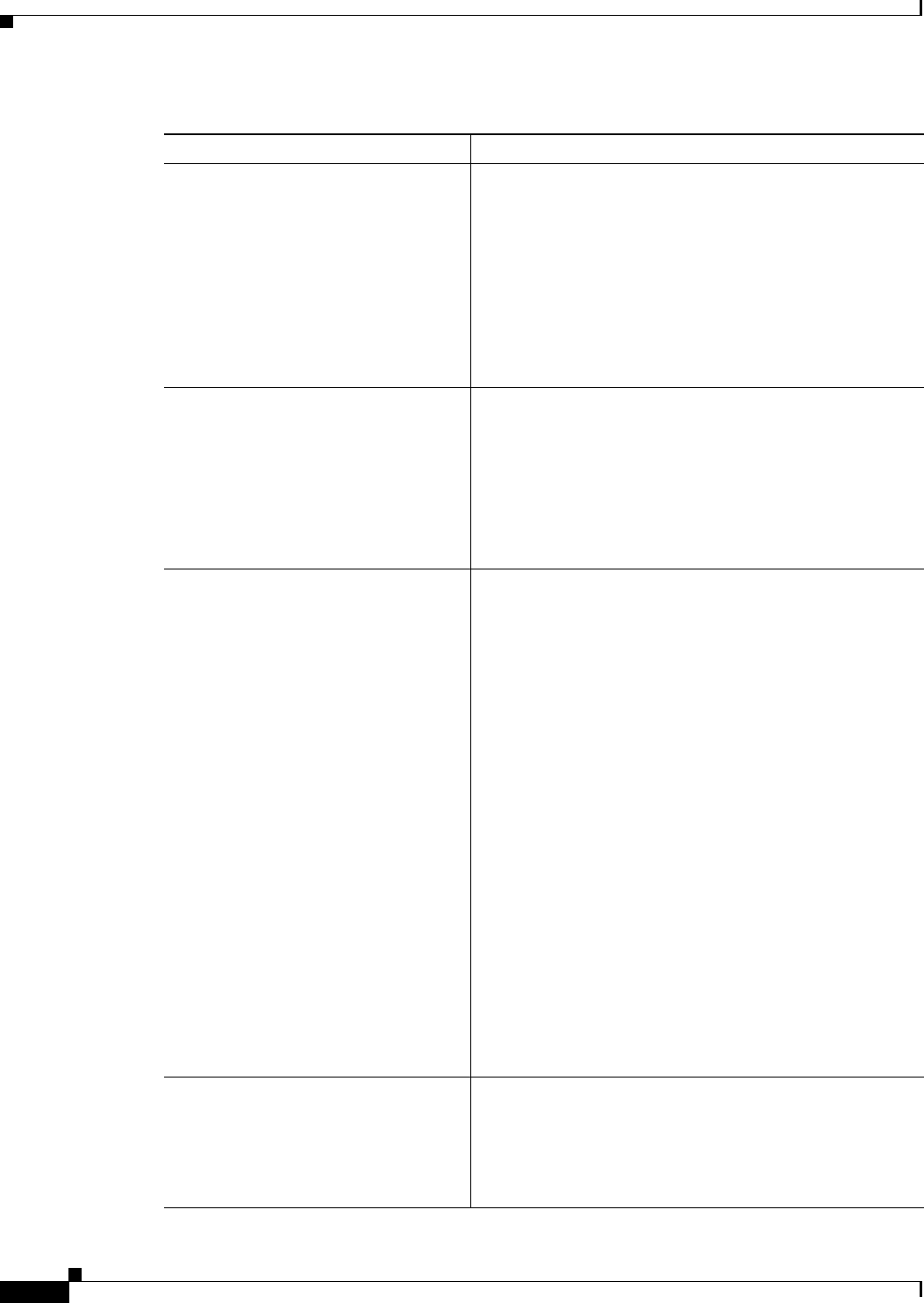
A-42
Cisco PGW 2200 Softswitch Release 9.8 Software Installation and Configuration Guide
OL-18083-01
Appendix A XECfgParm.dat File Parameters
Understanding the XECfgParm.dat File Format
SIP.Conn_Idle_Period Defines the length of time (in seconds) that a TCP
connection can remain idle before the
Cisco PGW 2200 Softswitch closes the connection. A value
of 0 means that the Cisco PGW 2200 Softswitch does not
close idle TCP connections.
Value: Integer
Default: 43200
Note The Cisco PGW 2200 Softswitch can reuse existing
TCP connections.
SIP.ConnLocalMsgQueueSize Defines the maximum size of the
Cisco PGW 2200 Softswitch’s outgoing message queue.
Value: Integer
Default: 1500
Note The SIP.ConnLocalMsgQueueSize value is
dependent on Cisco PGW 2200 Softswitch’s
hardware and network environment.
SIP.dns_query_timer
(Added in Release 9.8(1))
The amount of time in seconds before a
Cisco PGW 2200 Softswitch DNS NAPTR query times out.
Valid values: 1–30
Default: 5
Note Do not add this property to the Xecfgparm.dat file
unless you need to modify the default value. If the
parameter is not present in the Xecfgparm.dat file,
the Cisco PGW 2200 Softswitch uses the default
value. We recommend that you contact Cisco support
before modifying this property.
Note If the DNS NAPTR query times out, the
Cisco PGW 2200 Softswitch sends a UDP SRV
query, TCP SRV query, and an A query
simultaneously to determine the IP address and port
number of the destination host. The
Cisco PGW 2200 Softswitch processes the query
results in the following order:
1. UDP SRV query
2. TCP SRV query
3. A query
SIP.MaxConnection Defines the maximum number of incoming and outgoing
TCP connections that the Cisco PGW 2200 Softswitch can
support simultaneously.
Value: 1-1999
Default: 50
Table A-1 Cisco PGW 2200 Softswitch 9.x XECfgParm.dat File Configuration Parameters
Configuration Parameter Definition


















