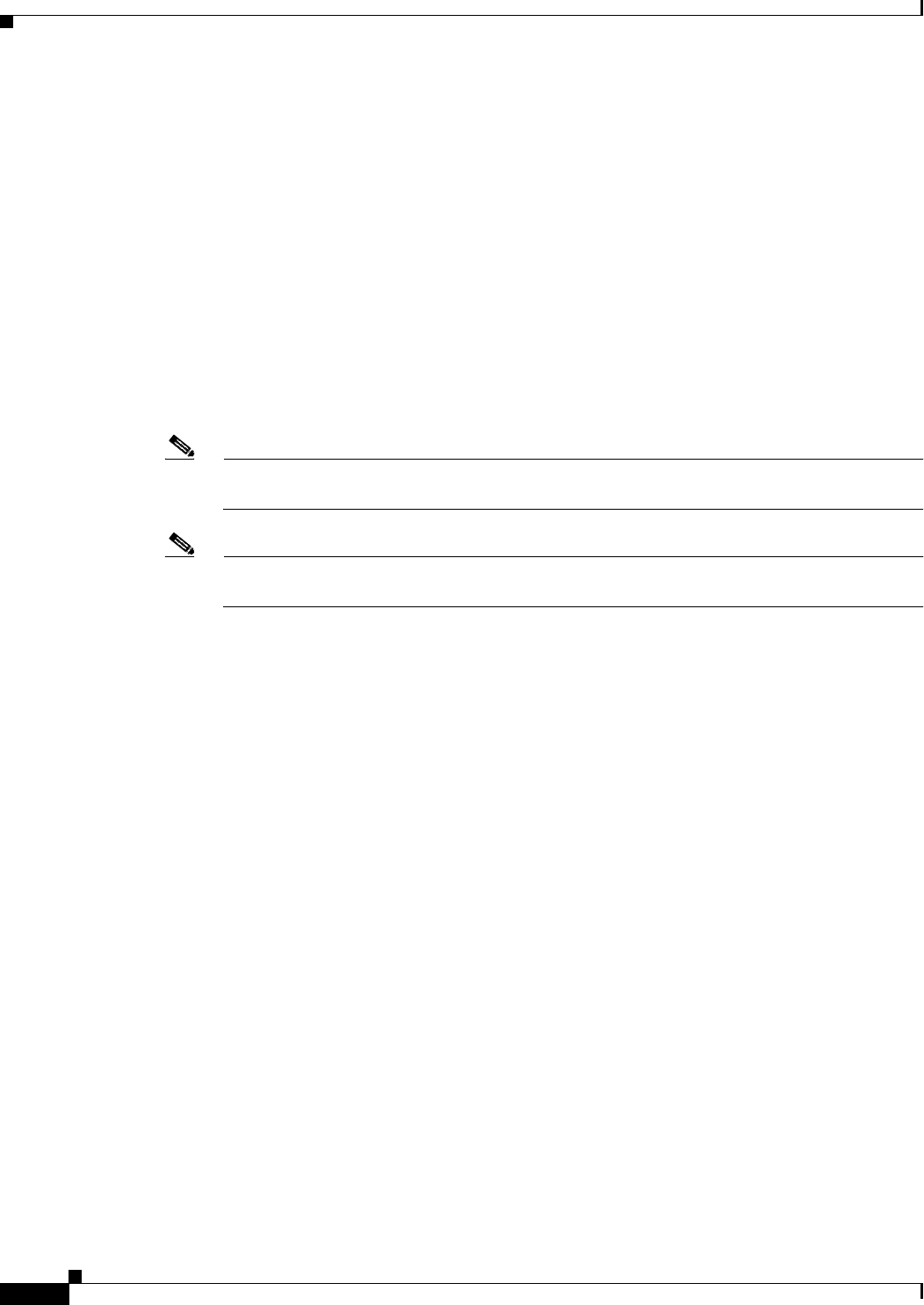
2-84
Cisco PGW 2200 Softswitch Release 9.8 Software Installation and Configuration Guide
OL-18083-01
Chapter 2 Installing the Sun Solaris 10 Operating System
Loading the Sun Solaris 10 Operating Environment
mirror to the second disk. It will take some
time for the disk to be completely mirrored.
Depending on the size of the disk, it may take
up to several hours
The system will repeatedly execute the command:
/usr/sbin/metastat |grep done
When there is no output from this command, the replication
will be complete and this script will terminate
At that time, it will be safe to reboot the machine
Resync in progress: 0 % done Resync in progress: 0 % done Resync in progress: 0
% done Resync in progress: 0 % done Resync in progress: 0 % done
Resync in progress: 0 % done Resync in progress: 0 % done Resync in progress: 0
% done Resync in progress: 2 % done Resync in progress: 0 % done
Resync in progress: 0 % done Resync in progress: 1 % done Resync in progress: 1
% done Resync in progress: 4 % done Resync in progress: 1 % done
Note The system continues to issue these re-synchronization messages until the replication is
complete. Once the replication is complete, the system returns a prompt.
Note This portion of the installation is time-intensive. The amount of time required to complete the
replication is dependent upon the size of the disk drives in your host. It may take several hours.
Resync in progress: 94 % done
Resync in progress: 96 % done
Resync in progress: 98 % done
The Disk Suite installation is now complete
Press the ENTER key to continue:
Step 11 Press Enter to continue the installation. Text similar to the following is displayed:
The following procedure should be used to add an
alias in the boot rom so you can boot off of the
secondary disk if necessary
Get the information from the system on the second disk
# prtconf -vp |grep pci |grep disk1
NOTE: disk1 is a system maintained standard for the system's
second hard disk. If the prtconf command returns this
information, it can be used to boot the second disk
without any additional changes
To create an alias name other than disk1 for the second
boot disk in the NVRAM, use the information from the
prtconf command (above)
# eeprom nvramrc='devalias backup_root /pci@1f,0/pci@1/scsi@8/disk@1,0'
Check the alias
eeprom |grep nvramrc
#use-nvramrc?=true


















