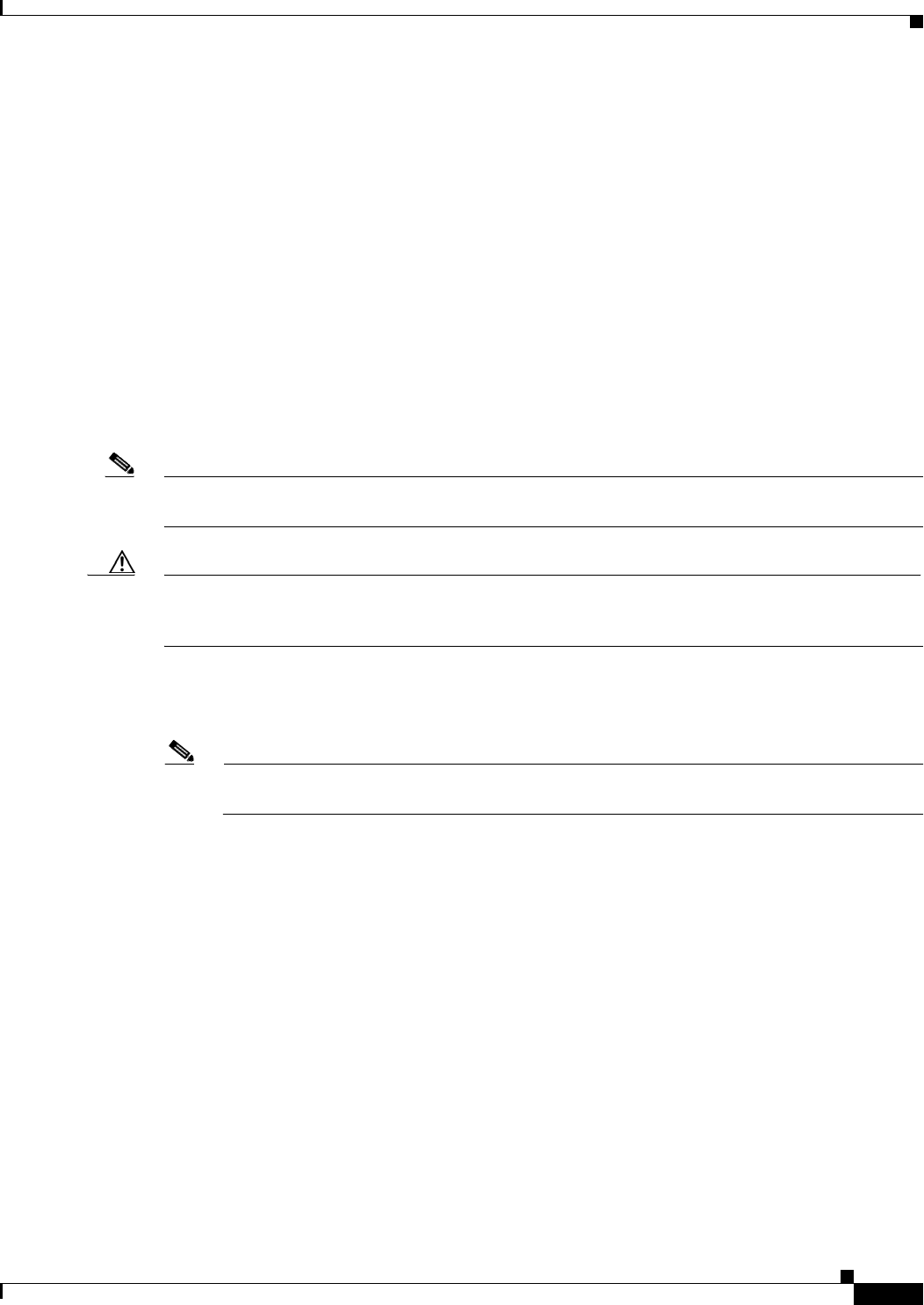
2-49
Cisco PGW 2200 Softswitch Release 9.8 Software Installation and Configuration Guide
OL-18083-01
Chapter 2 Installing the Sun Solaris 10 Operating System
Loading the Sun Solaris 10 Operating System
Installing boot information
- Updating boot environment configuration file
- Installing boot blocks (c1t0d0)
Installation complete
Executing SolStart postinstall phase...
Executing finish script "patch_finish"...
Finish script patch_finish execution completed.
Executing JumpStart postinstall phase...
all finished
Finish script any_finish execution completed.
The begin script log 'begin.log'
is located in /var/sadm/system/logs after reboot.
The finish script log 'finish.log'
is located in /var/sadm/system/logs after reboot.
Note You may be prompted during the reboot to enter Ctrl-B or Ctrl-C to open configuration tools for your
hardware. You do not need to open any of these tools to complete this installation.
Caution The CD is automatically ejected from the CD-ROM drive prior to rebooting to ensure that the host is
rebooted from the newly installed operating system. Do not reinsert the CD into the CD-ROM drive at
this time.
syncing file systems... done
rebooting...
Resetting ...
Note You can select your terminal type from the picklist or the default terminal type (from the serial
port). Cisco recommends that you use the default terminal while you are installing software.
screen not found.
Can't open input device.
Keyboard not present. Using ttya for input and output.
SunFire V40z, No Keyboard
OpenBoot 3.23, 4096 MB memory installed, Serial #12797485.
Ethernet address 8:0:20:c3:46:2d, Host ID: 80c3462d.
Rebooting with command: boot
Boot device: /pci@1f,4000/scsi@3/disk@0,0:a File and args:
SunOS Release 5.10 Version Generic 64-bit
Copyright 1983-2005 Sun Microsystems, Inc. All rights reserved.
Use is subject to license terms.
Hostname: va-host
Configuring devices.
Loading smf(5) service descriptions: 67/67
checking ufs filesystems
/dev/rdsk/c0t0d0s5: is logging.
Creating new rsa public/private host key pair
Creating new dsa public/private host key pair
Configuring network interface addresses: ce0 hme0 hme1


















