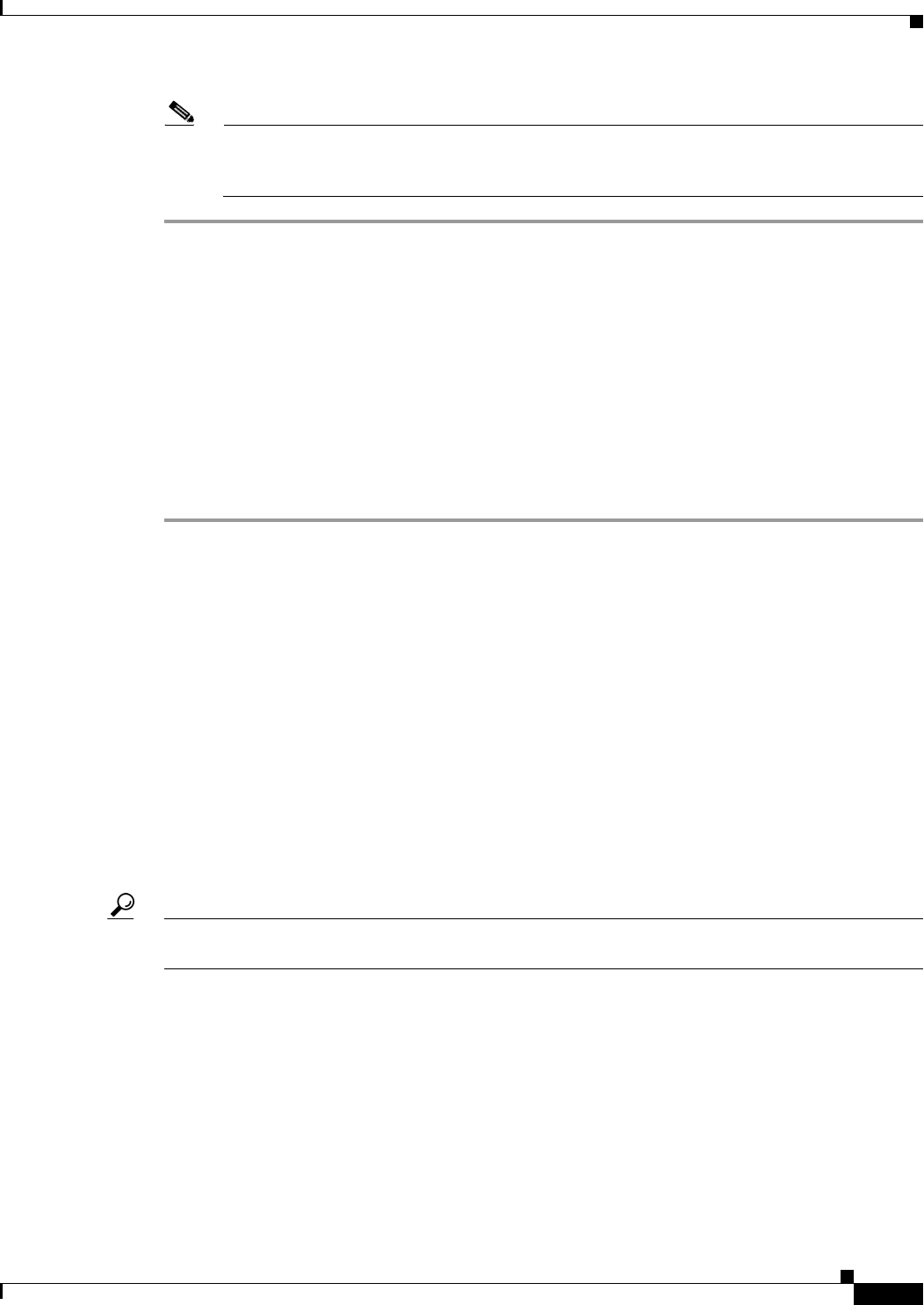
4-27
Cisco PGW 2200 Softswitch Release 9.8 Software Installation and Configuration Guide
OL-18083-01
Chapter 4 Configuring the Cisco PGW 2200 Softswitch Software
Configuring the Execution Environment
Note Do not restart the software yet if you need to configure SCP queries or initialize the call
screening database. Complete the instructions in the appropriate sections of this chapter before
restarting the software.
Continue to “Changing XECfgParm.dat File Parameters in a Running Fault Tolerant System” to change
parameters without call interruption. Continue to the “Configuring SCP Queries” section on page 4-42
to configure Service Control Point (SCP) queries using transaction capabilities application part (TCAP).
If you have questions or need assistance, see the “Obtaining Documentation and Submitting a Service
Request” section on page x.
Changing XECfgParm.dat File Parameters in a Running Fault Tolerant System
To change parameters in a running fault tolerant system without call interruption, perform the following
steps:
Step 1 Log in to the active host (Host X) and make your changes. See “Changing XECfgParm.dat File
Parameters” section on page 4-26 for more specific instructions.
Step 2 Log in to the standby host (Host Y) as root and stop the Cisco PGW 2200 Softswitch software by
entering the following command:
# /etc/init.d/CiscoMGC stop
Step 3 Restart the Cisco PGW 2200 Softswitch software on the standby box (Host Y) by entering the following
command:
# /etc/init.d/CiscoMGC start
Step 4 Perform switchover on the active host (Host X). Log in to the active host (Host X) and stop the
Cisco PGW 2200 Softswitch software by entering the following command:
# /etc/init.d/CiscoMGC stop
Stopping the software on Host X causes switchover to the standby, Host Y. Host Y becomes active and
takes over call processing.
Tip If Host Y does not take over call processing after switchover, restart the software on Host X to take over
the calls. Check the parameters you changed on Host Y and make sure you have the correct values.
Step 5 Restart the Cisco PGW 2200 Softswitch software on the now standby host, Host X, by entering the
following command:
# /etc/init.d/CiscoMGC start
Step 6 On Host Y, the currently active host, enter the following MML command to switch call processing from
Host Y to the newly changed Host X. Host X becomes active:
mml> SW-OVER::CONFIRM


















