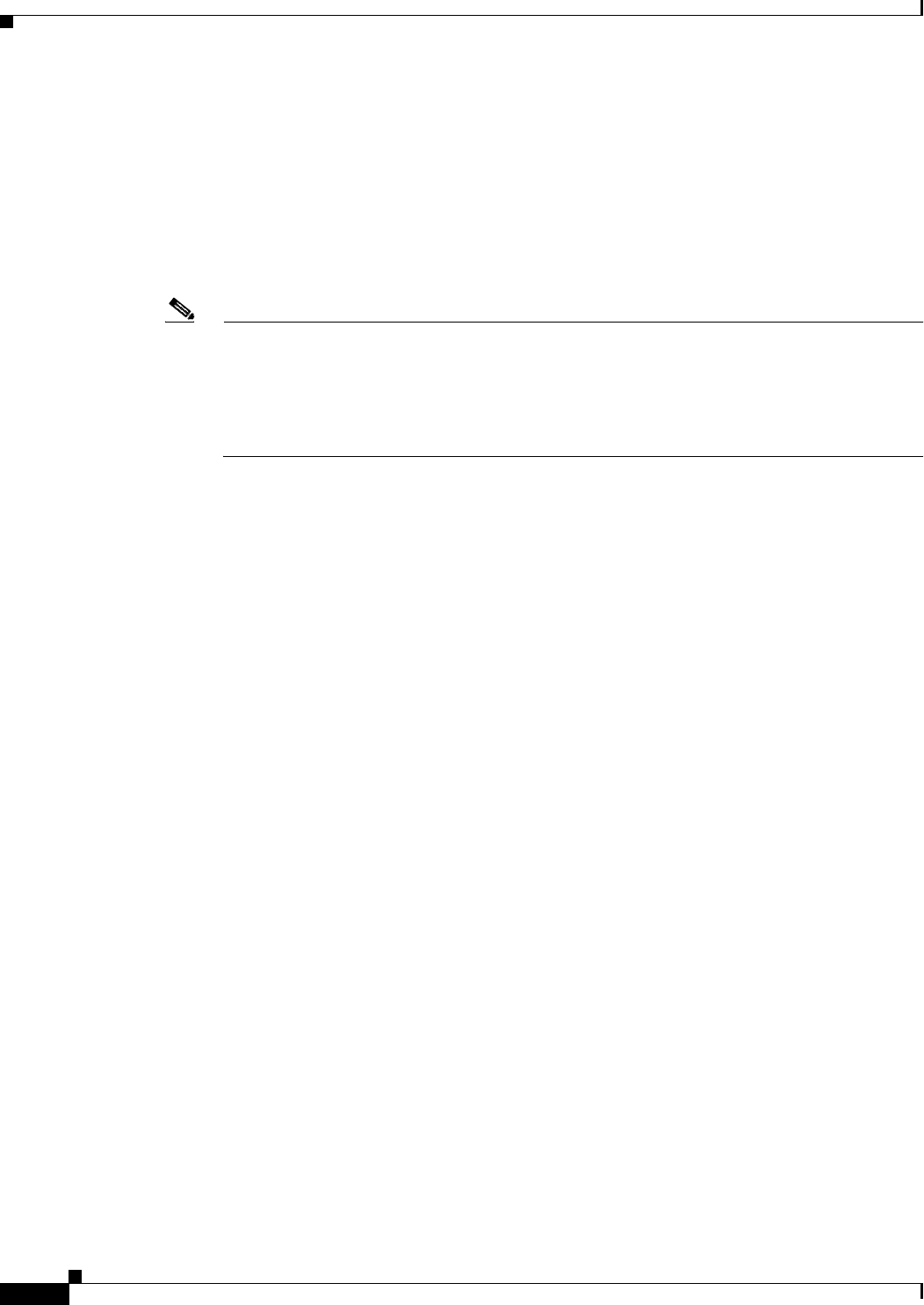
2-4
Cisco PGW 2200 Softswitch Release 9.8 Software Installation and Configuration Guide
OL-18083-01
Chapter 2 Installing the Sun Solaris 10 Operating System
Loading the Sun Solaris 10 Operating System
b. When the machine prompts for a password, type either ^ -d to proceed with normal startup, or the
root password for system maintenance.
Step 3 Load the appropriate version of the CD-ROM labeled Cisco Solaris 10 Operating System Jumpstart Disk
for Sparc-based Platforms into the CD-ROM drive.
Step 4 If the system is currently running, log in as root.
Step 5 Bring the system to the ok prompt by entering the following command:
# init 0
Note If you are prompted to select a language before booting from the CD, go to the ok prompt by
sending a break on the console port. On Sun Sparc-based platforms, the key sequence <cr>#.
gets you to the system controller prompt.
From the system controller prompt, use the break -y command to break out of the operating
system and console -f command to return to the console display. You should see the ok prompt.
Step 6 Boot the system from the CD-ROM drive by entering the appropriate command:
ok boot cdrom - install
Information similar to the following is displayed:
ok boot cdrom - install
SC Alert: Host System has Reset
Probing system devices
Probing memory
Probing I/O buses
Sun Fire V210, No Keyboard
Copyright 2005 Sun Microsystems, Inc. All rights reserved.
OpenBoot 4.18.5, 2048 MB memory installed, Serial #52030991.
Ethernet address 0:3:ba:19:ee:f, Host ID: 8319ee0f.
Initializing 1MB of memory at addr 103feec000
Initializing 1MB of memory at addr 103fee0000
Initializing 1MB of memory at addr 103f002000
Initializing 1MB of memory at addr 103e002000
Initializing 1MB of memory at addr 1000000000
Initializing 1MB of memory at addr 0
Rebooting with command: boot cdrom - install
Boot device: /pci@1e,600000/ide@d/cdrom@0,0:f File and args: - install
SunOS Release 5.10 Version Generic_118833-17 64-bit
Copyright 1983-2005 Sun Microsystems, Inc. All rights reserved.
Use is subject to license terms.
Hardware watchdog enabled
Configuring devices.
Using RPC Bootparams for network configuration information.
Attempting to configure interface bge3...
Skipped interface bge3
Attempting to configure interface bge2...
Skipped interface bge2
Attempting to configure interface bge1...
Skipped interface bge1
Attempting to configure interface bge0...


















