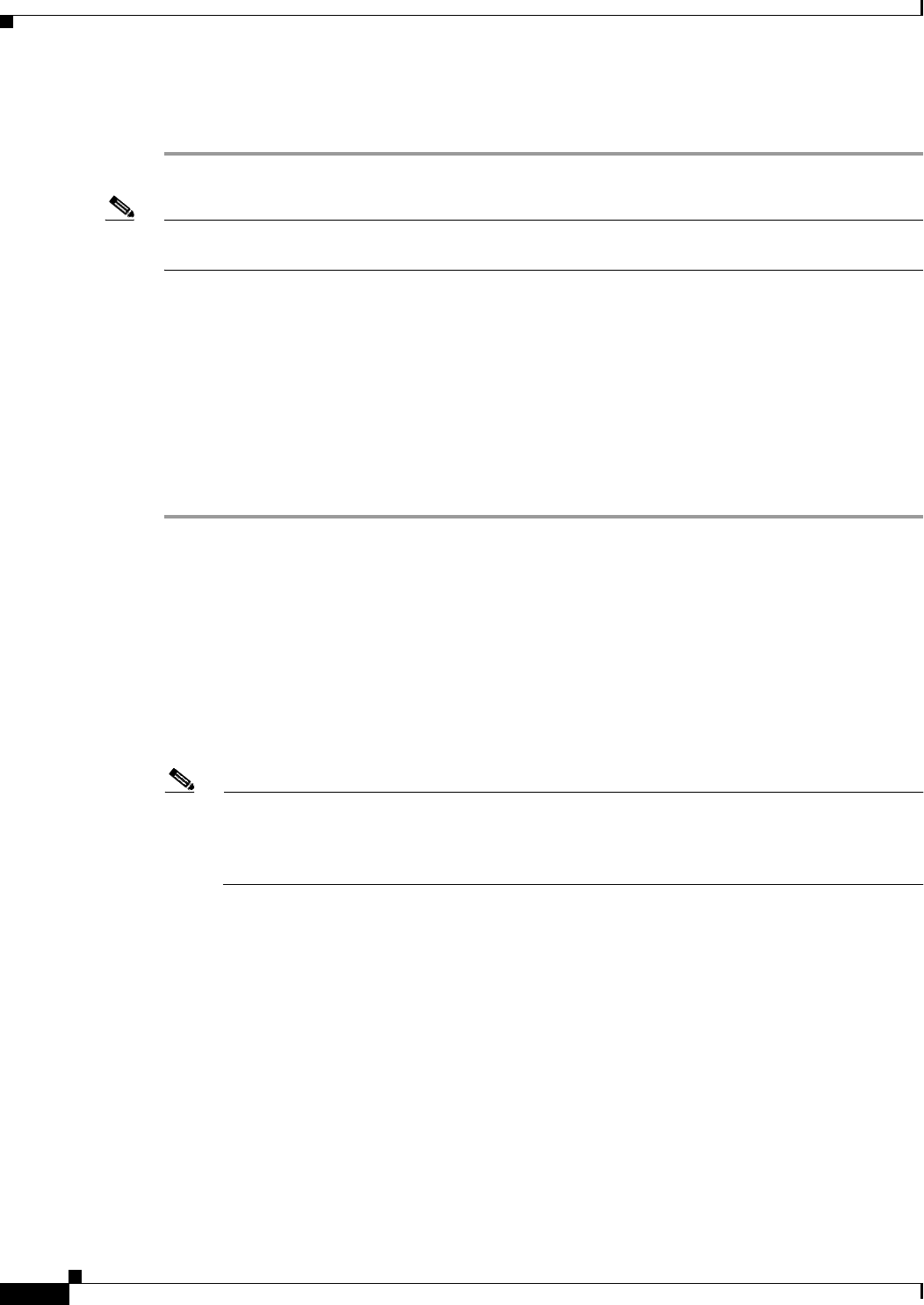
3-12
Cisco PGW 2200 Softswitch Release 9.8 Software Installation and Configuration Guide
OL-18083-01
Chapter 3 Installing the Cisco PGW 2200 Softswitch Software Release 9.8 and Higher
Installing the Cisco PGW 2200 Softswitch Software Release 9.8 and Higher Releases
Step 14 You can now begin configuring your Cisco PGW 2200 Softswitch software in the “Using the Cisco
MGC Environment Configuration Tool” section on page 4-8.
Note During installation of the Cisco PGW 2200 Softswitch software, the system is automatically installed,
using a standard performance profile satisfactory for both nailed and switched solutions.
See the Cisco PGW 2200 Softswitch Release 9.8 Provisioning Guide for information on provisioning the
Cisco PGW 2200 Softswitch software on a simplex system.
If you have questions or need assistance, see the “Obtaining Documentation and Submitting a Service
Request” section on page x.
Installing the Cisco Security Package (CSCOh020)
Perform the following procedure to install the Cisco Security package (CSCOh020):
Step 1 If you are using the CD-ROM, load the Cisco Solaris 10 Operating Environment CD into the CD-ROM
drive. Enter the following command:
# pkgadd -d /cdrom/cdrom0/CSCOh020.pkg
Text similar to the following is displayed:
The following packages are available:
1 CSCOh020 Media Gateway Controller Security package compatible with Solaris 10
(sparc, i386) 3.0(6)
Select package(s) you wish to process (or 'all' to process
all packages). (default: all) [?,??,q]:
Note You can also download the Cisco Security package (CSCOh020) from Cisco.com. For example,
download the CSCOh020 package to the /opt/SW folder on the platform and use the command,
pkgadd -d /opt/SW/CSCOh020.pkg. Make sure you downloads the platform-specific package for
your platform (Sparc-based or Opteron-based).
Step 2 Press Enter to select the default value. Text similar to the following is displayed:
Processing package instance <CSCOh020> from </var/tmp/CSCOh020.pkg>
Media Gateway Controller Security package compatible with Solaris 10(sparc, i386) 3.0(6)
This appears to be an attempt to install the same architecture and
version of a package which is already installed. This installation
will attempt to overwrite this package.
Cisco Systems, Inc.
## Executing checkinstall script.
CSCOh020 checkinstall log file at /var/tmp/CSCOh020.checkinstall.log
Platform is i86pc
This machine is running Solaris 5.10
Using </opt/sun_install> as the package base directory.
## Processing package information.
## Processing system information.


















