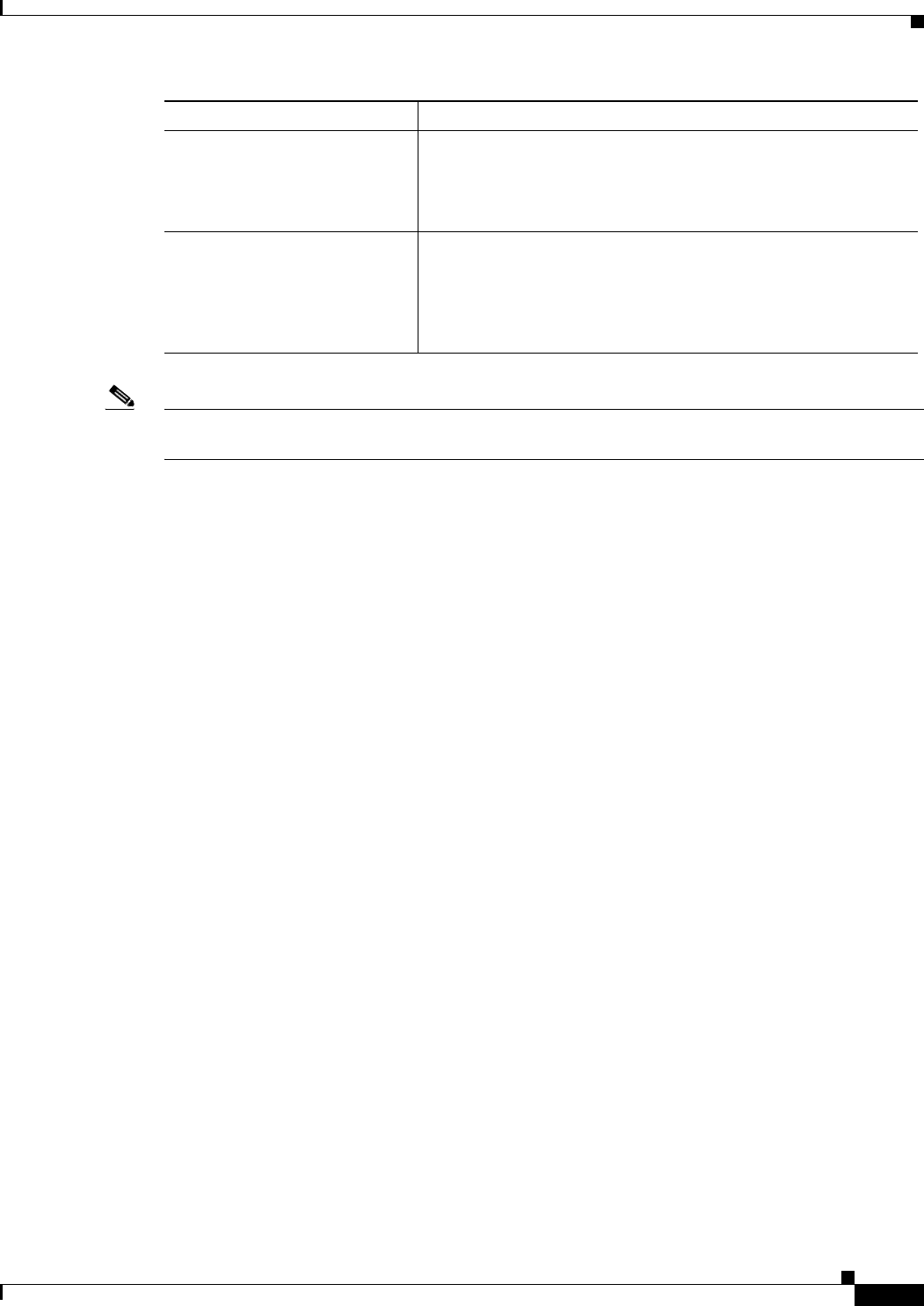
4-41
Cisco PGW 2200 Softswitch Release 9.8 Software Installation and Configuration Guide
OL-18083-01
Chapter 4 Configuring the Cisco PGW 2200 Softswitch Software
Configuring the Execution Environment
Note For more information on switchover, see the Cisco PGW 2200 Softswitch Release 9 Operations,
Maintenance, and Troubleshooting Guide.
Initializing the Provisioning Object Manager
To configure the Provisioning Object Manager (POM), modify the following parameters in the POM
section of the XECfgParm.dat file:
foverd.abswitchPort To specify the port used for communication with the A/B switch,
enter a location; for example, /dev/term/a.
Note If your configuration does not use an A/B switch, use the
default value (/dev/null).
foverd.heartbeatInterval Specifies the maximum time in milliseconds between heartbeat
messages from the peer switchover daemon. This interval defines
the frequency with which the switchover daemon exchanges
heartbeat messages with its peer.
Default: 1000 milliseconds (1 second).
Parameter Modification


















