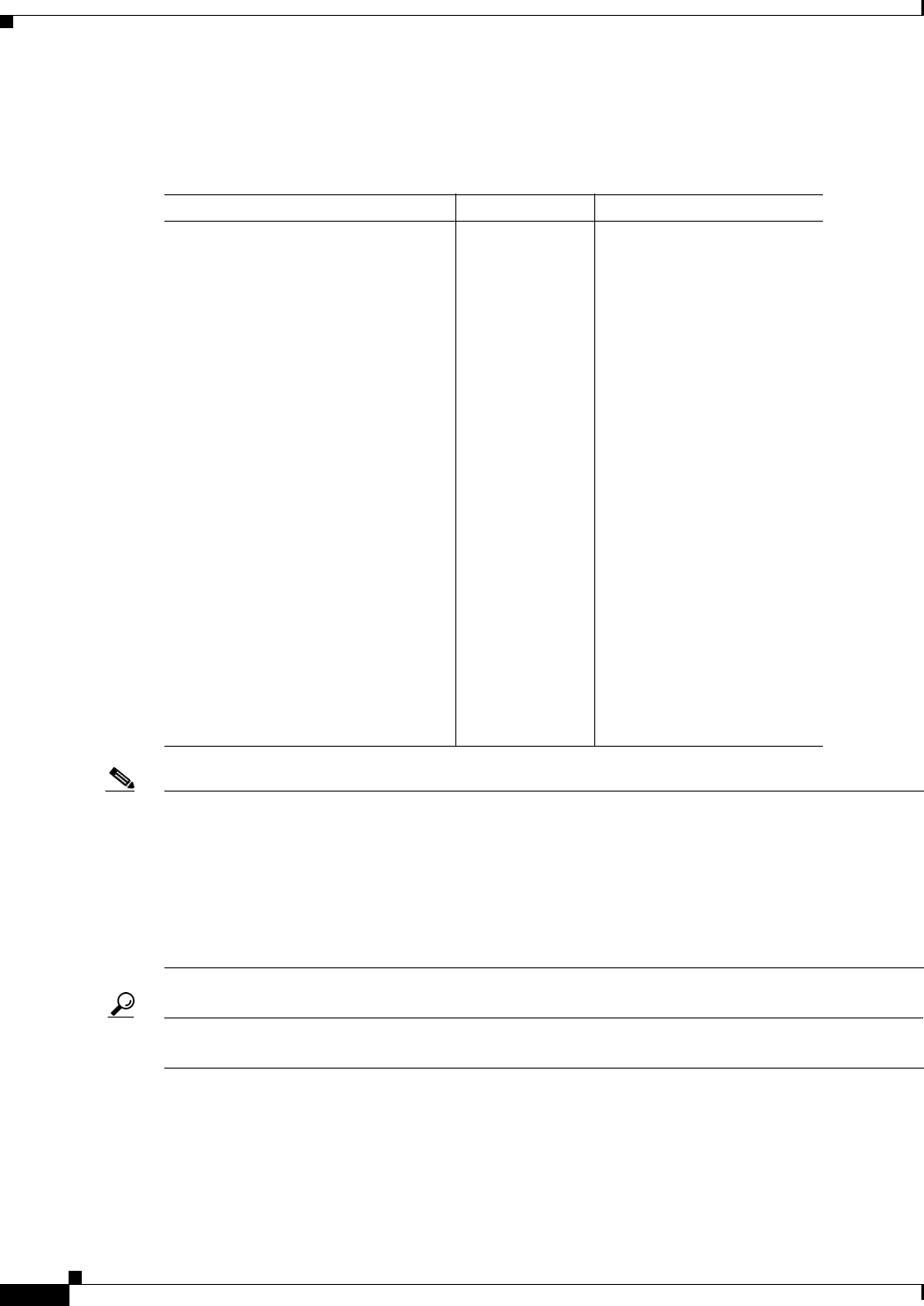
C-2
Cisco PGW 2200 Softswitch Release 9.8 Software Installation and Configuration Guide
OL-18083-01
Appendix C HP OpenView Sample SNMP Configuration
Configuring the Cisco PGW 2200 Softswitch to Send Alarms to HP OpenView
Step 10 Click Set. You should see a dialog box indicating that the values are entered successfully.
Step 11 Continue this process until all the MIB object IDs in the table below have the correct MIB instance and
SNMP set values.
Note When you are configuring snmpTargetAddrTAddress, the address of the network management station
running HP OpenView must be entered. This SNMP field is a generic six-byte field designed to
accommodate IP and non-IP SNMP implementations. Since the Cisco PGW 2200 Softswitch supports
only SNMP over IP, this field always contains the IP address of the network management system. The
IP address, however, must be converted into a six-byte hexadecimal value. This is done by converting
the IP address to hexadecimal notation, then appending two bytes of zeros as padding. For example, if
the IP address of the HP OpenView station is 172.24.236.241, the value entered for
snmpTargetAddrTAddress is AC 18 EC F1 00 00.
Tip You can verify the settings by selecting each MIB object ID and clicking Start Query. When you do
this for snmpTargetAddrRowStatus, it should show four entries set to active.
Step 12 Navigate to the snmpNotify table by clicking Up Tree four times to return to the snmpModules part of
the MIB. Then navigate down the tree by double-clicking snmpNotificationMIB | snmpNotifyObjects
| snmpNotifyTable | snmpNotifyEntry.
Step 13 As before, associate the correct MIB instance and SNMP set values with the MIB object IDs.
Select MIB Object ID MIB Instance SNMP Set Value
snmpTargetAddrRowStatus 51 5
snmpTargetAddrRowStatus 52 5
snmpTargetAddrTDomain 52 .1.3.6.1.6.1.1
snmpTargetAddrTDomain 52 .1.3.6.1.6.1.1
snmpTargetAddrTAddress 51 Hex representation of NMS
IP (see note below)
snmpTargetAddrTAddress 52 Hex representation of NMS
IP (see note below)
snmpTargetAddrTimeout 51 100
smnpTargetAddrTimeout 52 100
snmpTargetAddrRetryCount 51 3
snmpTargetAddrRetryCount 52 3
snmpTargetAddrTagList 51 Manager1
snmpTargetAddrTagList 52 Manager1
snmpTargetAddrParams 51 v1ExampleParams
snmpTargetAddrParams 52 v2cExampleParams
snmpTargetAddrStorageType 51 3
snmpTargetAddrStorageType 52 3
snmpTargetAddrRowStatus 51 1
snmpTargetAddrRowStatus 52 1


















