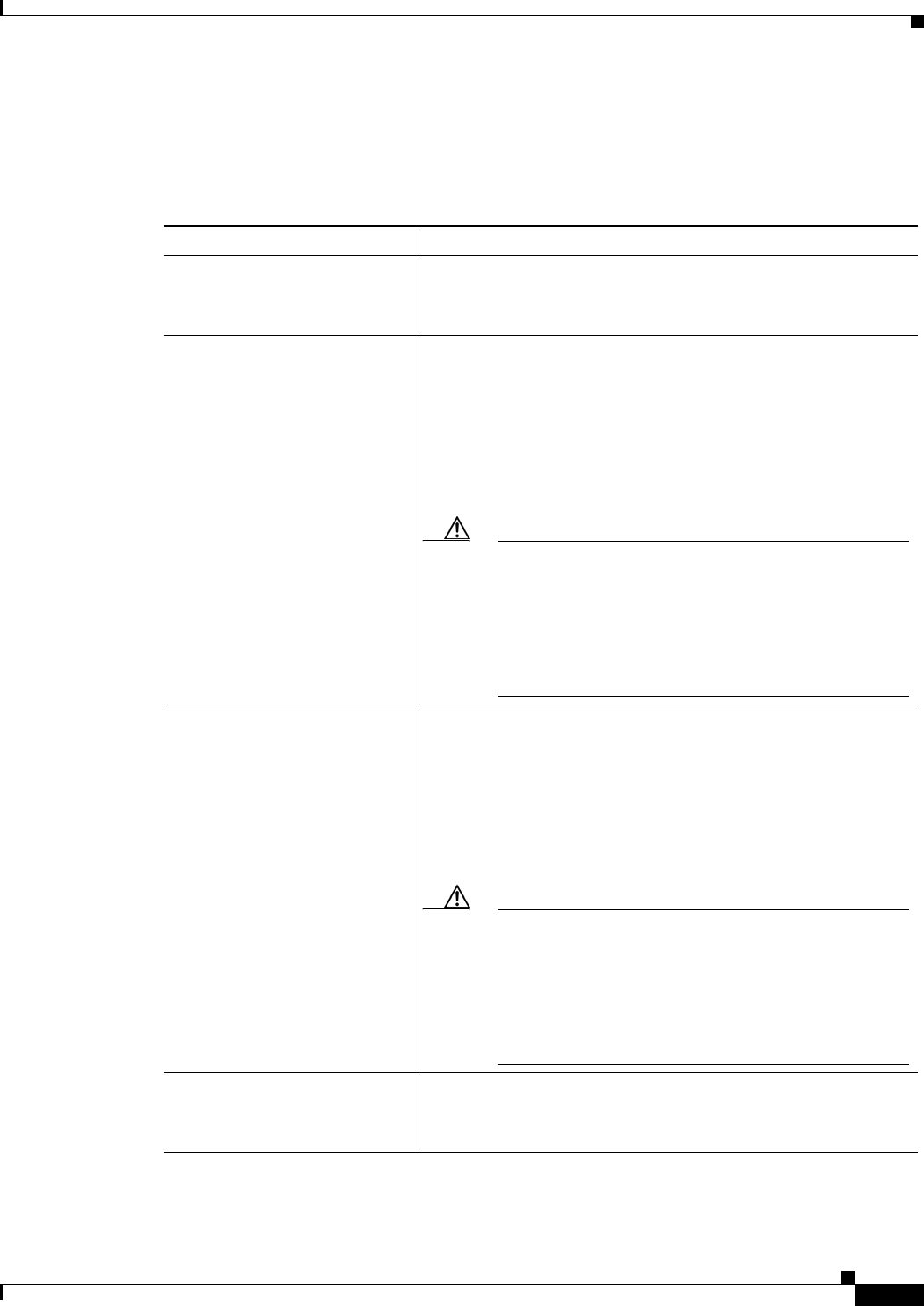
4-39
Cisco PGW 2200 Softswitch Release 9.8 Software Installation and Configuration Guide
OL-18083-01
Chapter 4 Configuring the Cisco PGW 2200 Softswitch Software
Configuring the Execution Environment
Configuring Switchover
To configure switchover, modify the following parameters in the foverd section of the XECfgParm.dat
file.
:
Parameter Modification
foverd.conn1Type To set the connection type for connection number 1, enter serial or
socket.
Note Typically, set this value to socket.
foverd.ipLocalPortA To define the local port number used for IP communication, enter
a unique number, keeping the following in mind:
• Typically, if Type is socket, set this value to 1051.
• If you have two Cisco PGW 2200 Softswitch hosts in a fault
tolerant configuration, enter the foverd.ipLocalPortA value in
the foverd.ipPeerPortA field in the XECfgParm.dat file on the
secondary host.
Caution The value of foverd.ipLocalPortA must be unique for
every host on the network. Otherwise, active and
standby hosts cannot communicate properly. In the
instance discussed here, no other machine on the
network can have foverd.ipLocalPortA set to 1051. If
that happens, the active and standby hosts cannot
perform proper switchover.
foverd.ipPeerPortA To define the peer port number used for IP communication, enter a
unique number, keeping the following in mind:
• Typically, if Type is socket, set this value to 1052.
• If you have two Cisco PGW 2200 Softswitch hosts in a
switchover configuration, enter the foverd.ipPeerPortA value
in the foverd.ipLocalPortA field in the XECfgParm.dat file on
the secondary host.
Caution The value of foverd.ipPeerPortA must be unique for
every host on the network. Otherwise, active and
standby hosts cannot communicate properly. In the
instance discussed here, no other machine on the
network can have foverd.ipPeerPortA set to 1052. If that
happens, the active and standby hosts cannot perform
proper switchover.
foverd.conn2Type To set the connection type for connection number 2, enter serial or
socket.
Note Typically, set this value to socket.


















