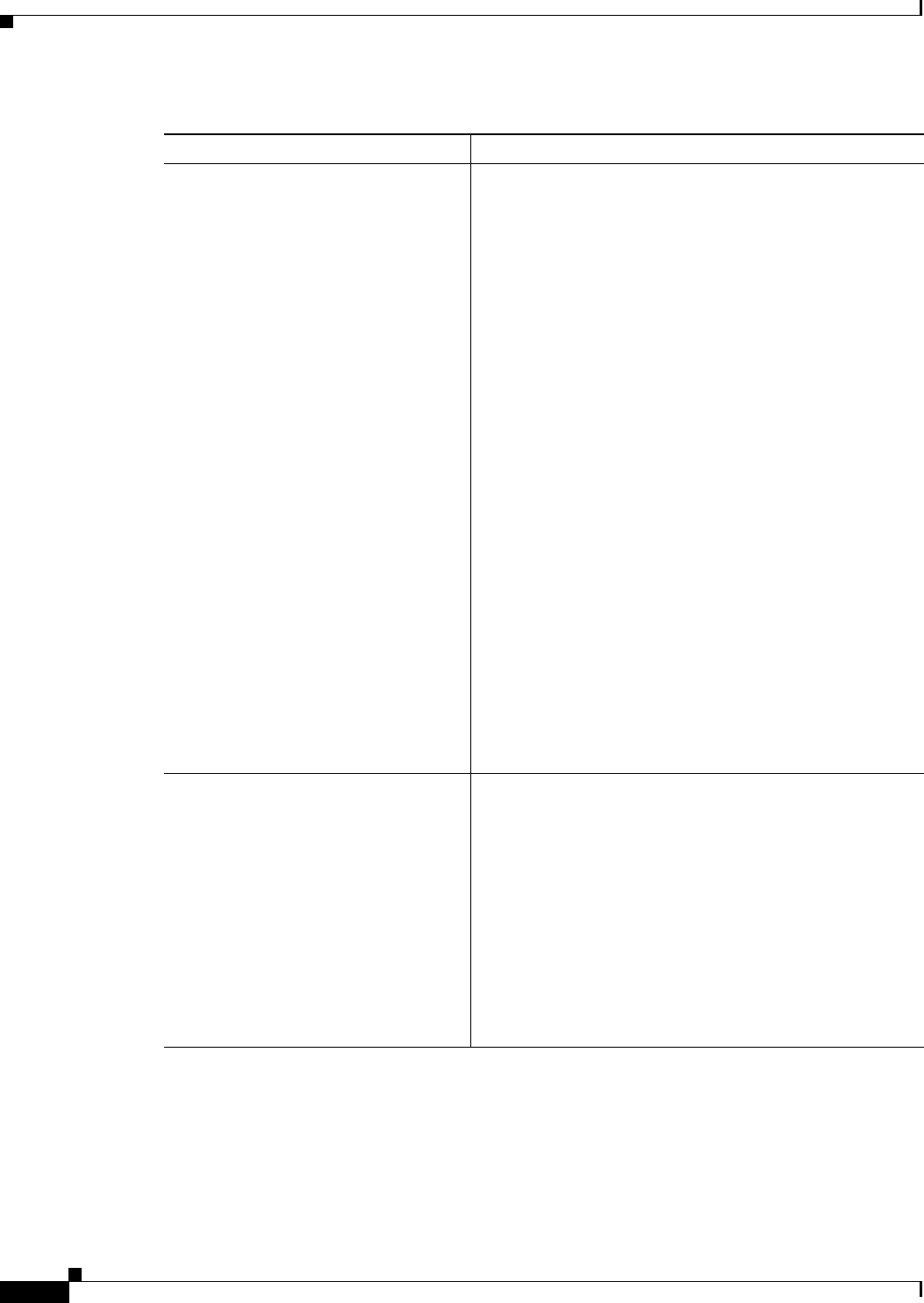
A-44
Cisco PGW 2200 Softswitch Release 9.8 Software Installation and Configuration Guide
OL-18083-01
Appendix A XECfgParm.dat File Parameters
Understanding the XECfgParm.dat File Format
SIP.TransportProtocol
(Obsolete in Release 9.8(1), used for
software migration only)
Defines the transport protocol used to complete calls. The
Cisco PGW 2200 Softswitch can only set up new calls using
one protocol at a time.
Values:
• TCP
• UDP
Default: UDP
Note If you modify the SIP.TransportProtocol variable,
the Cisco PGW 2200 Softswitch maintains active
calls using both TCP and UDP.
Note If you modify the SIP.TransportProtocol variable
and the user transfers an active call that is using the
previous transport protocol, the
Cisco PGW 2200 Softswitch sends an INVITE using
the new transport protocol.
Note Cisco PGW 2200 Softswitch performance in TCP
mode can be up to 5% less than performance in UDP
mode due to the additional processing needed to
maintain TCP connections.
Note TCP transport for SIP Phase II (Release 9.8(1))
eliminates the SIP.TransportProtocol that was
introduced in TCP Transport for SIP Phase I
(Release 9.7(3)) and replaces it with the
siptransportmode trunk group property.
sipModeSelectionControl Provides improved mid-call and redirection services for
SIP-to-SIP calls.
Values:
• 1—Optional mode: Processes SIP-to-SIP calls using a
Back to Back User Agent (B2BUA). You can override
Optional mode by selecting Fixed Proxy mode in the
dial plan.
• 2— Fixed Proxy mode: The
Cisco PGW 2200 Softswitch processes all SIP-to-SIP
calls in proxy mode.
Default: 2
Table A-1 Cisco PGW 2200 Softswitch 9.x XECfgParm.dat File Configuration Parameters
Configuration Parameter Definition


















