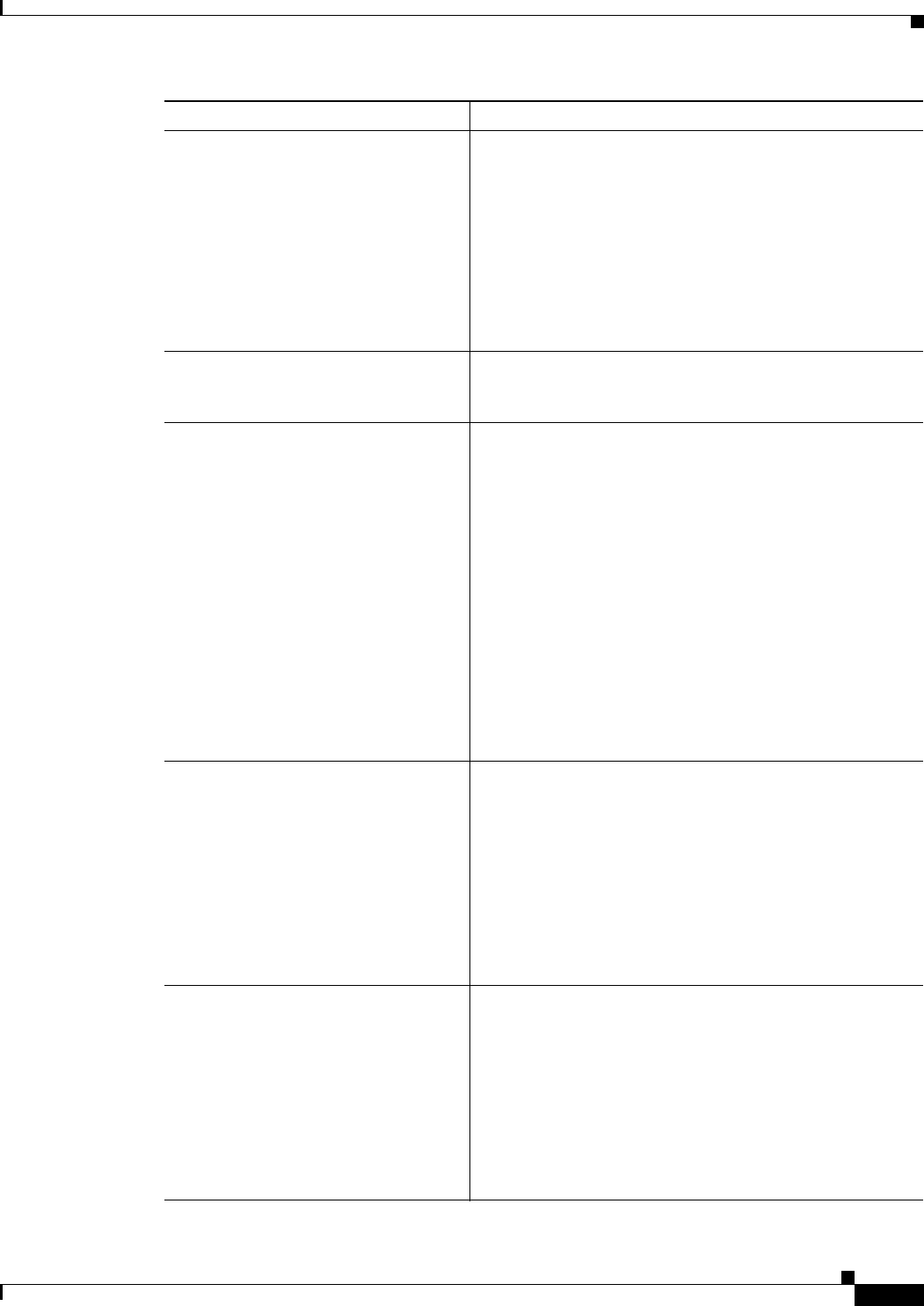
4-33
Cisco PGW 2200 Softswitch Release 9.8 Software Installation and Configuration Guide
OL-18083-01
Chapter 4 Configuring the Cisco PGW 2200 Softswitch Software
Configuring the Execution Environment
engine.SysCdrCollection Designates the format of CDRs.
Values:
• true—Invalid for Release 7.4 and above.
• false—Generates binary format CDRs (default)
Default: false
Note Do not change this value. Setting this to a value of
true for Release 7.4 and higher is not valid and may
have deleterious effects on the system.
engine.SysGRSTimerInterval To specify the interval between blocks of Circuit Group
Reset (GRS) messages when the engine.SysGRSBlockSize
parameter is used, set to the value required (in milliseconds).
engine.SysGRSBlockSize Used for flow control of all automatically generated GRS,
CGB, and CGU messages which are generated by the
Cisco PGW 2200 Softswitch during run time. Typically
produced due to propagation of service state changes such as
MGCP endpoints changing availability. Specifies the
interval, in milliseconds, between blocks of GRS parameters
when the engine.SysGRSBlockSize parameter is used. The
timer interval runs from the start of sending the first GRS
message in each block to the first message in the next block.
This parameter operates independently for each SS7 route
(each OPC/DPC pair).
Value: Any integer
Default: 0
Example: 1000
engine.SysGeneratedCode To determine whether compiled or interpreted code is used,
enter one of the following values:
• true—System uses compiled code (default).
• false—System uses interpreted code (used only for
engineering and debugging).
Note Compiled code runs faster than interpreted code.
Typically, this value should be true. If your
configuration uses multiple CPUs, this value must be
true.
*.SysConnectDataAccess This parameter controls if data access is enabled or disabled
and if the engine attempts to connect to the MMDB at
startup.
Set this parameter to true for calling scenarios where
European LNP, A-number screening, or other features
requiring real-time database access are used.
If you do not need real-time database access, set this
parameter to false to increase the available system memory
that can be used for call processing.
Parameter Modification


















